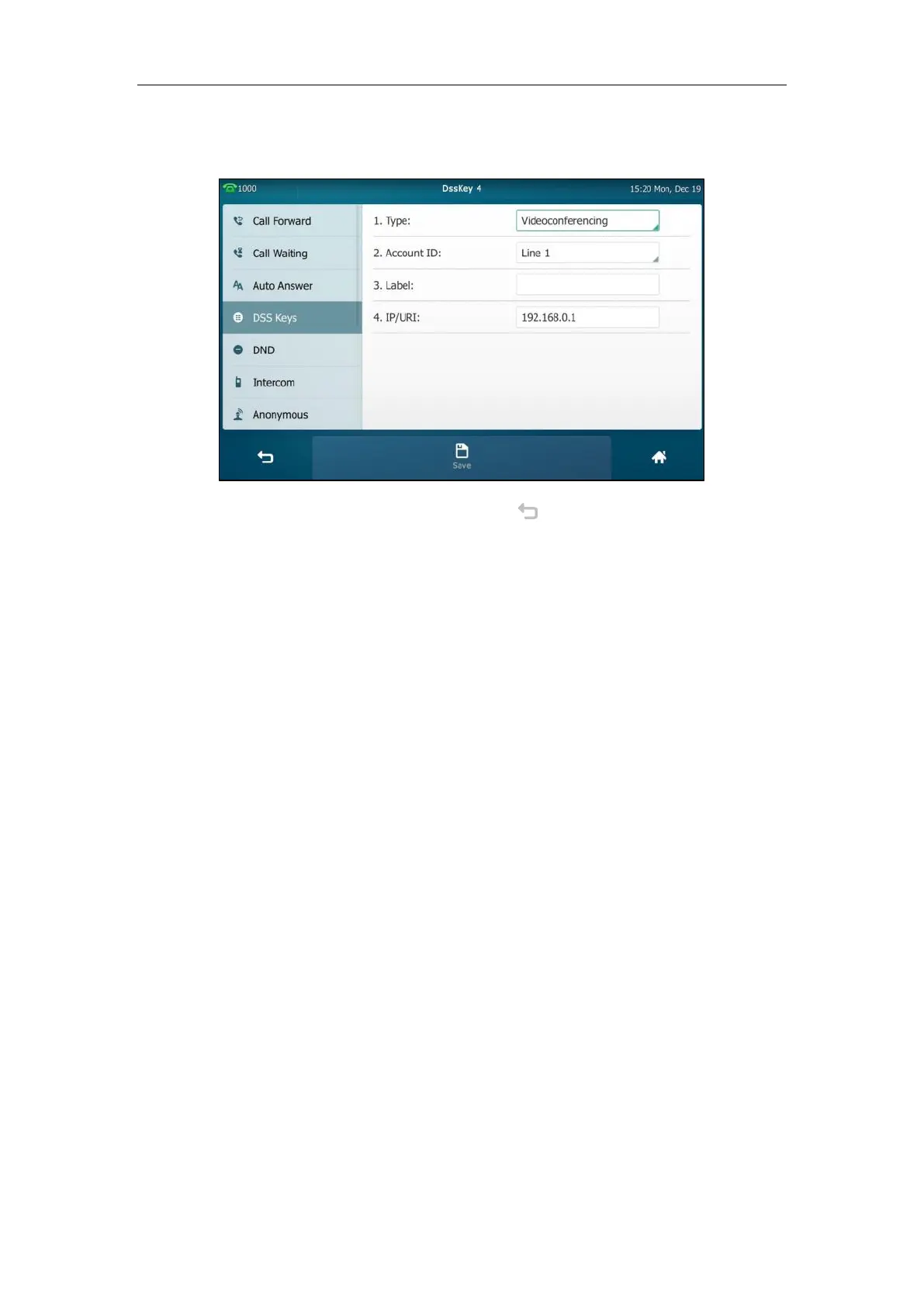User Guide for SIP VP-T49G IP Phone
308
If you left it blank, the videoconference key performs the same function as Conference soft
key during a video call.
9. Tap the Save soft key to accept the change or to cancel.
Videoconferencing key is configurable via web user interface at the path DSSKey->Line key.
To make a video call using a videoconferencing key:
1. Tap the videoconferencing key when the phone is idle.
To set up a video conferencing using a videoconferencing key:
1. Tap the videoconferencing key during the video call.
When the party (specified in the IP/URI field) answers, the three-way video conference call is set
up.
To add a party to the video conference using a videoconferencing key:
1. Tap the videoconferencing key during the 3-way video conference call.
When the party (specified in the IP/URI field) answers, the party is added to the conference and
the call between the party and others is audio-only.
