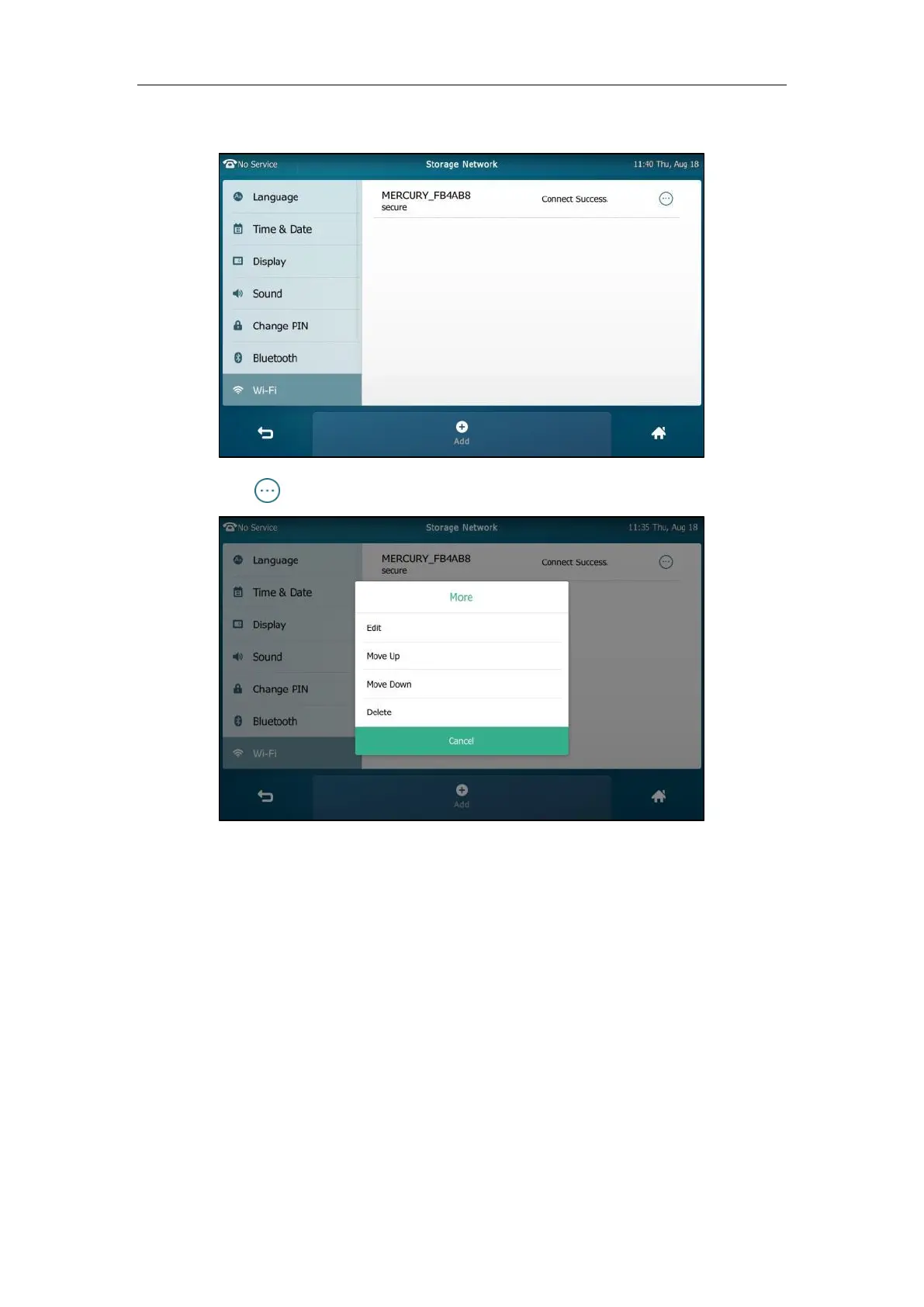User Guide for SIP VP-T49G IP Phone
60
2. Tap The storage network to view the saved wireless networks.
3. Tap .
4. Do the following:
- To edit the wireless network profile:
1) Tap Edit.
2) Edit the desired wireless network information.
3) Tap the Save soft key.
- To change the priority of the wireless network:
1) Tap Move Up or Move Down to improve or lower the priority of the wireless
network that the IP phone automatically connects to.
- To delete the saved wireless network profile:
1) Tap Delete.
If you delete your wireless network profile from your phone, you need to manually
connect to it next time.
