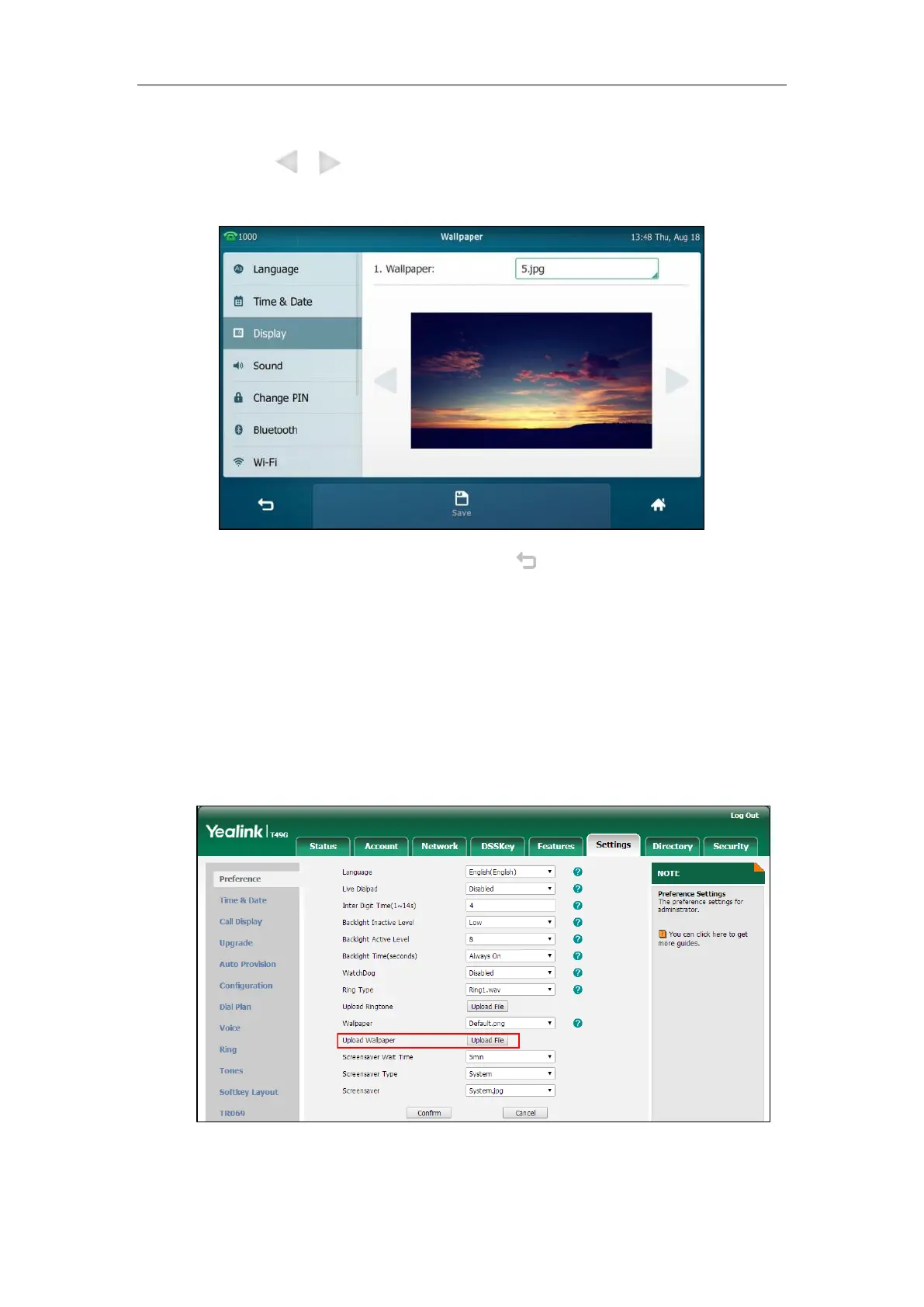User Guide for SIP VP-T49G IP Phone
64
2. To select the desired wallpaper, you can:
- Tap or .
- Tap the Wallpaper field, and then select the desired wallpaper.
3. Tap the Save soft key to accept the change or to cancel.
Wallpaper is configurable via web user interface at the path Settings->Preference.
Uploading the Custom Wallpaper via Web User Interface
To upload the custom picture via web user interface:
1. Click on Settings->Preference.
2. In the Upload Wallpaper field, click Upload File to locate and upload the desired picture
from your local system.
The web user interface prompts “Upload success!”. The custom picture appears in
Wallpaper list. You can only delete the custom wallpaper by clicking Del in the Wallpaper
