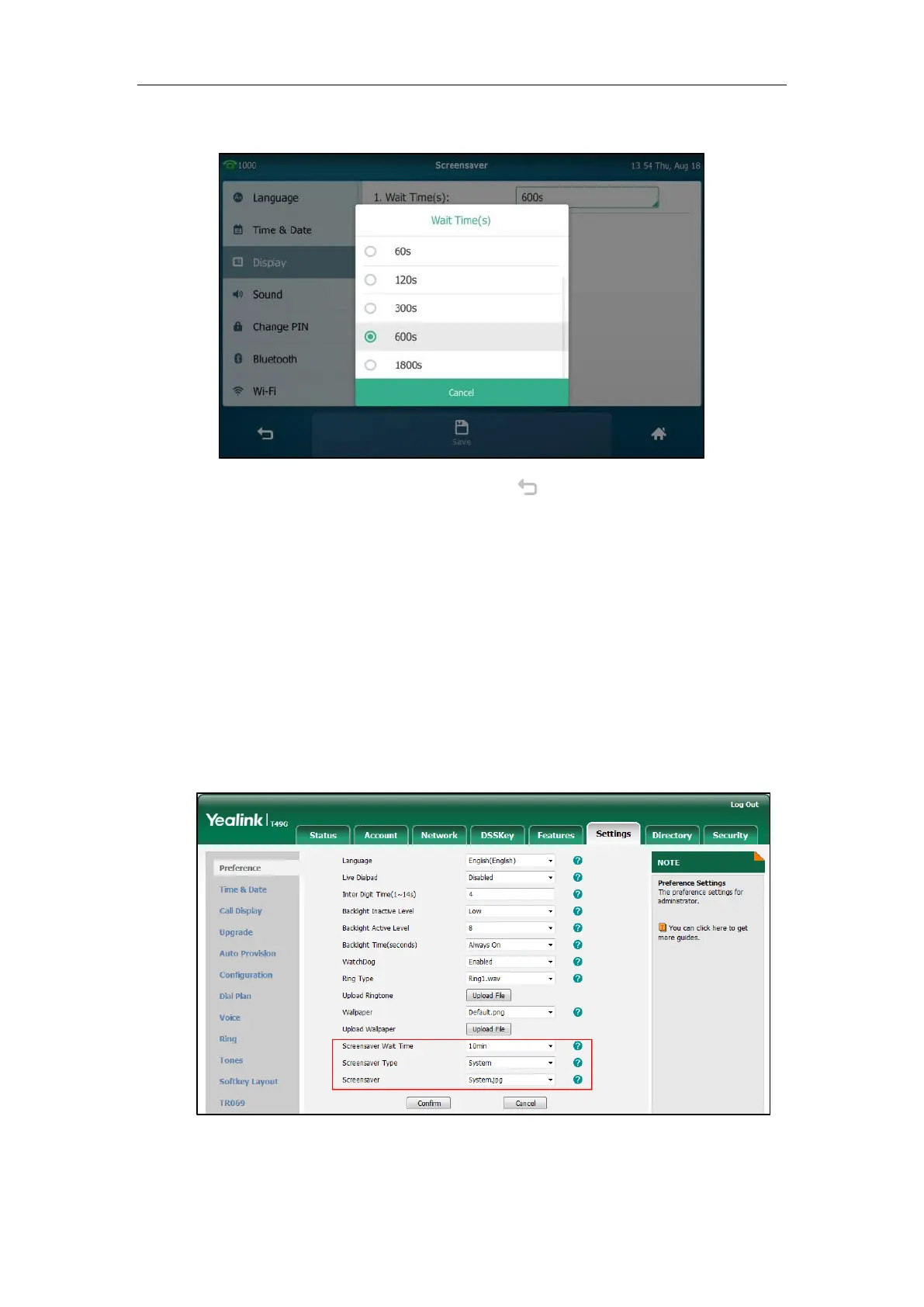User Guide for SIP VP-T49G IP Phone
68
3. Tap the desired value in the pop-up dialog box.
4. Tap the Save soft key to accept the change or to cancel.
To configure the screen saver via web user interface:
1. Click on Settings->Preference.
2. Select the desired wait time from the pull-down list of Screensaver Wait Time.
You can set to 15s, 30s, 1min, 2min, 5min, 10min or 30min. The default value is 10min.
After no activity, the phone will wait the specified period of time before displaying the
screen saver.
3. Select the desired screen saver type from the pull-down list of Screensaver Type.
- If you select System.
The IP phone will automatically set System.jpg as the screen saver.
- If you select Upload Picture.
The IP phone will automatically set the custom pictures you upload as the screen saver,
