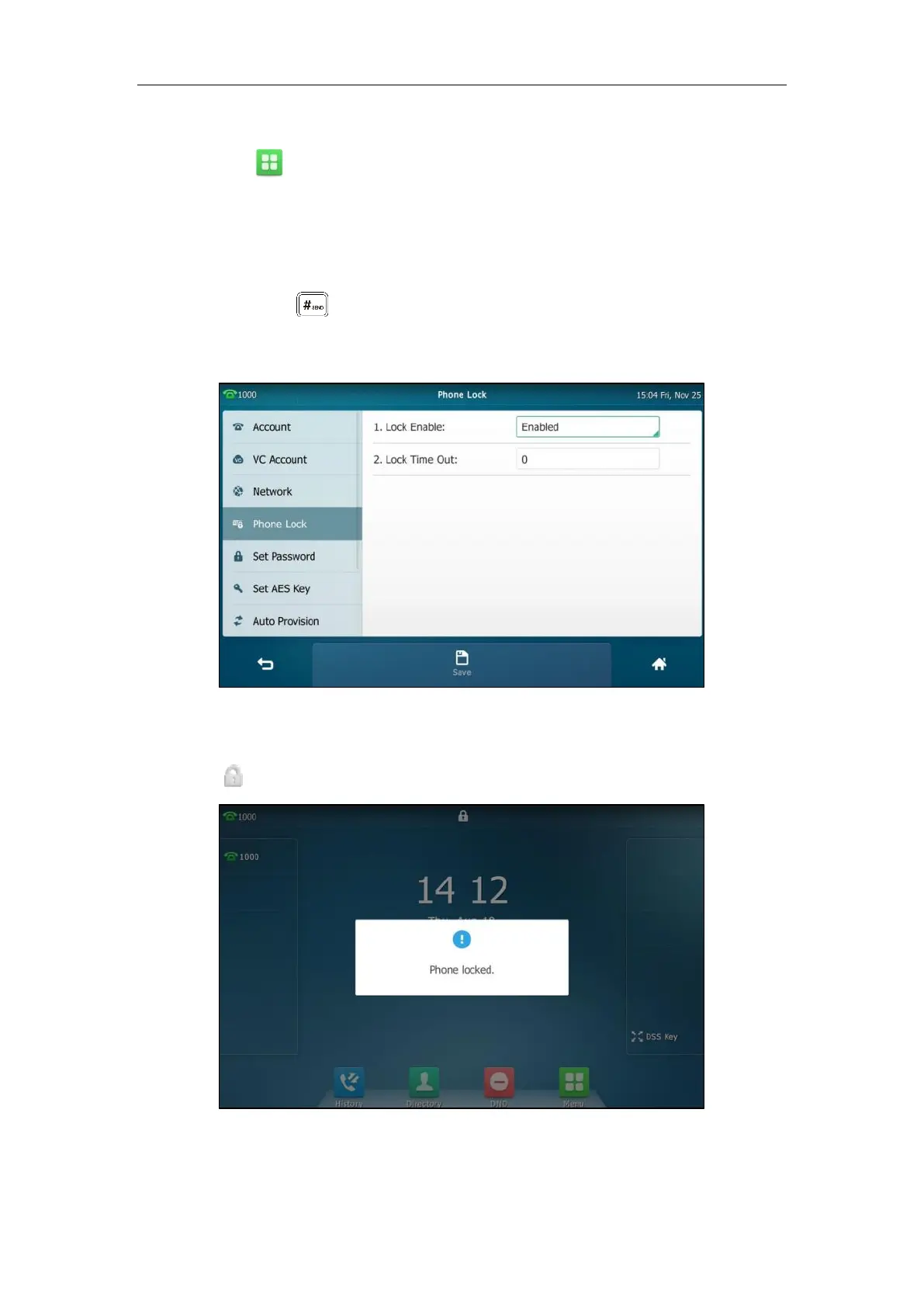User Guide for SIP VP-T49G IP Phone
80
To activate the phone lock via phone user interface:
1. Tap ->Advanced (default password: admin) ->Phone Lock.
2. Tap the Lock Enable field.
3. Tap Enabled in the pop-up dialog box to enable this feature.
4. Enter the desired interval of automatic phone lock in the Lock Time Out field.
The default timeout is 0. It means the phone will not be automatically locked. You need to
long press to lock it immediately when the phone is idle.
If set to other values except 0 (e.g., 5), the phone will be locked when the phone is inactive
in idle screen for the designated time (in seconds).
5. Tap the Save soft key to accept the change.
When the phone is locked, the touch screen prompts “Phone locked.” and displays the icon
on the status bar of the touch screen.
To unlock the phone, you must know the phone unlock PIN. The default phone unlock PIN
is “123”.
