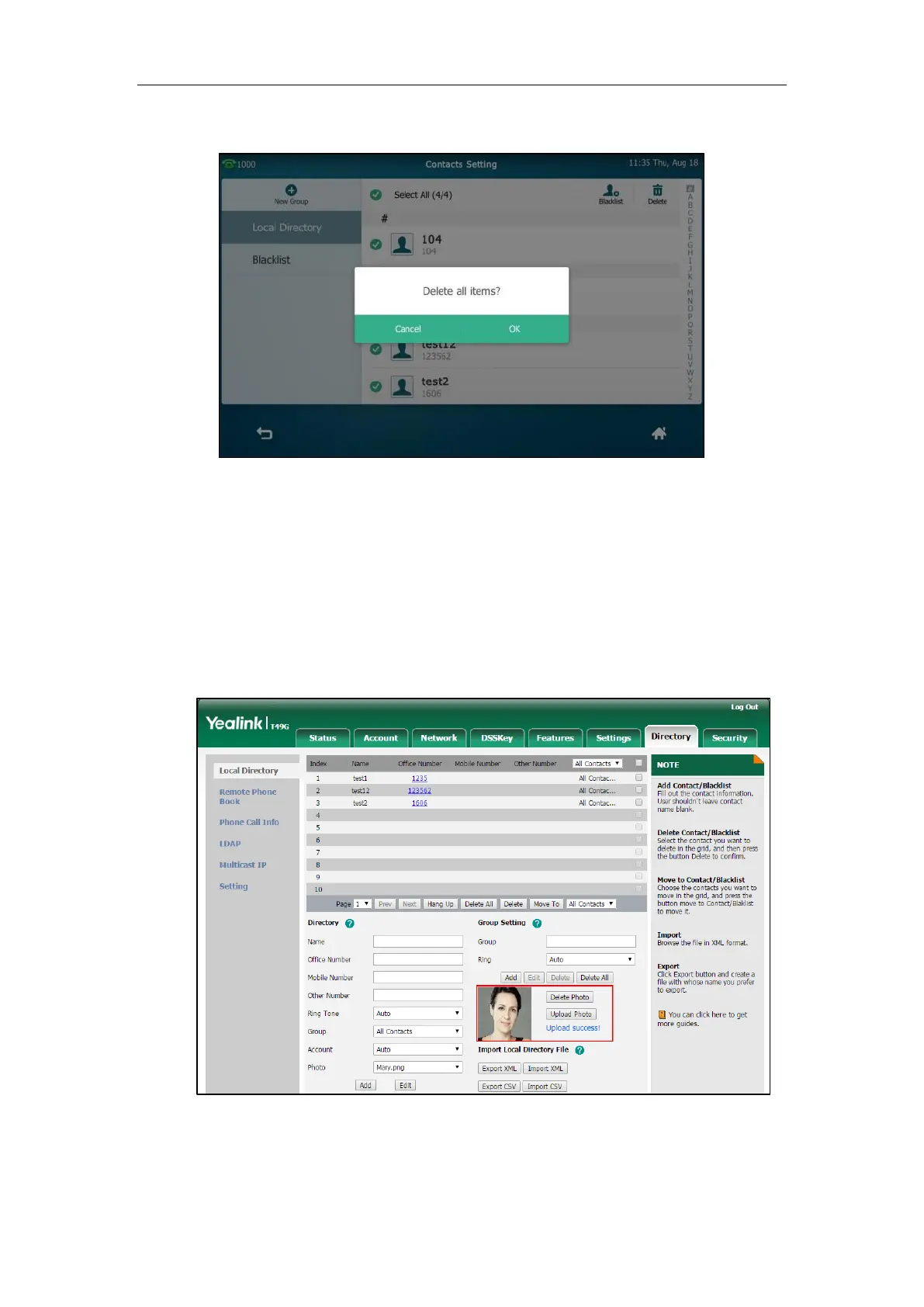User Guide for SIP VP-T49G IP Phone
98
The touch screen prompts the following warning:
5. Tap OK to accept the change or Cancel to cancel.
Uploading Contact Photos
To upload a new custom photo for a contact via web user interface:
1. Click on Directory->Local Directory.
2. Click Upload Photo, and then locate and upload a photo file from your local computer.
The web user interface prompts “Upload success!”.
