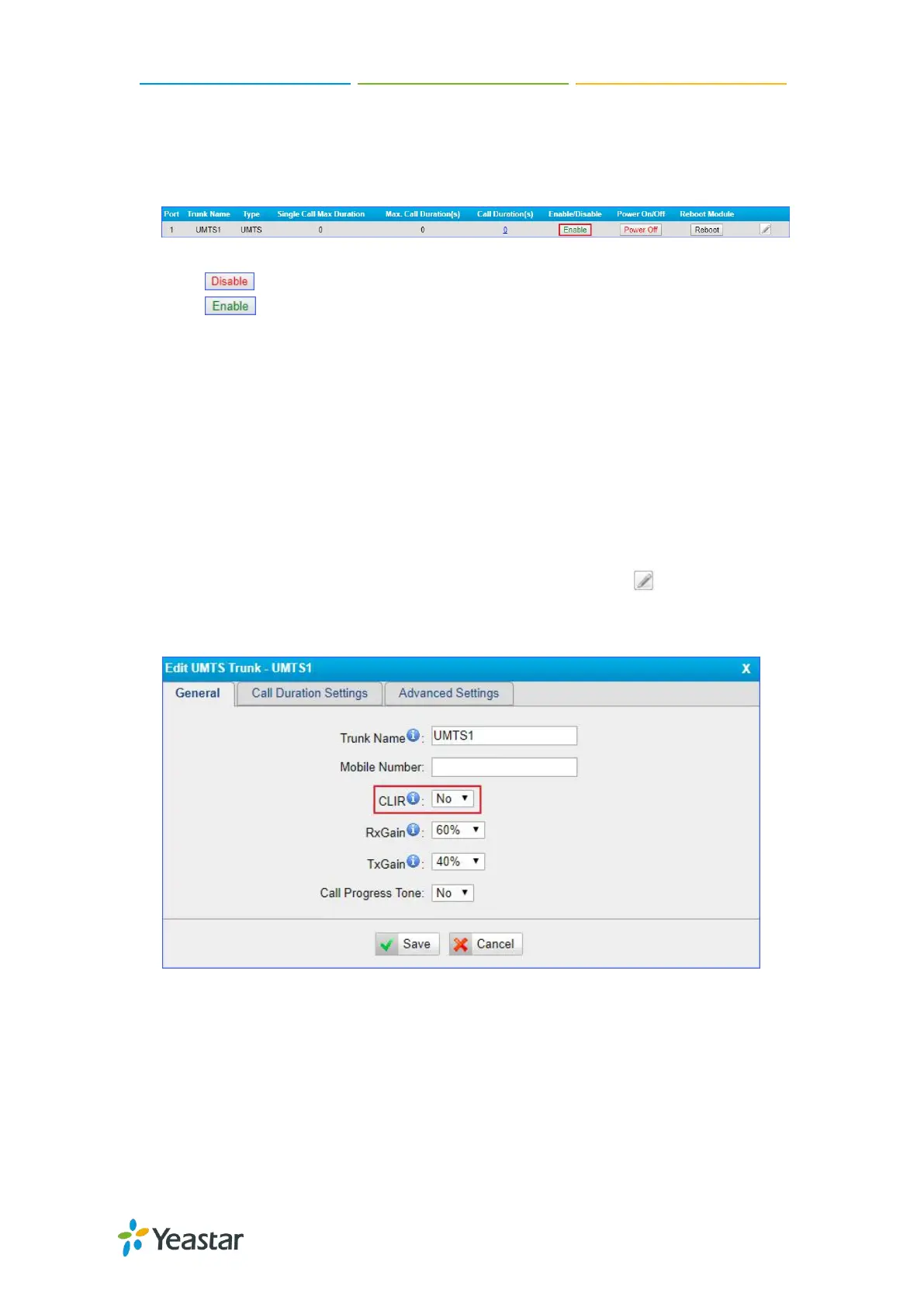TG100 User Guide
14/75
Procedure
1. Navigate to Gateway > Mobile List > Mobile List, select the module, and click the
Enable.
: You can make outbound calls through the mobile module.
: You can not make outbound calls through the mobile module.
Display Caller’s Mobile Number
If you don’t want to display your mobile number on callee’s phone, you can enable
CLIR feature. By default, CLIR is disabled.
Note:
Contact the SIM carrier to confirm if CLIR feature is supported in advance.
Procedure
1. Navigate to Gateway > Mobile List > Mobile List, and click .
2. On the General section, select Yes or No from the drop-down list of CLIR.
Adjust Mobile Module Volume
If you find that the call voice is too low or too loud, you can change the relevant mobile
module volume.
