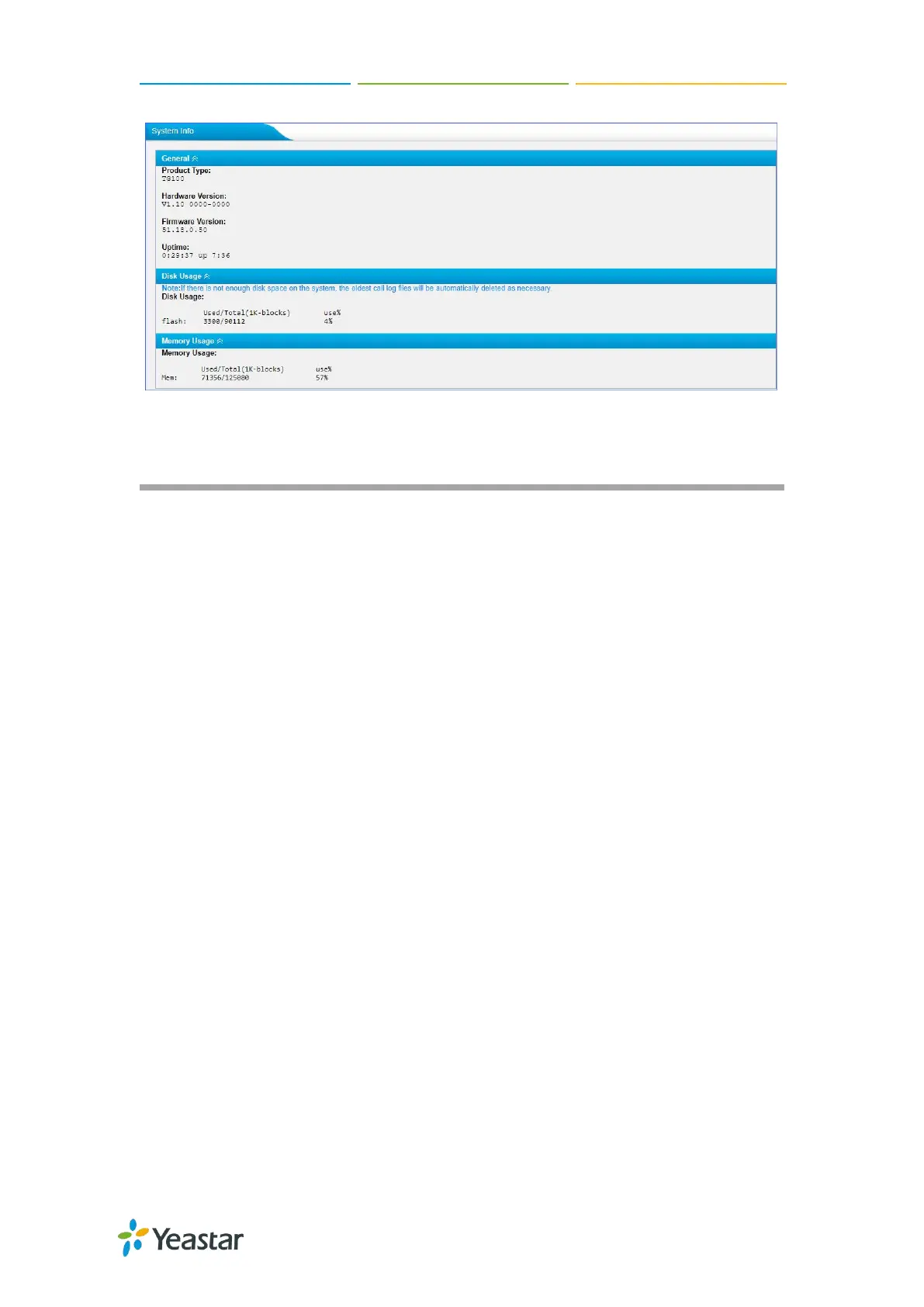TG100 User Guide
71/75
Reports
Call Logs
System Logs
You can check the detailed call logs and system logs, which is used to debug.
Call Logs
You can perform the following operations on the Call Logs page.
View call logs
Search call logs
Download searched call logs
Delete searched call logs
View Call Logs
By default, one call log page displays a maximum of 25 records. If you want to view
more records on one page, you can change the View value.
Procedure
1. Navigate to Status > Reports > Call Logs.
2. Set View value, the call log page displays the desired maximum call logs.