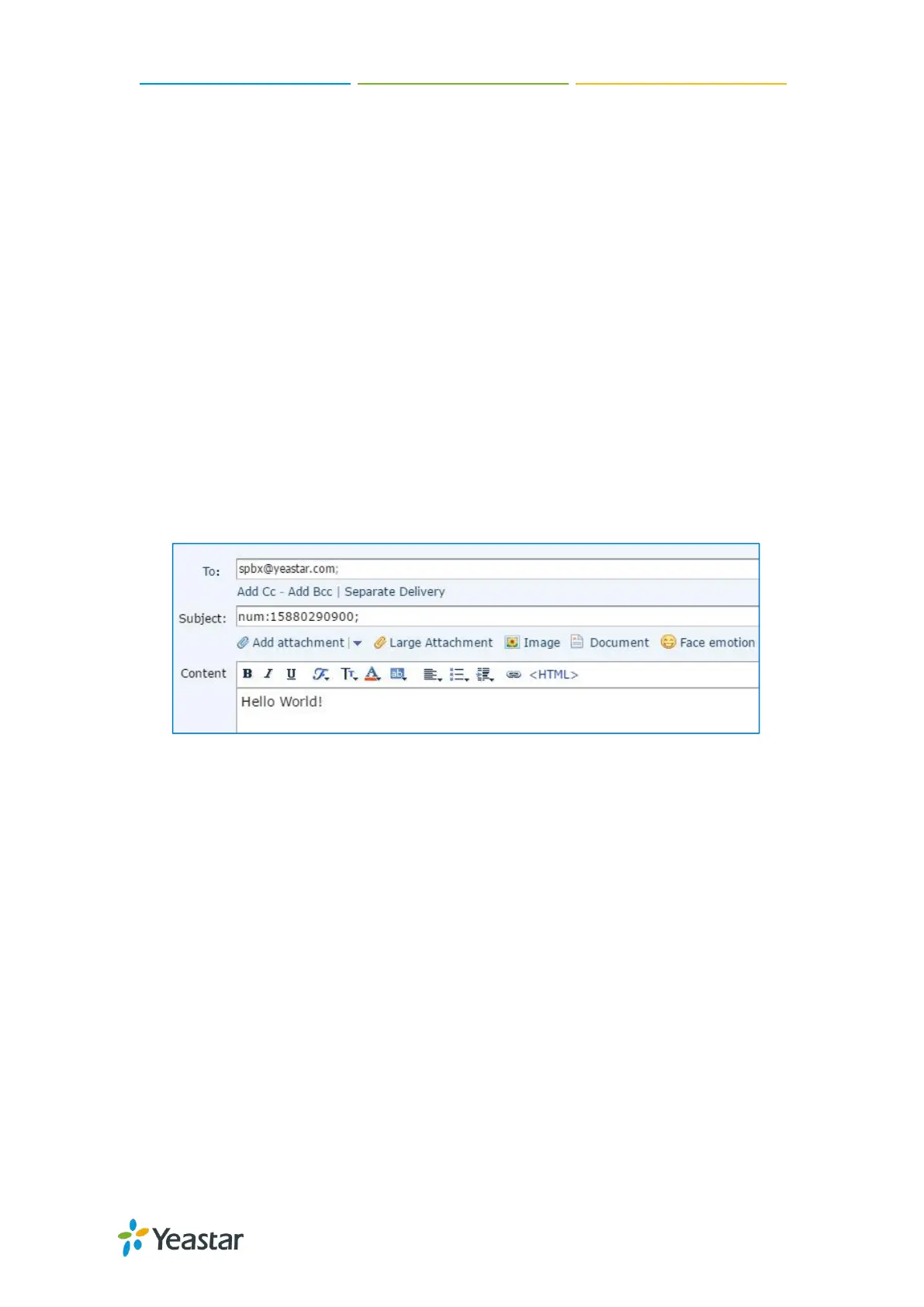TG100 User Guide
42/75
Format of the Email Subject
port:[port]: Optional setting. If no port is specified, the TG gateway will send the
SMS by the first available GSM/3G port.
Example: port:3;
num:[number]: Required setting. Enter the destination number.
Example: num:15882025100;
code:[code]: Optional Setting. If you set an access code of Email To SMS, enter
the same PIN code in the email subject.
Example: code:125485;
Procedure
1. Log in your email account, and write a new email.
2. Enter the SMS email address of TG gateway as the destination email address.
3. Enter the email subject.
4. Send the email.
Example: The following figure indicates that the SMS email address is
spbx@yeastar.com, and the destination number is 15880290900.
Schedule SMS Clear Tasks
You can schedule clear task for messages in inbox and outbox. The system will clear
all the messages in the inbox or outbox periodically.
Procedure
1. Navigate to SMS > SMS > SMS Clear Settings.
2. Set clear schedule for inbox or outbox.
a. Set SMS Clear Enabled to Yes.
b. (Optional) Set the Start Date and End Date. The system will clear the
messages periodically during this period.
c. Select message Status. The system will delete messages of the selected
status.
d. Set the clear period and clear time.