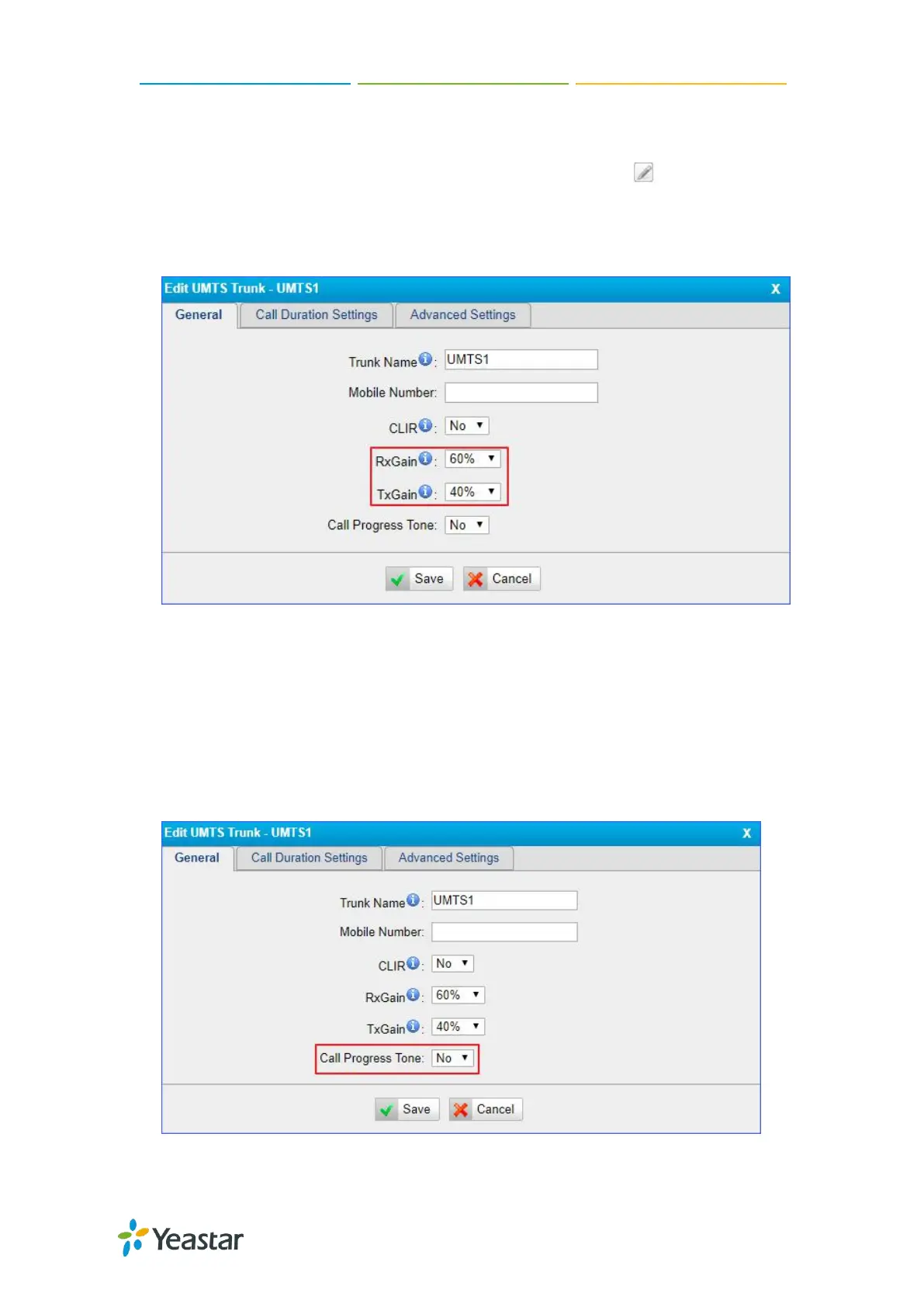TG100 User Guide
15/75
Procedure
1. Navigate to Gateway > Mobile List > Mobile List, and click .
2. On the General section, change the RxGain and TxGain.
RxGain: The received volume of the module.
TxGain: The transmitting volume of the module.
3. Click Save and Apply Changes.
Configure Call Progress Tone
When dialing from SIP to GSM/3G, during the trying period at SIM carrier side, it’s
completely silent in SIP side. You can enable Call Progress Tone to get a virtual ring
back tone.