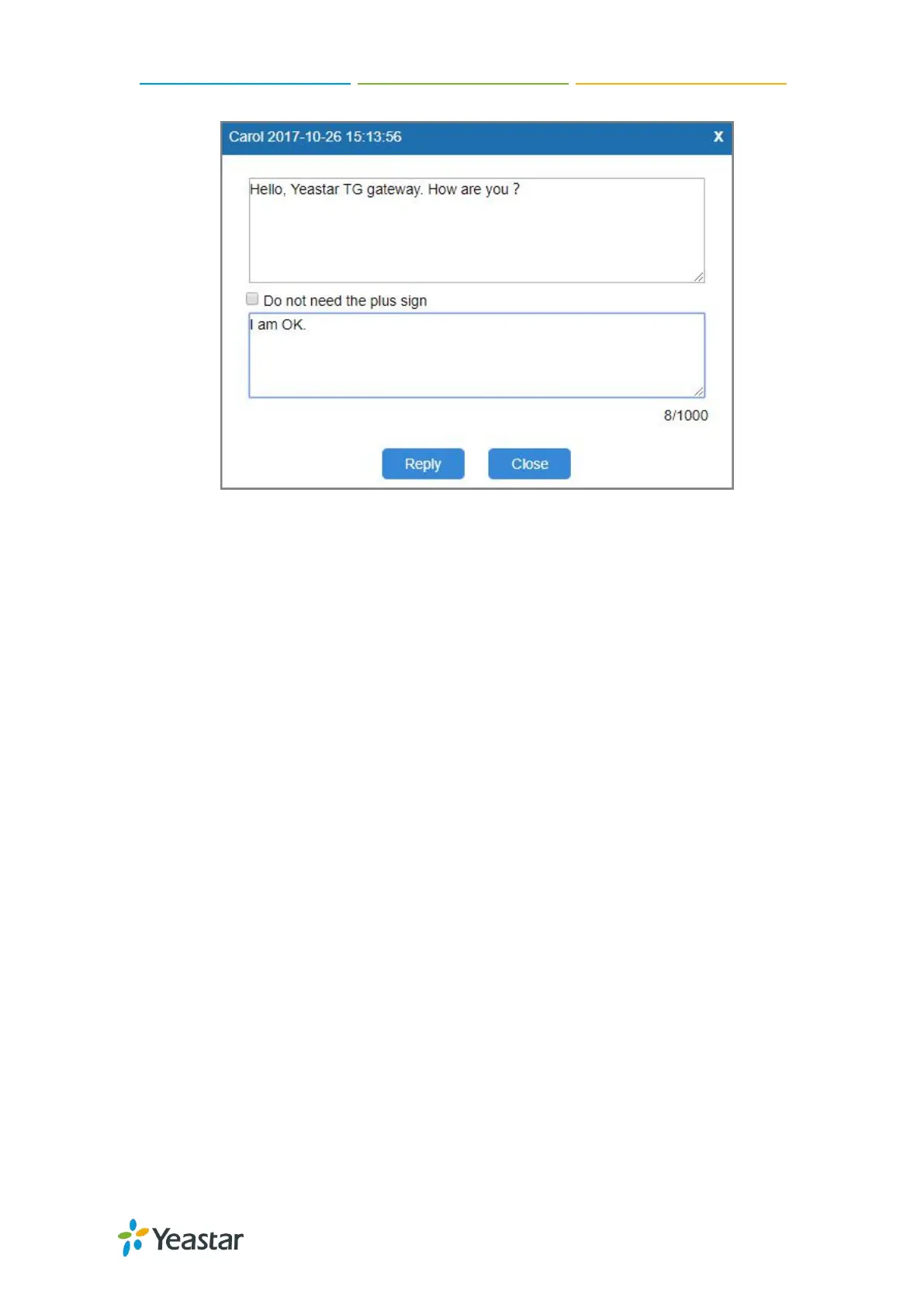TG100 User Guide
38/75
Search Received SMS Messages
You can search SMS messages by the following criteria.
Date Duration: Choose the Start Date and End Date to filter the call logs.
Port: Users send SMS messages to which GSM/3G/4G port.
Has Read: Choose the read status of the SMS messages.
From: The SMS messages are sent from which number.
Procedure
1. Navigate to SMS > SMS > Inbox.
2. Set the searching criteria.
3. Click Start Searching, the filtered SMS messages appears on the page.
Download Searched Results
After searching the desired SMS messages, you can download and export the
records to a .csv file.
Procedure
1. Navigate to SMS > SMS > Inbox.
2. Click Download the messages to download and export the searched SMS
messages.
