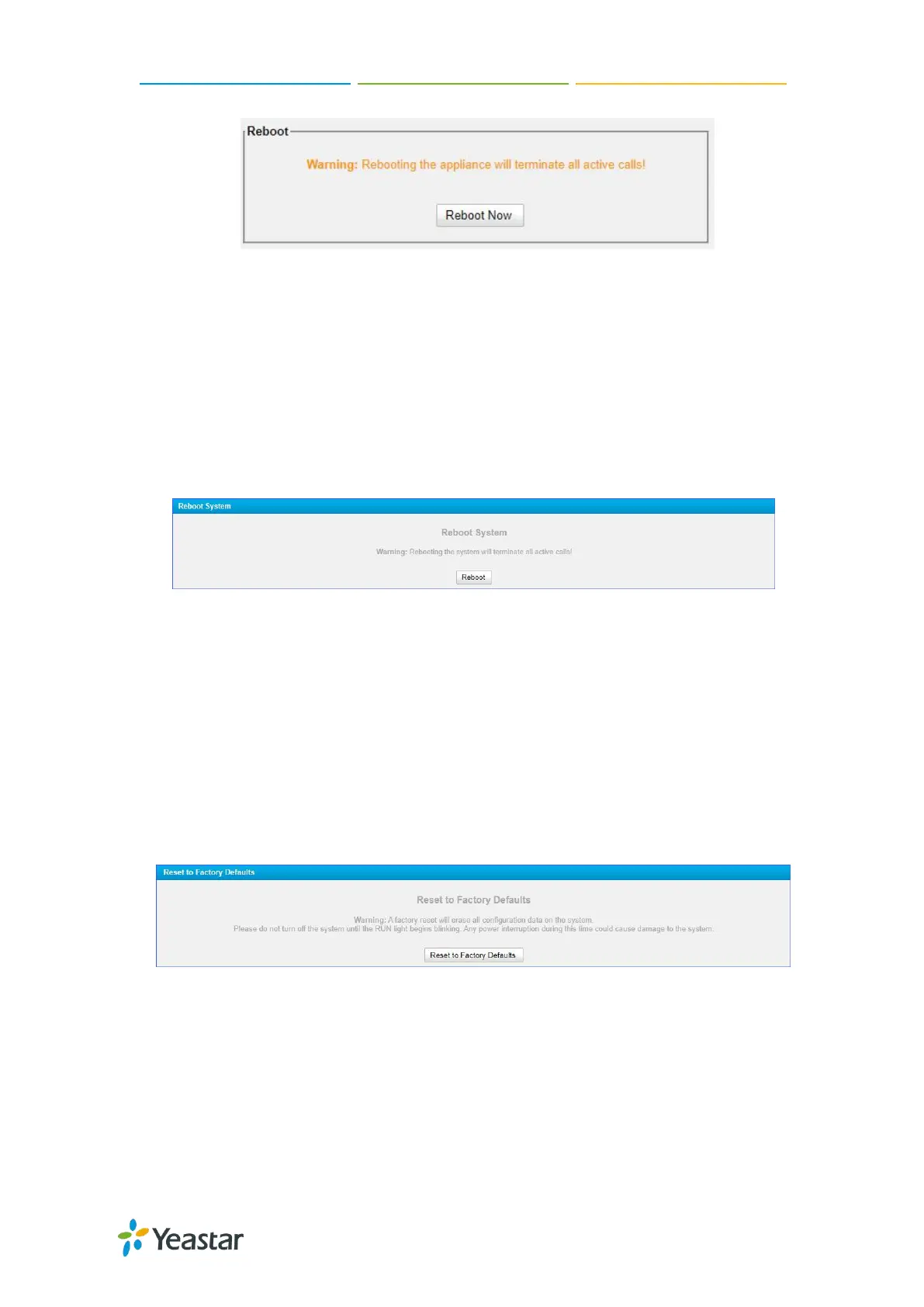TG100 User Guide
51/75
Reboot the System
You can reboot the system on Web interface.
Procedure
1. Navigate to System > System Preferences > Reset and Reboot.
2. Click Reboot.
The system starts to reboot immediately.
Reset the System
A factory reset will erase all configuration data on the system.
Important: When the system is being reset, don’t power off the device, or the system
will be damaged.
Procedure
1. Navigate to System > System Preferences > Reset and Reboot.
2. Click Reset to Factory Defaults.