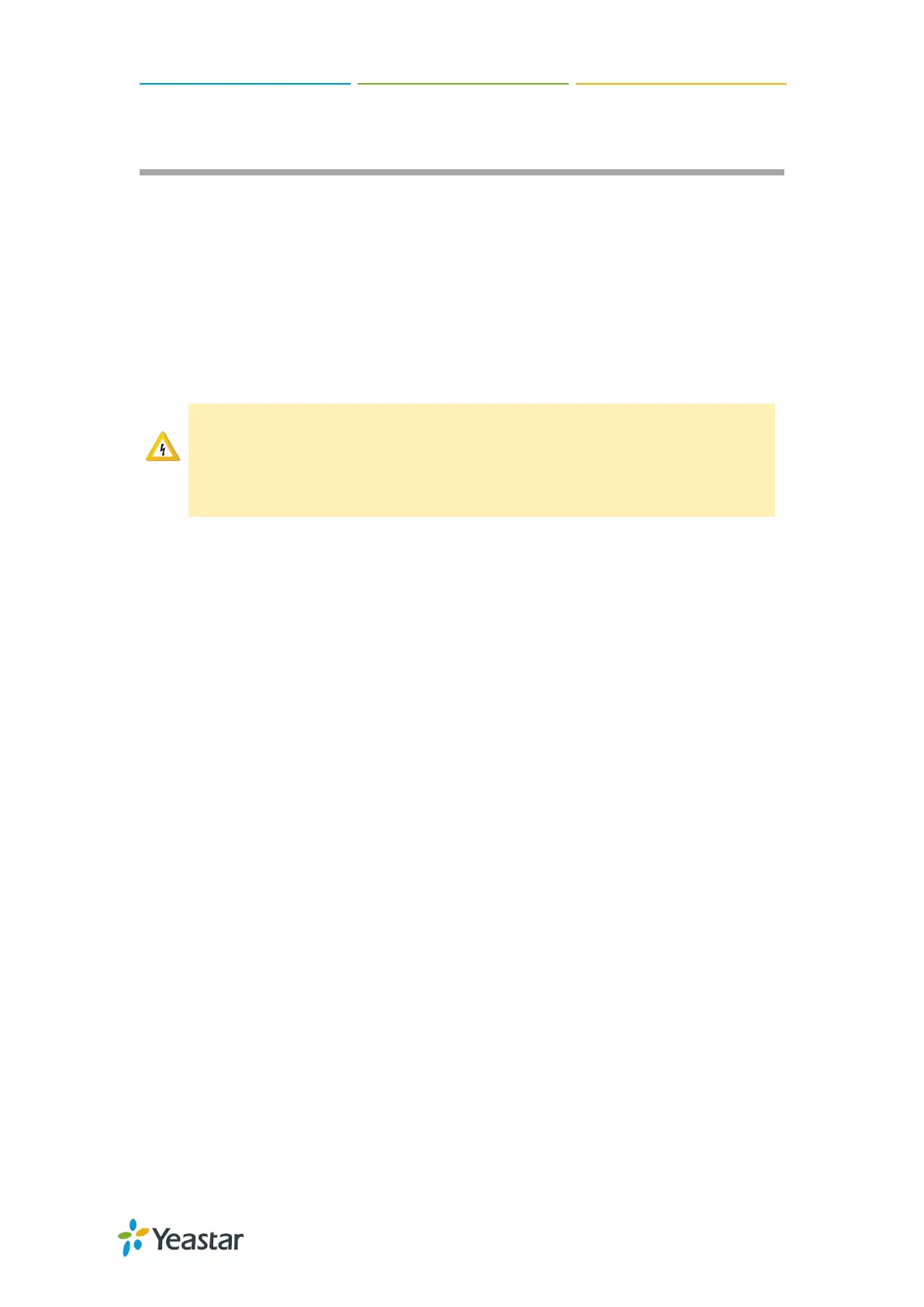TG100 User Guide
7/75
About This Guide
Thanks for choosing Yeastar TG100 VoIP GSM/3G gateway.
This guide will help you learn how to operate and manage your TG gateway. In this guide,
we describe every detail on the functionality and configuration of the TG100. We begin
by assuming that you are interested in TG gateway and familiar with networking
and other IT disciplines.
Safety When Working with Electricity
Do not use a 3
rd
party power adaptor.
Do not power on the device during the installation.
Do not work on the device, connect or disconnect cables when lightning
strikes.
