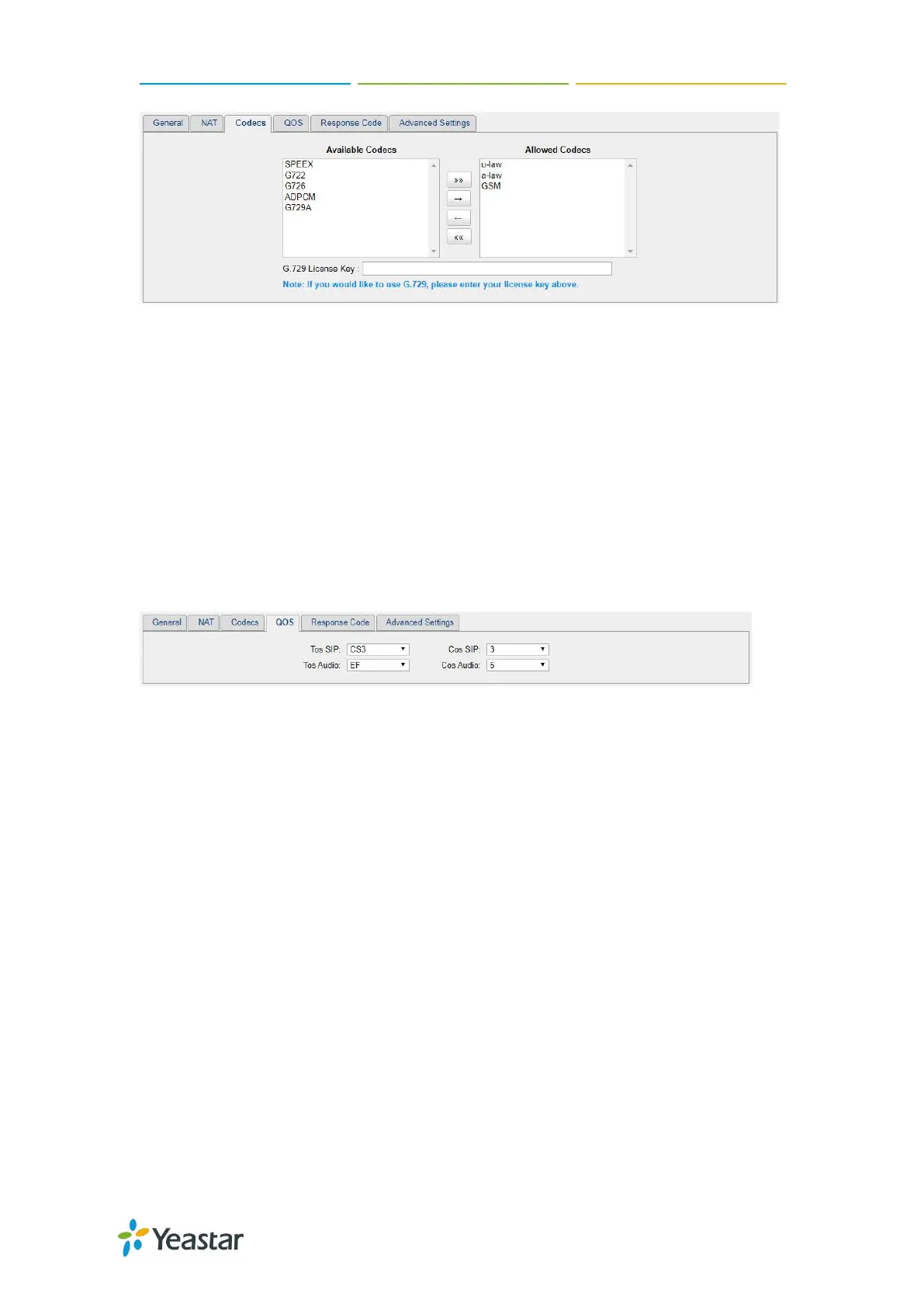TG100 User Guide
60/75
Configure QoS Settings
QoS (Quality of Service) is a major issue in VoIP implementations. You can configure
QoS settings to guarantee that packet traffic for voice or other media connection will
not be delayed or dropped due to interference from other traffic with lower priority.
Navigate to Gateway > VoIP Settings > SIP Settings > QoS to configure the QoS
settings.
Note: We recommend that you configure the QoS in your router or switch instead of
TG gateway.
Configure Response Code Settings
You can change the response codes from the SIM card carrier before sending the
codes to your PBX. After changing the response codes, the PBX can better
understand the exact call status, like busy, no response and others.
Navigate to Gateway > VoIP Settings > SIP Settings > Response Code to configure
the response code settings.
Note: If you are not familiar with the response codes, contact the PBX administrator
and SIM card carrier before you change the settings.
