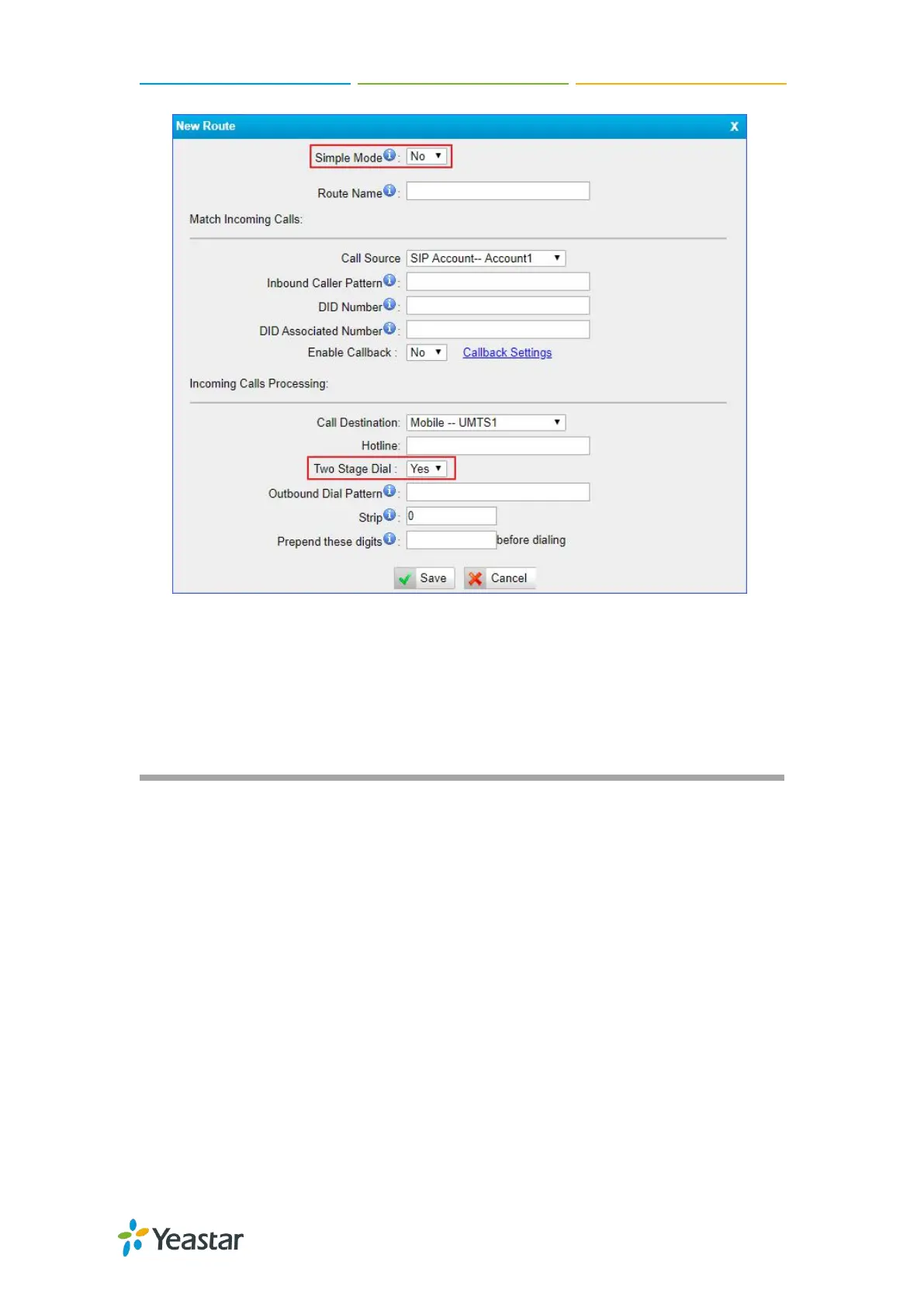TG100 User Guide
26/75
7. Click Save and Apply Changes.
8. When a PBX user makes a call through the selected GSM/3G trunk, he/she will
hear a dial tone. The PBX user needs to dial the destination number after hearing
the dial tone.
Connect TG Gateway to Your PBX (Peer Trunk)
If you choose peer trunk mode, you need to create one peer trunk on TG gateway and
configure the following settings:
On your PBX, create a peer trunk which connects to TG gateway
On your PBX, set up an outbound route for the peer trunk
On your PBX, set up an inbound route for the peer trunk
Connect TG Gateway to Your PBX (Peer Trunk Mode)
Set up a Mobile to IP Route (Peer Trunk Mode)
Set up an IP to Mobile Route (Peer Trunk Mode)
