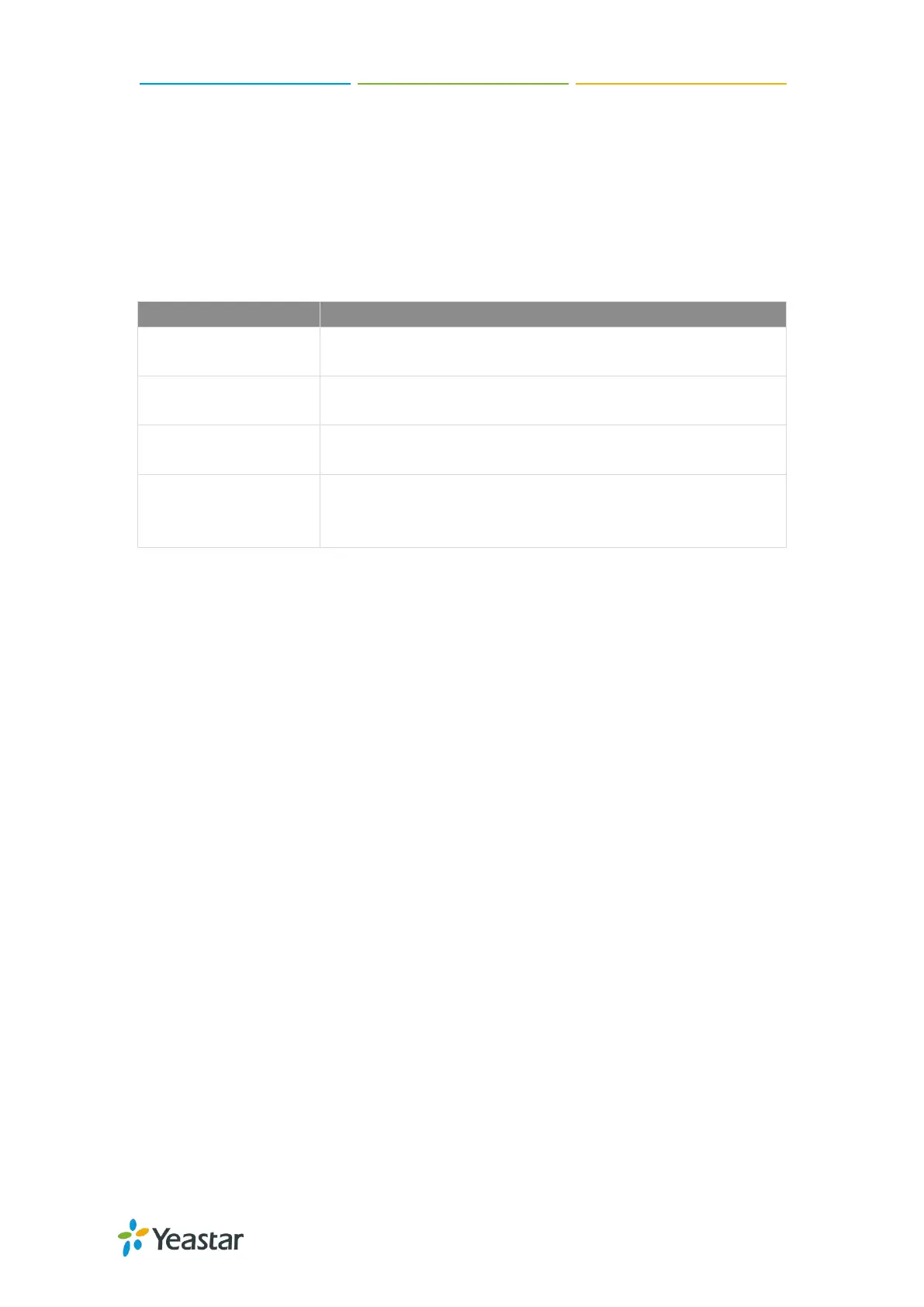TG100 User Guide
63/75
Configure General Preferences
Navigate to Gateway > VoIP Settings > General Preferences, configure global
settings for the TG gateway.
Check the description of general preferences settings below.
The global timeout value for extensions. By default, the value
is 30.
Port used for HTTP sessions. The default port is 80.
Note: If you change the value, please reboot to take effect.
Choose the customized two stage dialing prompt. By default,
this option is disabled.
Echo cancellation
algorithm
Choose the echo cancellation algorithm.
oslec
aer