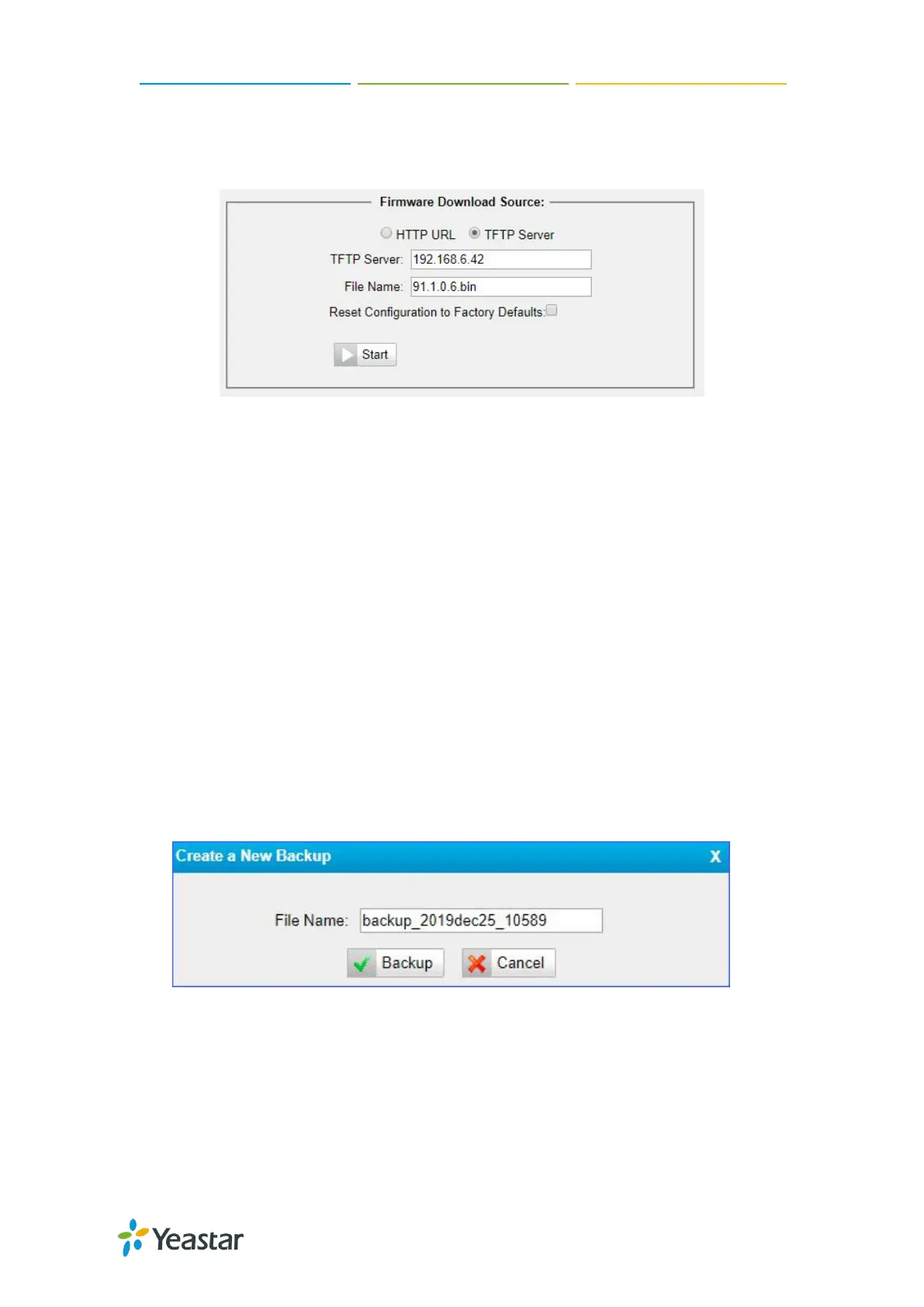TG100 User Guide
49/75
6. Click Start to start downloading the file from the TFTP server.
After downloading the desired firmware file, the system will reboot automatically
to take effect.
Backup and Restore
Before resetting TG100 to factory defaults, you can backup up the configurations and
restore it using this package.
Note:
Only configurations and custom prompts can be backed up.
When you have updated the firmware version, it’s not recommended to restore t
he old package.
Create a Backup File
Procedure
1. Navigate to System > System Preferences > Backup and Restore.
2. Click Create a New Backup.
The following window appears.
3. Set the File Name.
4. Click Backup, all the system configurations are generated in a .tar file.
You can see the backup file on the Backup and Restore page.