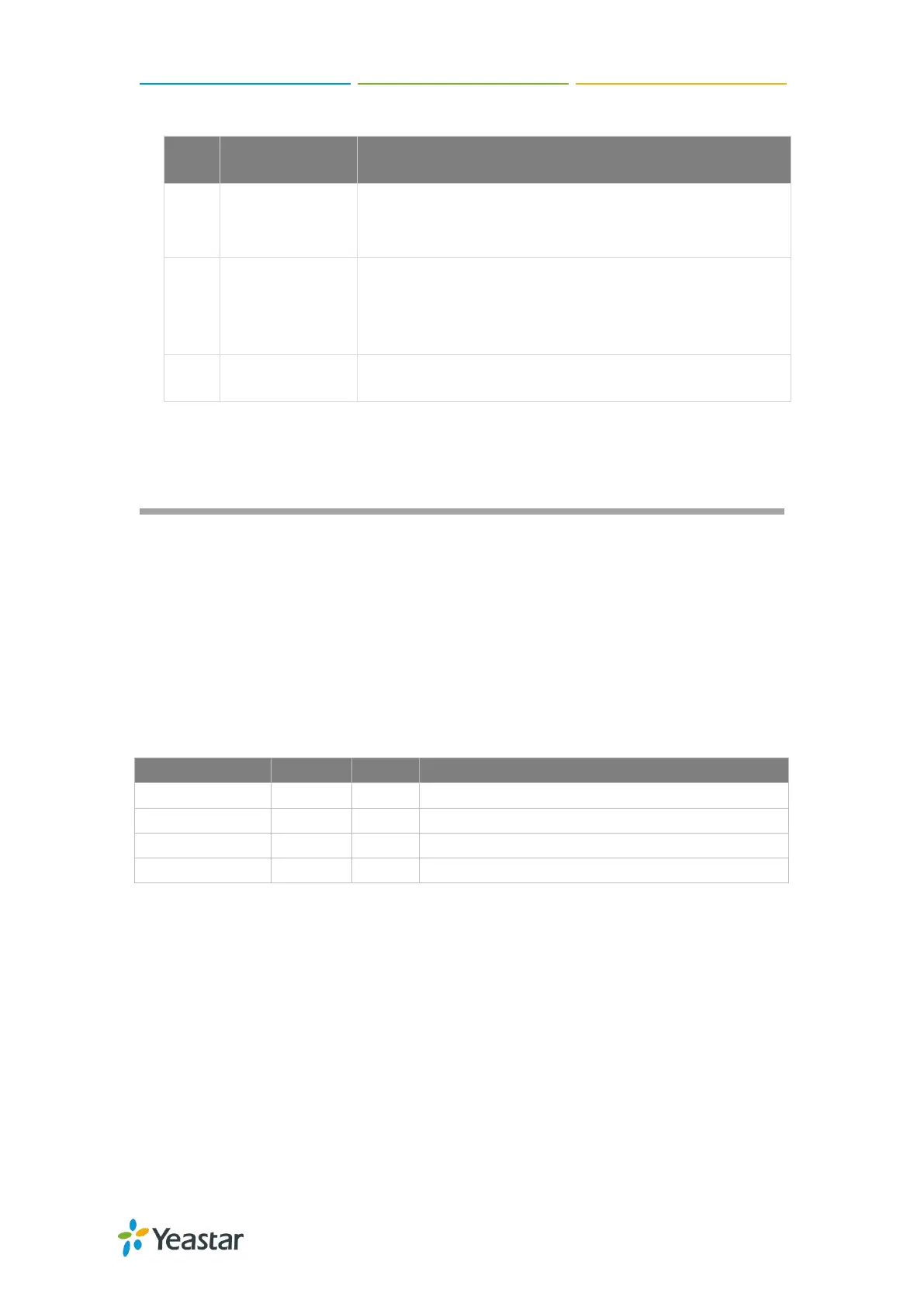TG100 User Guide
9/75
Hardware Installation
Package Contents
Safety Disclaimers and Installation Warnings
Insert/Remove SIM Card
Connect Antenna
Connect Ethernet Line
Connect Power Supply
Package Contents
With Serial Number printed for Repair & Return
Safety Disclaimers and Installation Warnings
To avoid unexpected accident, personal injury or device damage, read the safety
disclaimers and installation warnings.
Power
Use only the power adaptor provided with TG100 gateway.
Make sure that the supply voltage matches the specifications indicated on
the front panel of the device.
To avoid the electric accident, do not open or remove the cover of TG100
when it is working as well as off the power.
Indicates the system status.
Blinking: The system is working properly.
Not Blinking/Off: The system goes wrong.
Indicates status of the SIM card.
Blinking: The SIM card is in a call or ringing.
Static Green: The SIM card is registered.
Off: The SIM card is not registered.
Insert the SIM card to the SIM card slot.
