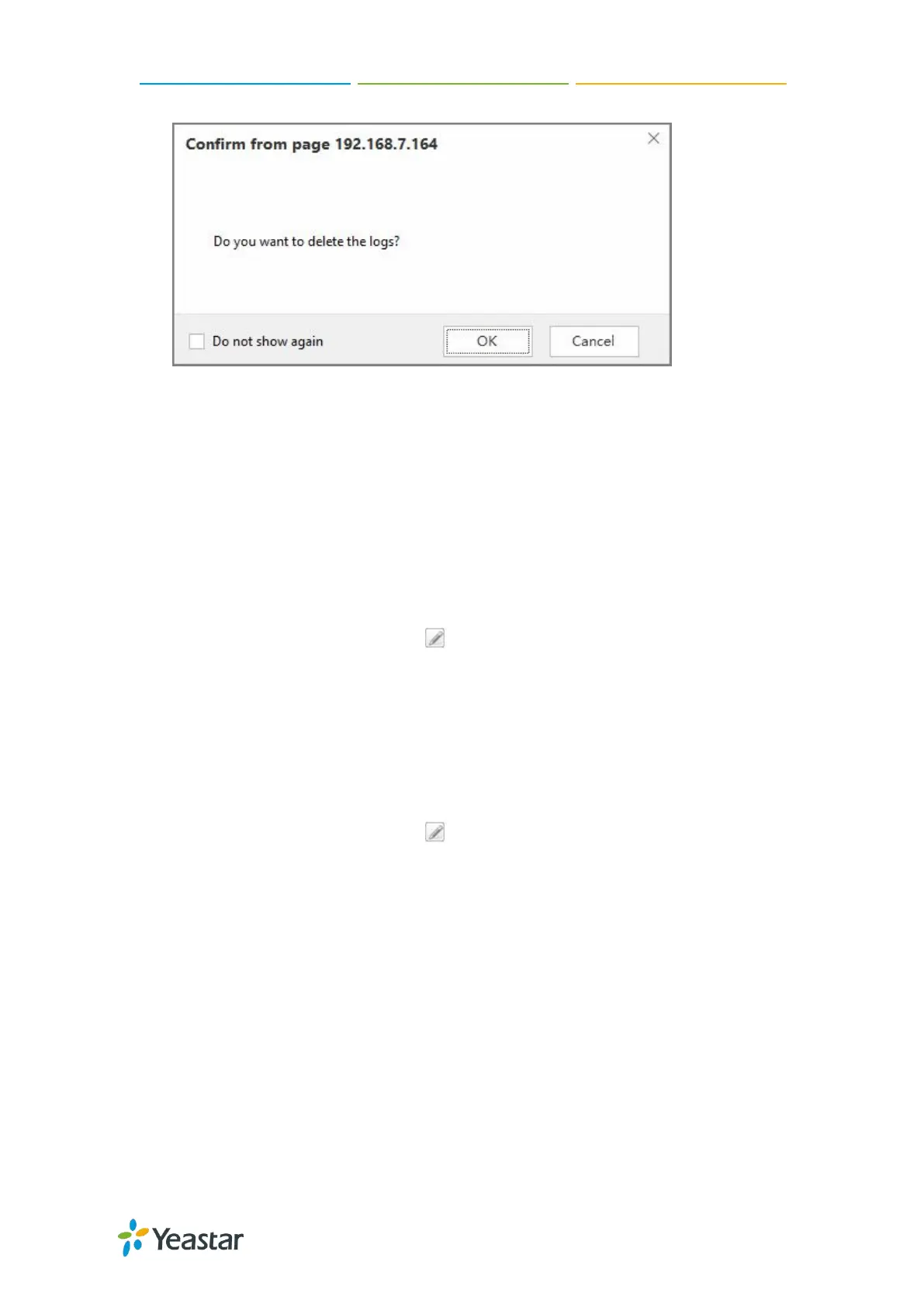TG100 User Guide
37/75
3. Click Yes to delete the searched records.
Manage Received SMS Messages
View Received SMS Messages
Procedure
1. Navigate to SMS > SMS > Inbox.
2. Choose the desired record, click to view the detailed messages.
Reply SMS Messages
Procedure
1. Navigate to SMS > SMS > Inbox.
2. Choose the desired record, click .
3. Enter the contents in the box.
4. (Optional) Select the checkbox of Do not need the plus sign if the destination
number doesn’t need it.
5. Click Reply.