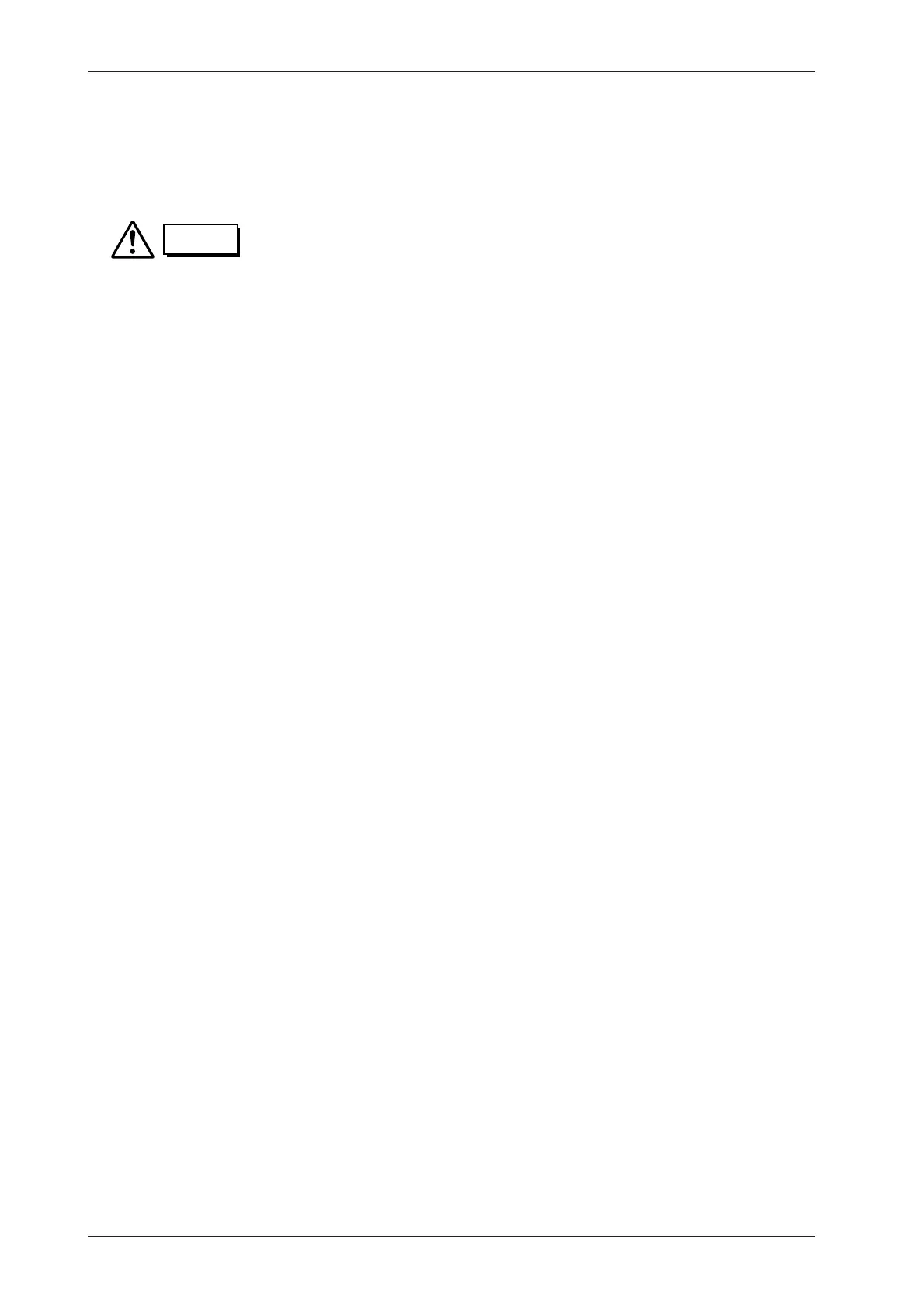9-14
IM 701510-01E
Connecting to Another Instrument
Use the dedicated half-pitch interface cable (B9920TA) to connect each terminal to the
terminals of another instrument.
A DC voltage of 5 V is always present on the output terminals. Thus, take care when you
connect to another instrument or when you touch the “NO-GO OUT” terminal.
CAUTION
• Never apply an external voltage to the NO-GO OUT and GO OUT terminals,
otherwise damage to the instrument may result.
• When connecting the GO/NO-GO signal output externally, make sure not to
connect other signal pins by mistake. Errors in connection may cause damage
to this instrument or to the other connected instrument.
9.3 Using the GO/NO-GO Signal Output Function (for DL1540/DL1540L)
