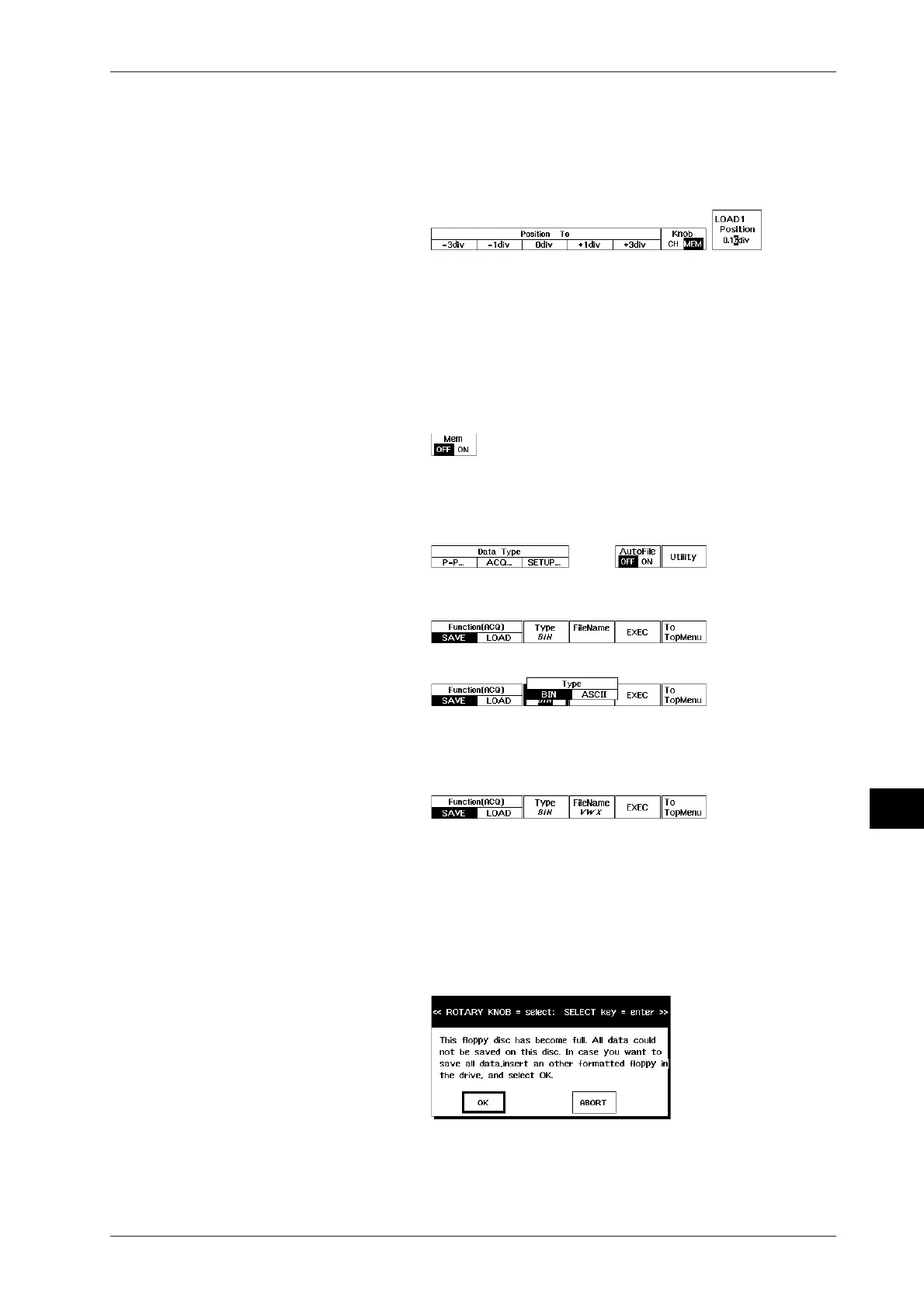12-5
IM 701510-01E
Saving and Loading Data from a Flopply Disk
12
Moving loaded P-P waveforms
15. Press the POSITION key of the channel corresponding to the number
of the loaded waveform.
16. Press the “Knob” soft key to select “MEM”.
17. Press the soft key corresponding to the desired position.
18. Use the rotary knob to fine adjust the position.
Canceling the display of the loaded waveform
19. Press the CH key of the channel corresponding to the number of the
loaded waveform. The load ON/OFF menu appears. Note that by
alternately pressing the CH key the acquisition waveform also
(dis)appears.
20. Press the “MEM” soft key to select “OFF” and the loaded waveform
will be canceled. Selecting “ON” results in displaying the loaded
waveform.
Saving ACQ waveform data
3. Press the “ACQ...” soft key to display the save/load setting menu and
a list of files.
4. Press the “SAVE” soft key to display the saving menu.
5. Press the “Type” soft key to display the saving format menu.
6. Select the saving format by selecting either “BIN” or “ASCII”.
7. Press the “FileName” soft key to display the keyboard.
8. Use the keyboard to enter the filename. For details regarding the usage
of the keyboard, refer to page 4-8.
9. Press the “EXEC” soft key to start saving.
10. For DL1520L/DL1540L, if waveform data is to large to fit on the
floppy disk, the unit will display the message shown below when the
disk becomes full. To continue the save: Insert another formatted disk
into the drive, select “OK” with the rotary knob, and press the
SELECT key. (The save will then continue on the new disk, under
the same filename as on the previous disk.) If you want to terminate
the save instead, select “ABORT” with the knob, then press SELECT
key.
12.3 Saving and Loading Waveform Data
