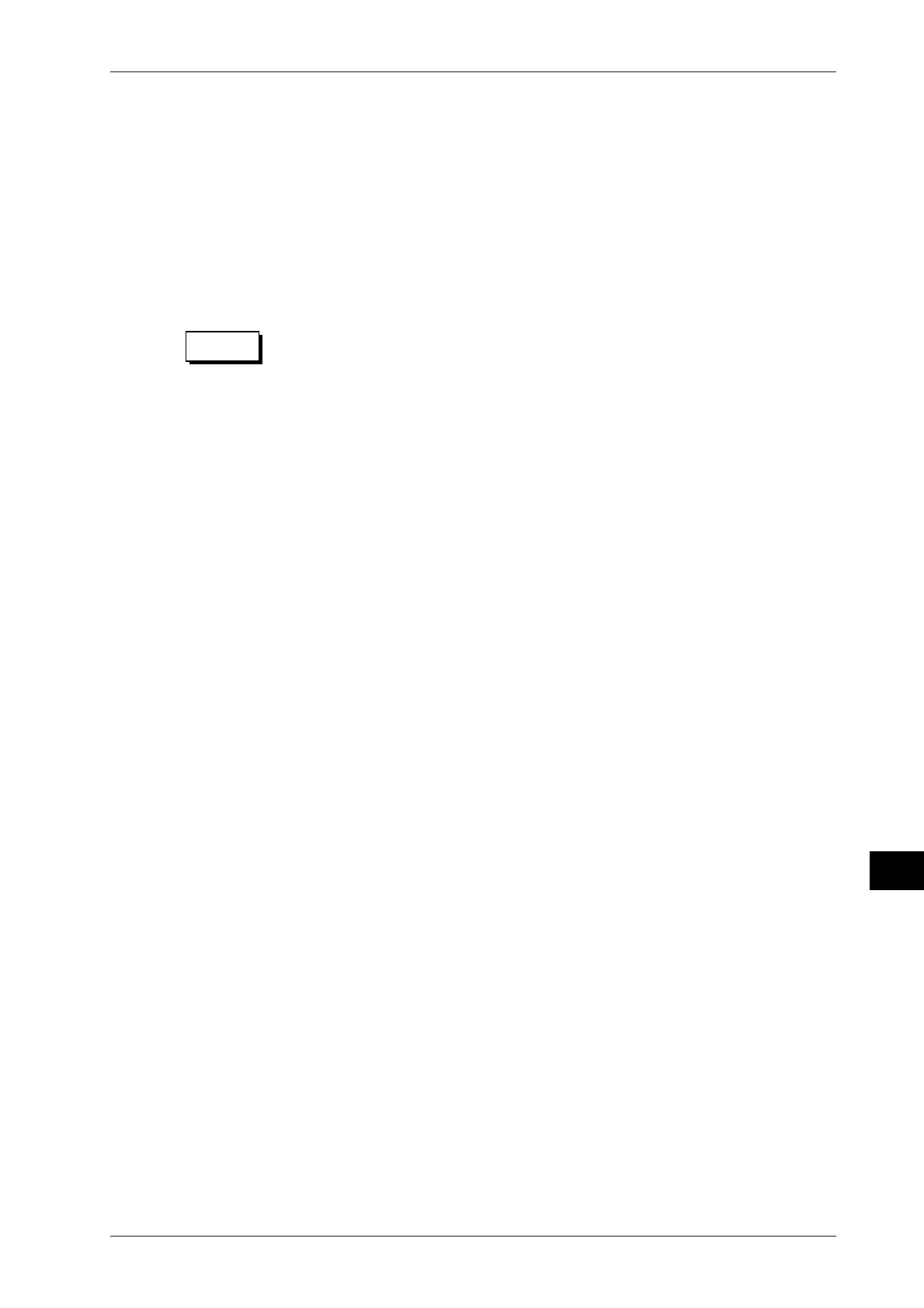IM 701510-01E
13-15
Saving and Loading Data from the SCSI Device
(for DL1520L with suffix code -C4)
13
13.6 Deleting and Protecting Saved Data
Selecting the data list: Change Data List
File lists are displayed by data type and data format and are grouped as follows.
P-P Displayed waveform data (P-P compressed);
ACQ Data being saved in the acquisition memory;
SETUP Setting parameters.
Points to note when protecting or deleting data
• Protection setting cannot be performed if the medium is write-protected. An error
message will appear if an attempt is made to protect or delete files.
• It is not possible to delete more than one file at once.
• This protection setting is effective against deletion of data, but not against initialization
(formatting). Take care not to accidentally delete files by reformatting a medium file.
CAUTION
Never turn OFF the SCSI device or remove the disk (media) such as a MO or a
PD while the access indicator of the SCSI device is lit. Otherwise, damage to
the SCSI device or the disk may result.
