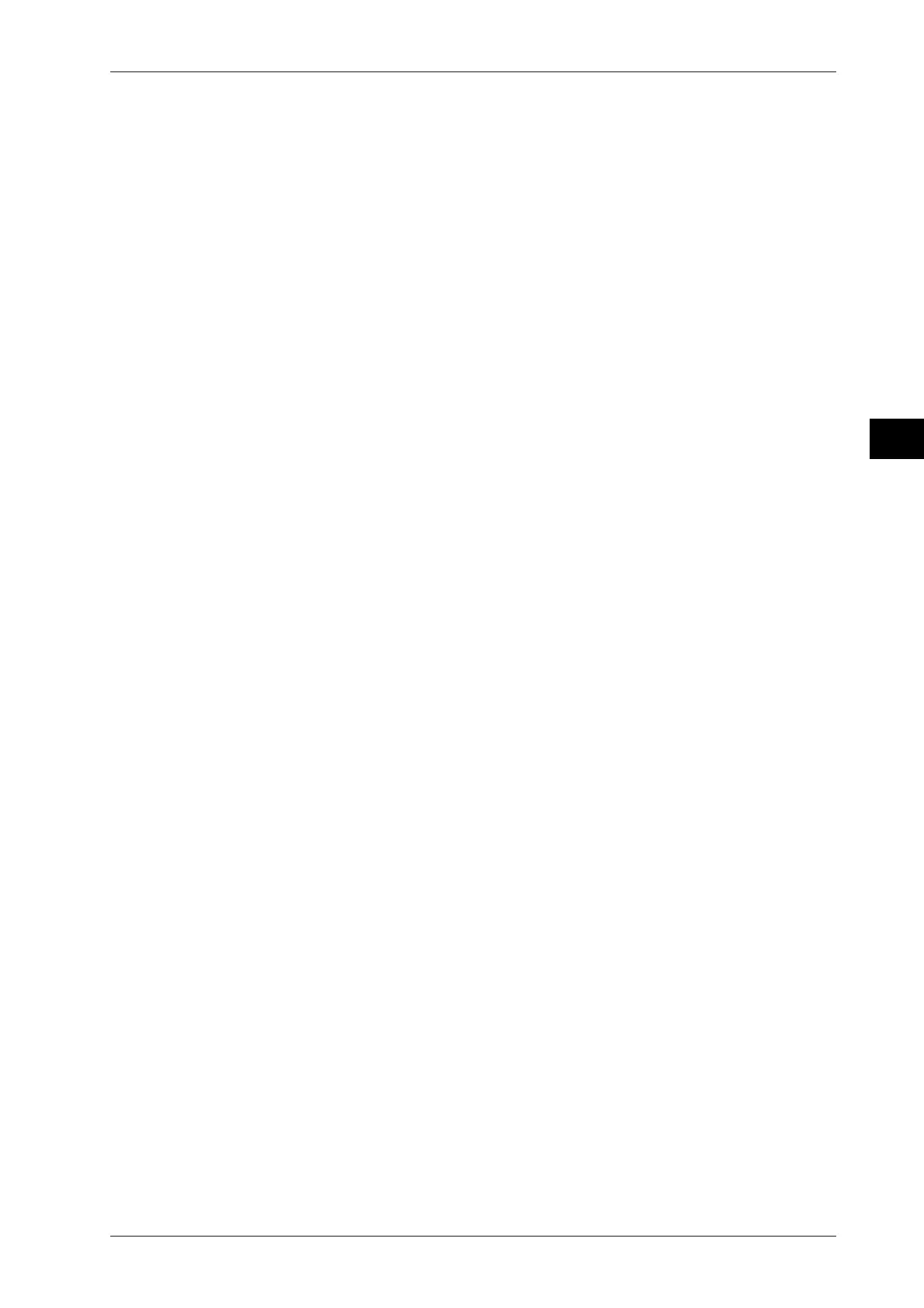6-15
IM 701510-01E
Activating a Trigger
6
Points to note when using the action on trigger
• When you change the trigger mode to any other than the single short mode or single
mode, the trigger on action will be aborted.
• It is not possible to perform auto set-up or GO/NO-GO determination while the action on
trigger is in progress.
• When the action on trigger starts, the trigger mode will change automatically to the single
short mode or single mode. Even after canceling the action on trigger, the previous
trigger mode will not be restored.
• When the action on trigger is restarted (“EXEC”) after first being aborted (“ABORT”),
the automatically assigned file No. will start from 0001. Previous saved data will
therefore be overwritten.
• For DL1520L/DL1540L, note that under “FD(ACQ)” action, ACQ-data record length
may in some cases be too long to be saved onto a single floppy disk. In this case the
screen will display an error message after saving data to the initial floppy disk.
6.9 Setting the Action-On Trigger
