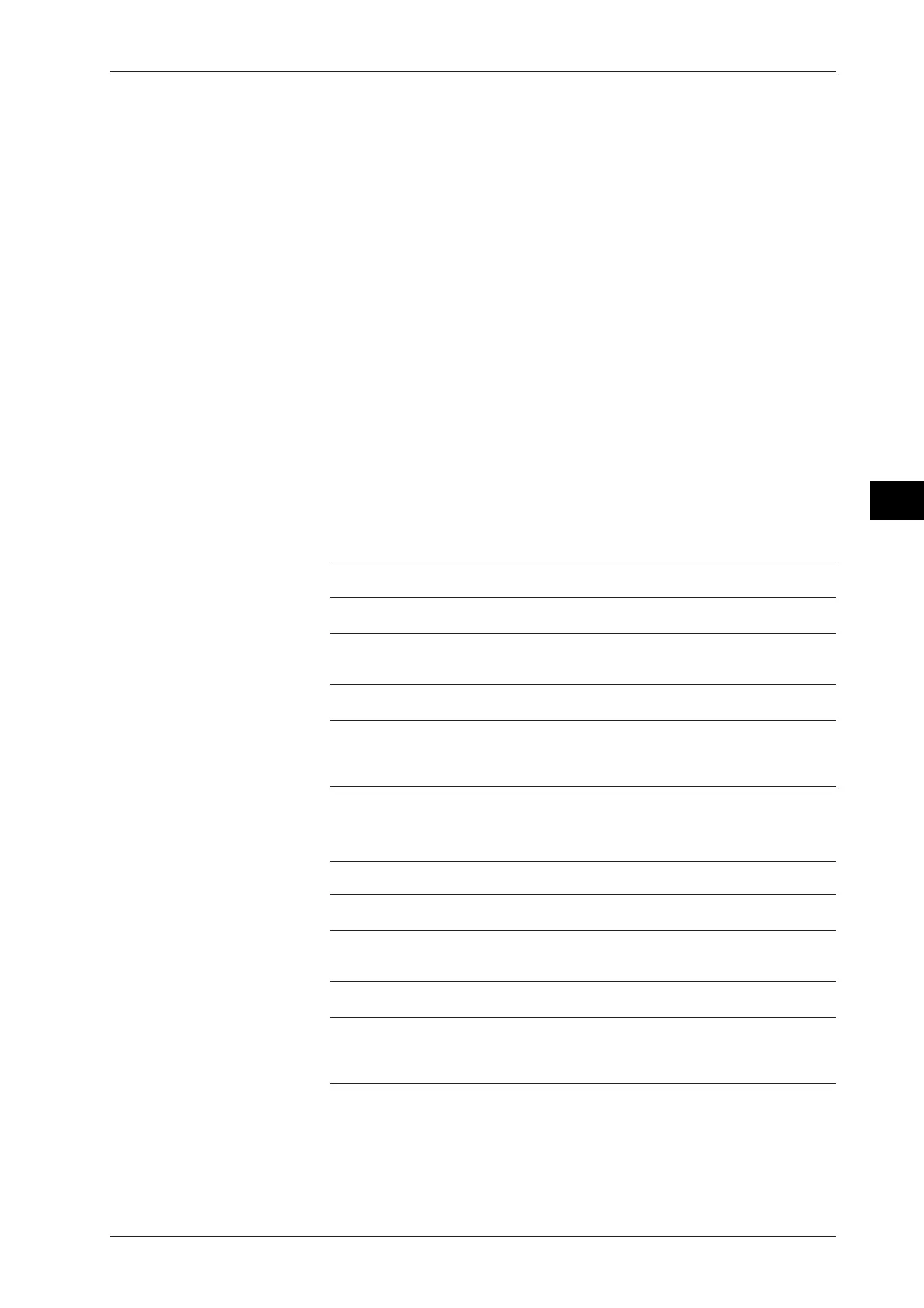7-5
IM 701510-01E
Changing Acquisition and Display Conditions
7
• Expansion rate steps
Depending on the T/div value, the expansion rate steps are as follows.
In case of 50 s, 5 s, 500 ms, 50 ms, 5 ms, 500 µs, 50 µs and 5 µs/div
x1, x2.5, x5, x10, x25, x50, x100, x250, x500, x1000, x2500, x5000, x10000, x25000
In case of 20 s, 2 s, 200 ms, 20 ms, 2 ms, 200 µs and 20 µs/div
x1, x2, x4, x10, x20, x40, x100, x200, x400, x1000, x2000, x4000, x10000, x20000
In case of 10 s, 1 s, 100 ms, 10 ms, 1 ms, 100 µs and 10 µs/div
x1, x2, x5, x10, x20, x50, x100, x200, x500, x1000, x2000, x5000, x10000, x20000
• Zooming range position
The center of the zooming position box can be set within ±5 div of the waveform display
frame. The setting step depends on the displayed record length.
Selecting the display type when displaying an expanded waveform
The type of display can be selected from the following.
OFF Only the original display will be displayed;
MAIN The pre-zoom waveform together with the zoom box will be displayed;
ZOOM Only the expanded waveform will be displayed. The part of the pre-zoom
waveform selected in the zoom box will be expanded.
MainZoom Both the original and the expanded waveform will be displayed on the screen,
which is divided in two.
Selecting the display type when displaying an X-Y waveform
The type of display depends on the settings in the expansion menu. For X-Y mode, refer to
page 7-13.
ZOOM mode X-Y Mode
OFF X-Y T-Y & X-Y
OFF V-T pre-zoom X-Y pre-zoom V-T pre-zoom waveform (upper)
waveform waveform X-Y pre-zoom waveform (lower)
MAIN V-T pre-zoom X-Y pre-zoom V-T pre-zoom waveform
waveform waveform + zoom box (upper)
+ zoom box X-Y pre-zoom waveform (lower)
ZOOM V-T expanded X-Y expanded V-T expanded waveform (upper)
waveform waveform X-Y expanded waveform (lower)
MainZoom V-T pre-zoom X-Y expanded V-T pre-zoom waveform
waveform waveform + zoom box (upper)
+ zoom box (upper) X-Y expanded waveform (lower)
V-T expanded waveform (lower)
Selecting the display type in case of FFT mode (power spectrum)
The type of display depends on the settings in the expansion menu. For more details on the
power spectrum, refer to page 8-18.
ZOOM mode FFT Mode
FFT OFF FFT VT & FFT
OFF V-T pre-zoom FFT pre-zoom V-T pre-zoom waveform (upper)
waveform waveform FFT pre-zoom waveform (lower)
MAIN V-T pre-zoom FFT pre-zoom V-T pre-zoom waveform
waveform waveform + zoom box (upper)
+ zoom box FFT pre-zoom waveform (lower)
ZOOM V-T expanded FFT expanded V-T expanded waveform (upper)
waveform waveform FFT expanded waveform (lower)
MainZoom V-T pre-zoom FFT expanded V-T pre-zoom waveform
waveform waveform + zoom box (upper)
+ zoom box (upper) FFT expanded waveform (lower)
V-T expanded waveform (lower)
7.3 Zooming the Waveform
