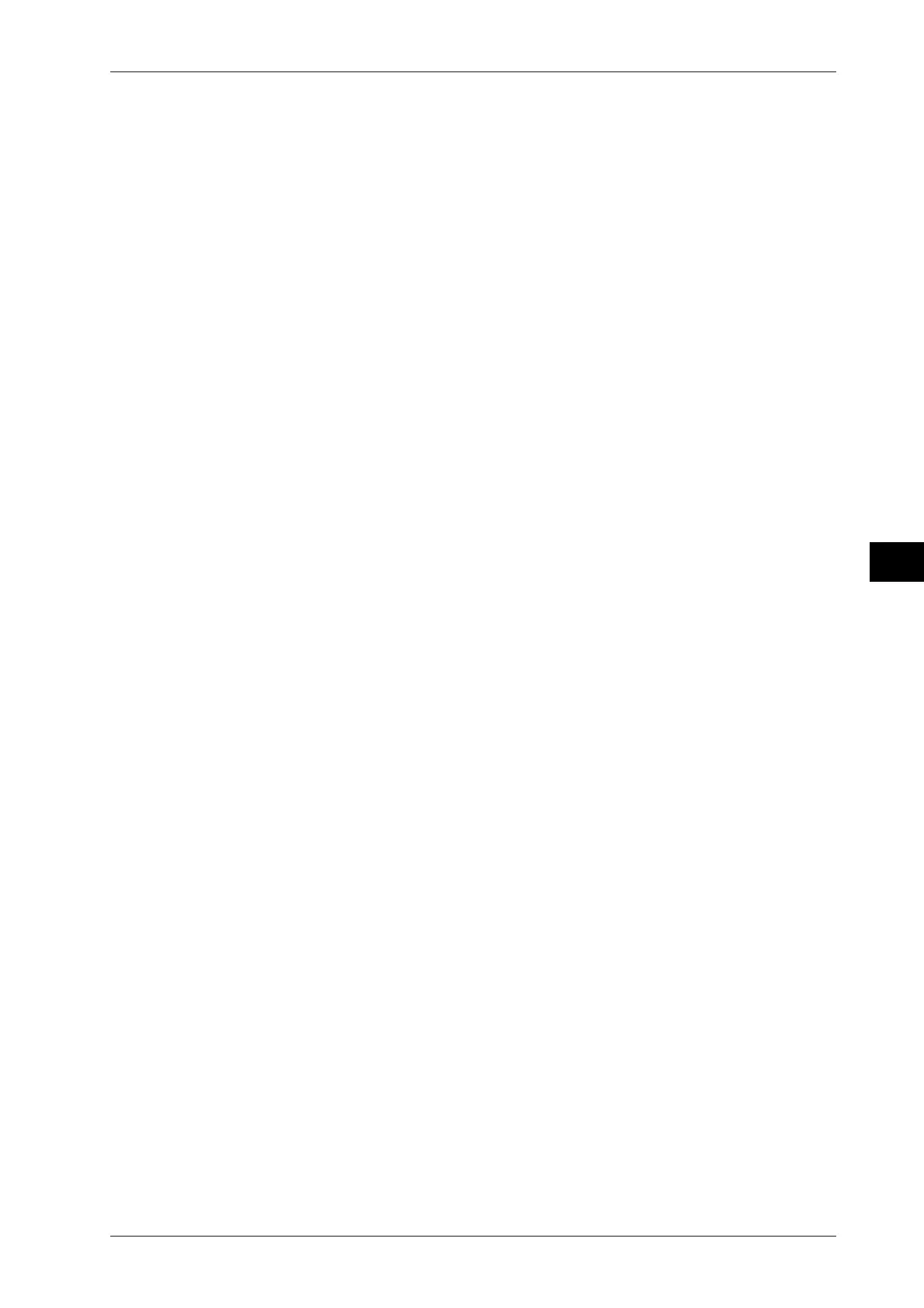8-9
IM 701510-01E
Analyzing Waveforms
8
Setting delay measurement between channels
The delay between channels is the time difference of the rising or falling edge between
traces or loaded waveforms. For each trace and loaded waveform, the waveform to be used
as a reference and the measurement waveform need to be specified.
Setting the measurement waveform
15. Press the “Delay Setup” soft key at the automated measurement setting menu to
display the delay selection menu.
16. Press the soft key corresponding to the desired trace or loaded waveform number which
will be subjected to measurement.
17. After having selected “Mode” using the rotary knob, press the SELECT key to select
“ON”. Pressing the SELECT key once more will result in selecting “OFF”.
18. After having selected “Edge Polarity” of the “Measure” setting using the rotary
knob, press the SELECT key to select rising edge or falling edge.
19. After having selected “Edge Count” of the “Measure” setting using the rotary knob,
press the SELECT key to display the count setting box.
20. Use the rotary knob to set the desired count number. Press the RESET key to restore
the new value to the default value.
21. Press the SELECT key or the ESC key to close the count setting box.
22. After having selected “Threshold” of the “Measure” setting using the rotary knob,
press the SELECT key to set the delay detection level to “Volts” or “%”.
23. Use the rotary knob to select the screen below and press the SELECT key to display
the value setting box.
24. Use the rotary knob to set the desired value. Press the RESET key to restore the new
value to the default value.
25. Press the SELECT key or the ESC key to close the value setting box.
Setting the reference waveform
26. After steps 17 to 25 have been completed, and after having selected “Trace” of the
“Reference” setting using the rotary knob, press the SELECT key to select the trace
or loaded waveform to be used as reference.
27. After having selected “Edge Polarity” of the “Reference” setting using the rotary
knob, press the SELECT key to select rising edge or falling edge.
28. After having selected “Edge Count” of the “Reference” setting using the rotary
knob, press the SELECT key to display the count setting box.
29. Use the rotary knob to set the desired count number. Press the RESET key to restore
the new value to the default value.
30. Press the SELECT key or the ESC key to close the count setting box.
31. After having selected “Threshold” of the “Reference” setting using the rotary knob,
press the SELECT key to set the delay detection level to “Volts” or “%”.
32. Use the rotary knob to select the screen below and press the SELECT key to display
the value setting box.
33. Use the rotary knob to set the desired value. Press the RESET key to restore the new
value to the default value.
34. Press the SELECT key or the ESC key to close the value setting box.
35. Repeat steps 16 to 34 in case you want to set delay measurement for other trace or
loaded waveforms.
Returning to the top menu
36. Press the “To Topmenu” soft key or the ESC key to return to the automated
measurement setting menu.
8.3 Measuring Waveform Parameters Automatically
