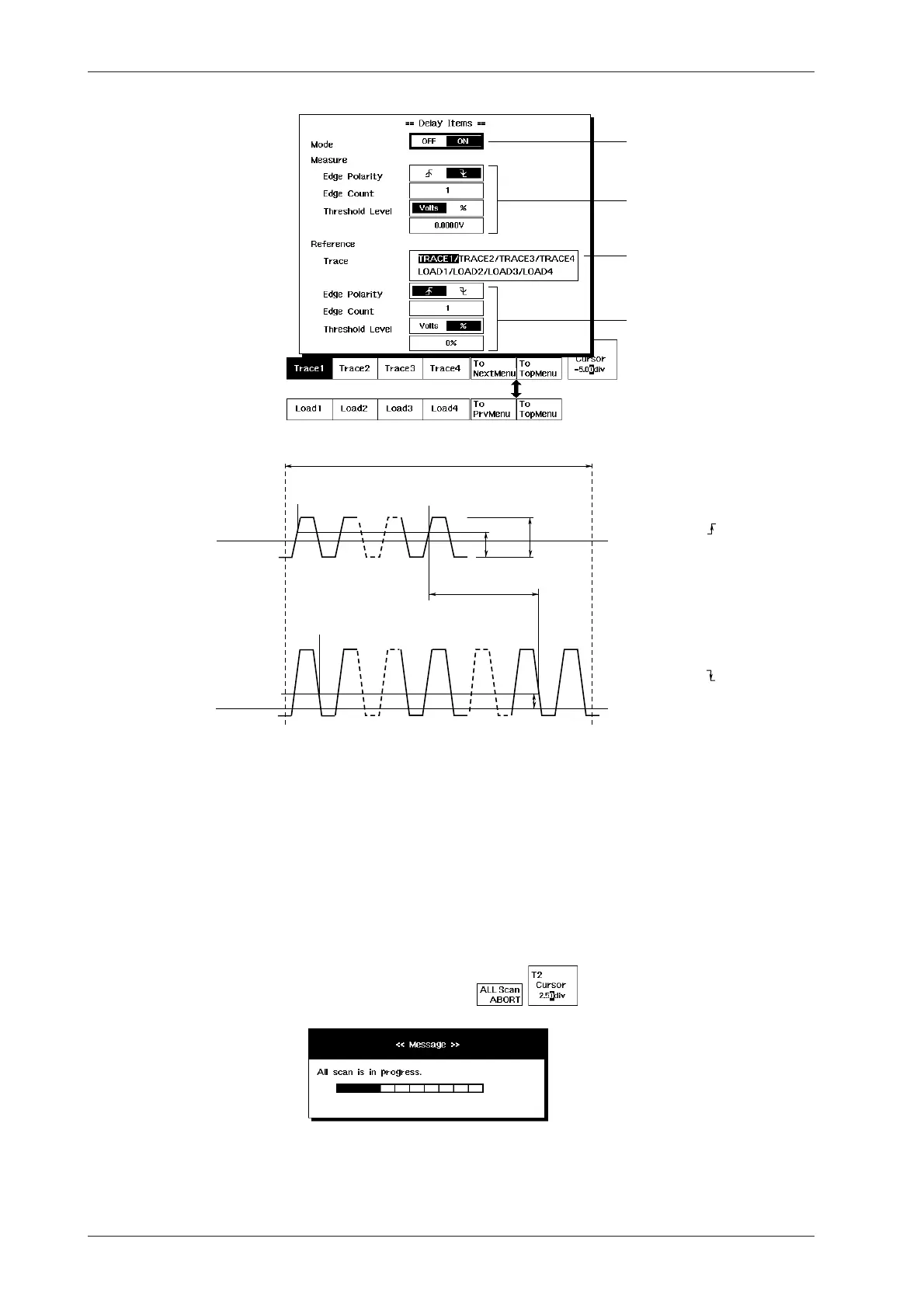8-10
IM 701510-01E
Switches between menus
For DL1520/DL1520L,
another menu is displayed.
Select ON when delay
measurement is to be done.
Set the measurement
conditions.
Sets the measurement
conditions of the reference
channel.
Selects the waveform of
reference. For DL1520/DL1520L,
TRACE1/TRACE2/MATH/LOAD1
/LOAD2 are displayed.
Reference
waveform
Measurement
waveform
Ground
level
Ground
level
1 count
N1 count
1 count
N2 count
Delay between channels
100%
60%
5V
・Edge Polarity
・Edge Count
・Threshold Level
Setting example
Setting example of measurement
waveform
Measurement range
: (rising)
: N1(1 to 9)
: 60%
・Edge Polarity
・Edge Count
・Threshold Level
: (falling)
: N2(1 to 9)
: 5V
Measuring data in acquisition memory (applicable to DL1540 with a software
(ROM) version of 1.13 or later - refer to section 14.3, DL1520, DL1520L or DL1540L)
1. Set the measurement range, measurement items, distal/proximal values, and channel
delay to appropriate values. Then confirm that the “Measure” soft key in the automated
measurement setting menu (top menu) is set to “ON”.
•To execute measurement of memory data
2. Press the START/STOP key to halt waveform acquisition.
3. Press the “ALL Scan EXEC” soft key. The key name immediately changes to “ALL
Scan ABORT” and the oscilloscope begins executing a single measurement of the
relevant data in memory, while displaying progress on the screen. When measurement is
finished the key name changes back to “ALL Scan EXEC”.
Indicates progress of acquisition-memory data measurement.
•To abort measurement of memory data
4. The “ALL Scan ABORT” soft key remains on the screen while measurement is being
carried out. You can abort the measurement at any time by pressing this key. (The key
name will immediately change back to “ALL Scan EXEC”).
8.3 Measuring Waveform Parameters Automatically
