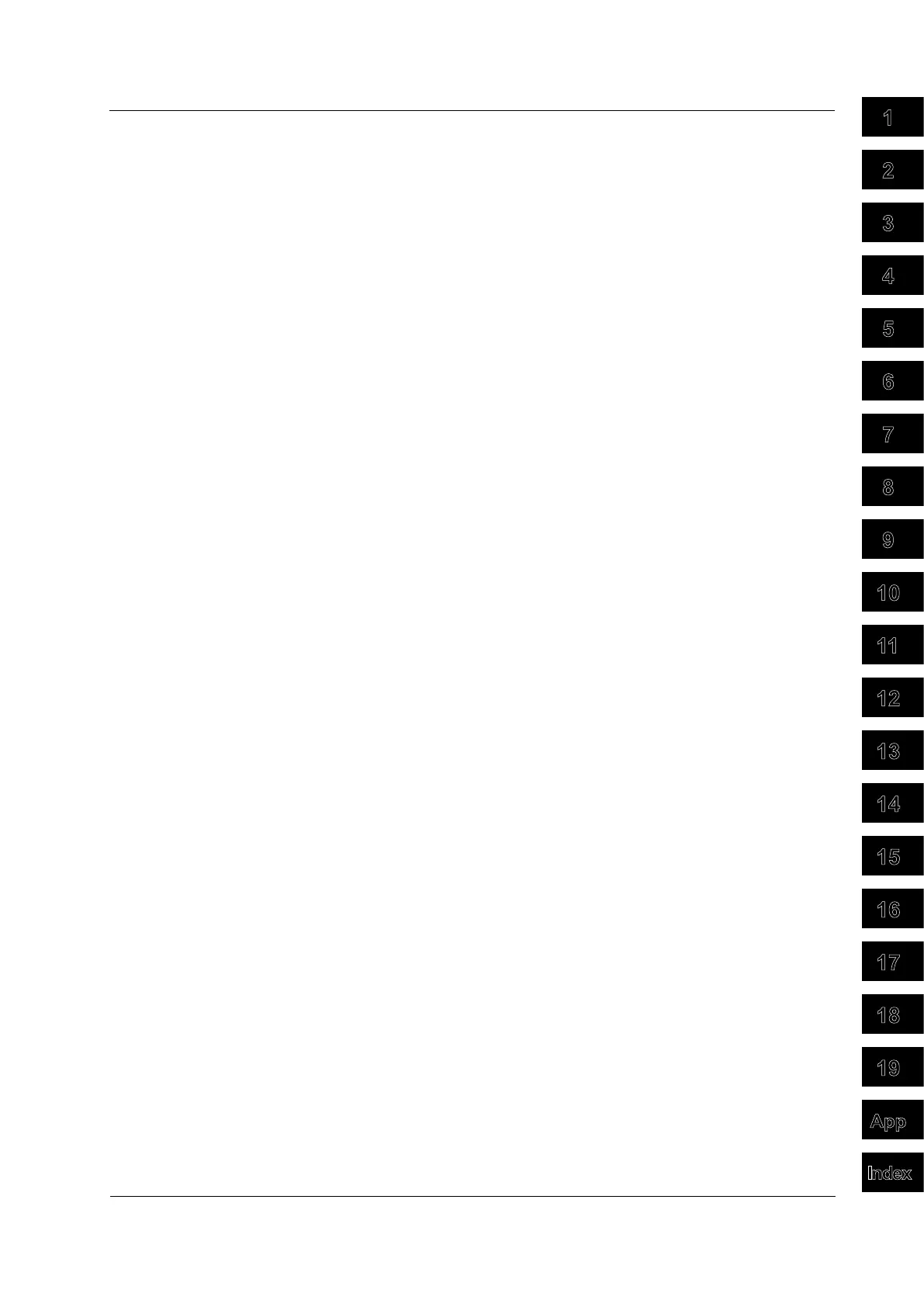xiii
IM 701310-01E
3
2
1
4
5
6
7
8
9
10
11
12
13
14
15
16
17
18
19
App
Index
Contents
8.4 Changing the Graticule ..................................................................................................... 8-9
8.5 Adjusting the Backlight ................................................................................................... 8-10
8.6 Setting Signal Labels .......................................................................................................8-11
8.7 T
aking and Clearing Snapshots ...................................................................................... 8-12
8.8 Setting the Translucent Display
, Waveform Display Colors, and Brightness .................. 8-13
Chapter 9 Computation
9.1 Setting Computation Channels, Operators, Units, and Display Ranges .......................... 9-1
9.2 Performing Linear Scaling ................................................................................................ 9-4
9.3 Performing
Arithmetic Functions ......................................................................................
9-6
9.4 Performing Integration ...................................................................................................... 9-8
9.5 Shifting the Phase ......................................................................................................
.... 9-10
9.6
Setting a Filter (IIR Filter) ............................................................................................... 9-12
9.7 Smoothing W
aveforms (Using a Moving A
verage) ......................................................... 9-15
9.8 Counting Edges .............................................................................................................. 9-17
9.9
Counting Rotations ......................................................................................................... 9-19
9.10
User-DenedComputation(Optional) ............................................................................ 9-21
Chapter 10 Analysis and Search
10.1 Measuring Using Cursors ............................................................................................... 10-1
10.2 Performing Automated Measurement of Waveform Parameters
.................................. 10-16
10.3 Calculating Statistics on the Measured Waveform Parameter Values
......................... 10-25
10.4 Performing a Telecom
Test (Mask Test and Eye Pattern Measurement) ...................... 10-29
10.5 Selecting the Analysis T
ype ......................................................................................... 10-34
10.6 Viewing the Phase between Measured Waveforms on the XY Display ....................... 10-36
10.7 Performing FFT Analysis
.............................................................................................. 10-39
10.8 Displaying a Histogram, Trend, or List of the
Automatically Measured Waveform
Parameters ................................................................................................................... 10-45
10.9
DisplayingtheFrequencyDistributionofaSpeciedArea(AccumHistogram) ...........
10-53
10.10 Selecting the Search Type and Skip Mode, Executing the
Search, and Displaying the
Results ......................................................................................................................... 10-58
10.1
1 Searching Waveform Signals
....................................................................................... 10-61
10.12 Searching Serial Pattern Signals .................................................................................. 10-68
Chapter 11 Displaying and Searching History Waveforms
11.1 Displaying History Waveforms .........................................................................................11-1
11.2 Searching History Waveforms Using Waveform Zones (W
ave History Search) .............11-5
11.3 Searching History Waveforms Using a Rectangular Zone (RECT
History Search) ......11-11
11.4 Searching History Waveforms Using a Polygonal Zone (POL
YGON History Search) ..11-16
11.5 Searching History Waveforms Using Waveform Paramete
rs (MEASURE History Search) ...
11-21
11.6 Searching History W
aveforms Using FFT Parameters (FFT
History Search) ...............11-26
11.7 Searching History Waveforms Using XY W
aveform Parameters (XY History Search) .11-31
Chapter 12 Printing Screen Images
12.1 Installing the Roll Paper into the Built-in Printer (Optional) ............................................ 12-1
12.2 Printing Using the Built-in Printer (Optional) ................................................................... 12-4
12.3 Printing Using a USB Printer .......................................................................................... 12-5
12.4 Printing Using a Network Printer(Optional) .................................................................... 12-8
