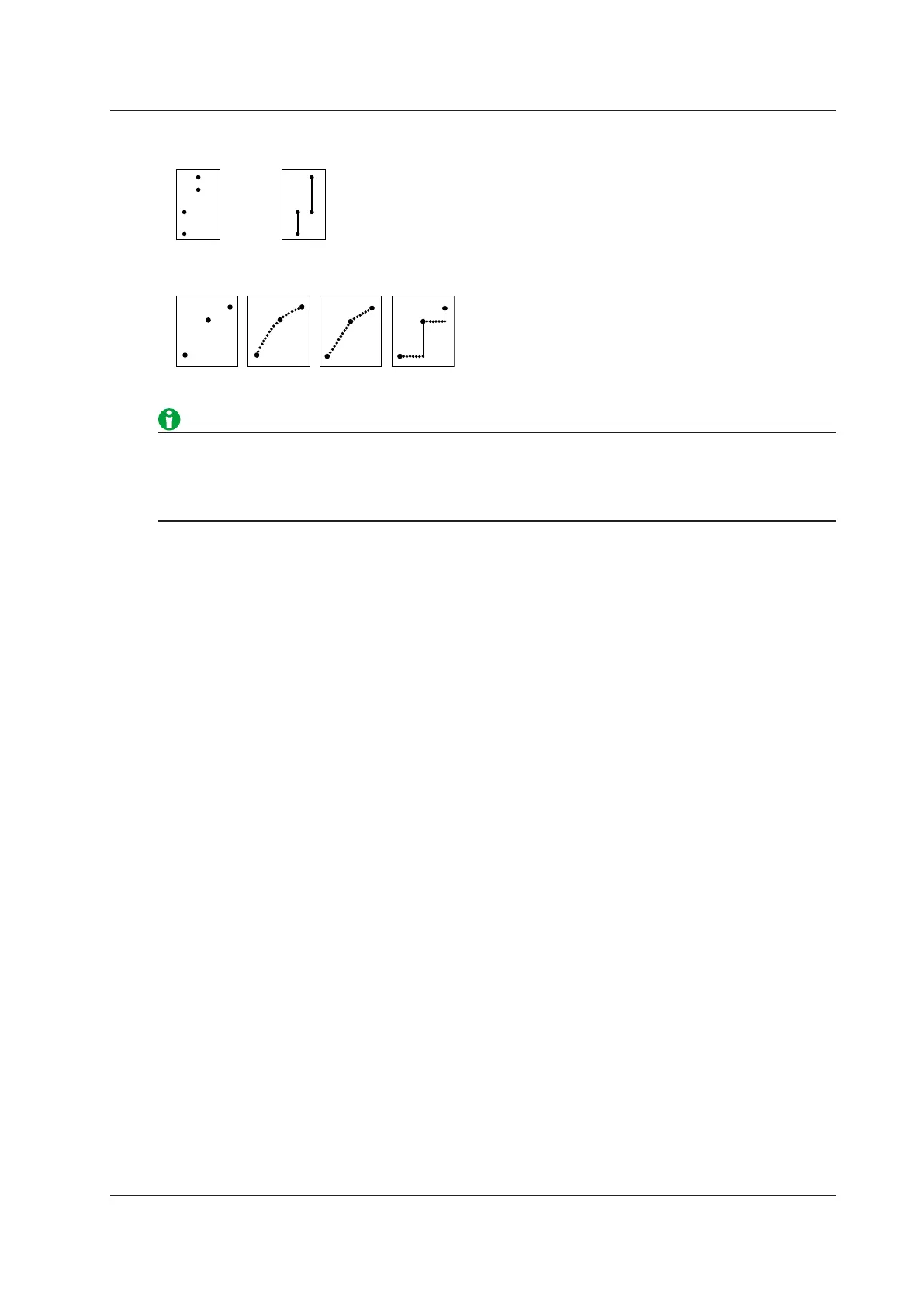7-3
IM DLM3054-01EN
When the Number of Displayed Waveform Data Points Is Not in the Interpolation Zone
If the interpolation method is set to Sine, Line, or Pulse, the dots are connected vertically.
When the Number of Displayed Waveform Data Points Is in the Interpolation Zone
The interpolation method is set to Pulse when:
• The input signal is a logic signal.
• The acquisition mode is Envelope.
• The sampling mode is Repetitive Sampling.
Graticule (Graticule)
Set the window grid to one of the settings below.
• Dot Grid: Displays the grid using broken lines
• Line Grid: Displays the grid using solid lines
• Frame: Displays a frame
• Cross Hair: Displays the grid using crosshairs
Fine Grid Display (Fine Grid)
You can set whether or not to display the fine grid.
• ON: Displays the fine grid
• OFF: Does not display the fine grid
Scale Value Display (Scale Value)
You can display the upper and lower limits (scale values) of each waveform’s vertical or horizontal axes.
• ON: Displays the scale values
• OFF: Does not display the scale values
Waveform Intensity (Intensity)
You can set the waveform brightness.
Selectable range: 1 to 64
7 Display
