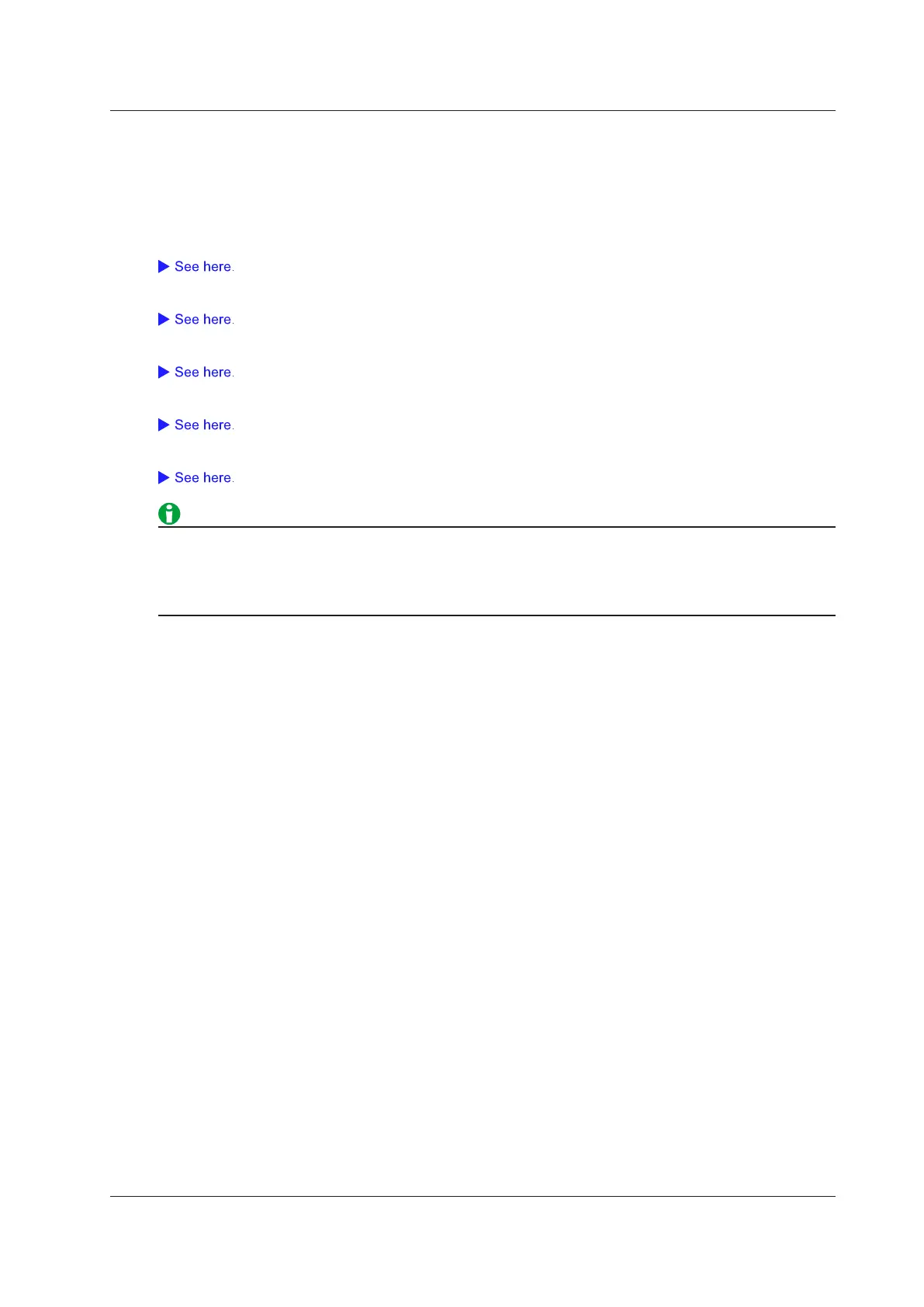19-7
IM DLM3054-01EN
Printing and Saving Screen Captures to Multiple Destinations
(Multi)
You can print and save screen-capture and waveform data to multiple output destinations at the same time.
The instrument outputs screen-capture and waveform data according to the PRINT menu or FILE menu settings.
• Save screen captures to files (File)
• Print screen captures on the built-in printer (BuiltIn)
• Print screen captures on a USB printer (USB)
• Print screen captures on a network printer (Network)
• Save waveform data (Waveform)
• If you are saving both screen-capture and waveform data at the same time, they are saved to the last
destination specified using the file list.
• When you are executing action-on-trigger or GO/NO-GO determination, if Print To is set to Multi, you
cannot print or save screen captures.
19 Printing and Saving Screen Captures
