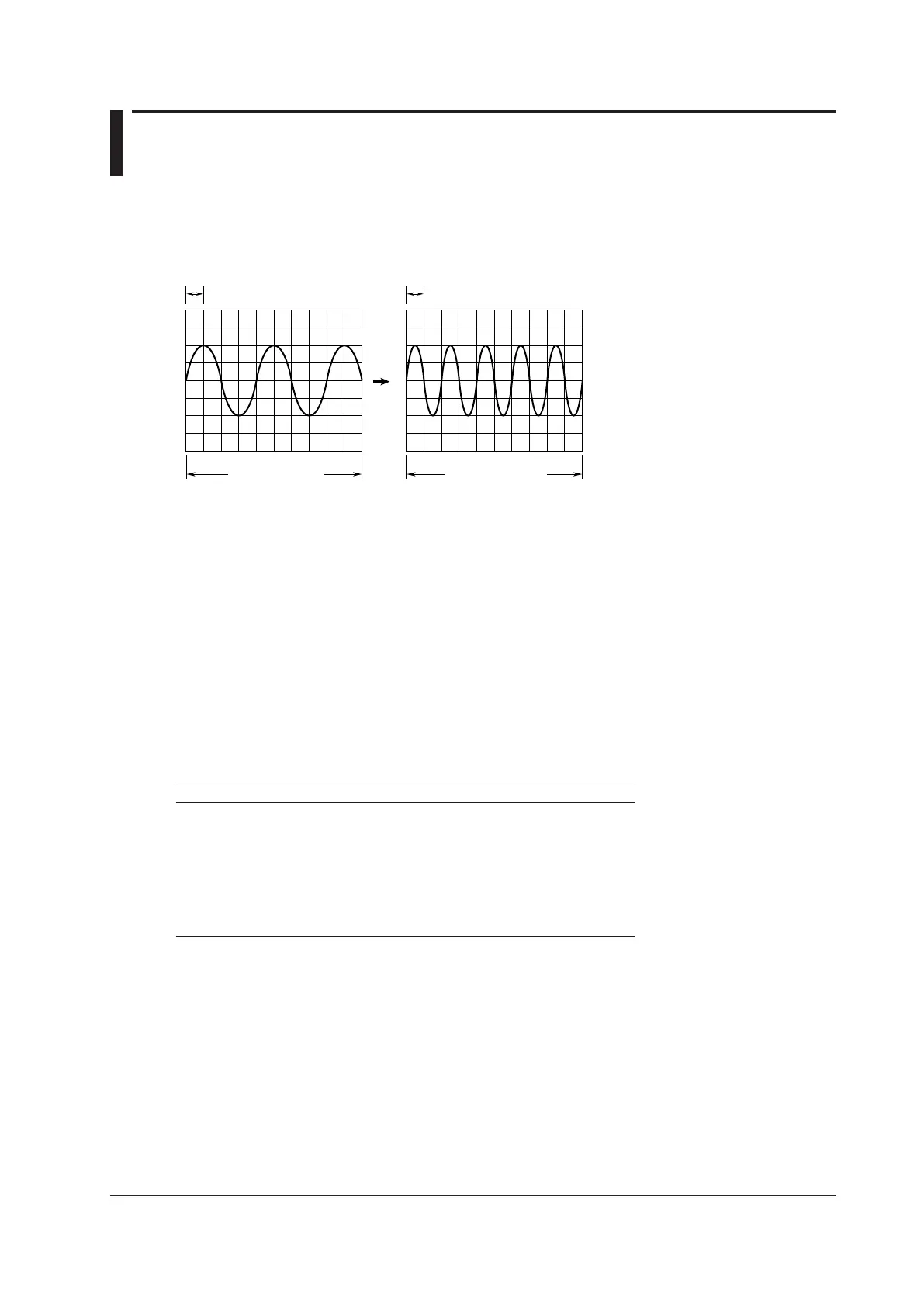3-1
IM DLM3054-01EN
3 Horizontal Axis (Time Axis)
Time Scale (TIME/DIV knob)
Set the time scale as a length of time per grid division. You can adjust the amount of time that you want to
display waveforms for by setting the time scale. Because the horizontal display range is 10 divisions, the amount
of time displayed is equal to the TIME/DIV setting × 10. The selectable range is 1 ns/division to 500 s/division.
1 div = 500 µs
10 div = 5 ms 10 div = 10 ms
1 div = 1 ms
Relationship between the Time Scale, Record Length, and Sample Rate
The relationship between the time scale, record length, and sample rate is as follows:
When the record length and the time scale are set so that the sample rate is at the maximum rate, if you
decrease the time scale, the record length is reduced.
Sample rate = Record length/(time scale [s/div] × 10 [div])
When you change the time scale, the sample rate and the record length stored in the acquisition memory also
change. For details, see appendix 1, “Relationship between the Time Scale, Record Length, and Sample Rate”
in the Getting Started Guide, IM DLM3054-03EN.
Time Scale and Roll Mode Display
When the following conditions are met, if you set the time scale to one of the settings in the following table, the
instrument switches to roll mode display.
• The acquisition mode is not set to Average.
• The trigger mode is Auto, Auto Level, or Single.
Record Length Time Scale
2.5 Mpoints or less 100 ms/div to 500 s/div
5 Mpoints 200 ms/div to 500 s/div
12.5 Mpoints 500 ms/div to 500 s/div
25 Mpoints 1 s/div to 500 s/div
50 Mpoints 2 s/div to 500 s/div
125 Mpoints 5 s/div to 500 s/div
250 Mpoints 10 s/div to 500 s/div
500 Mpoints 20 s/div to 500 s/div
