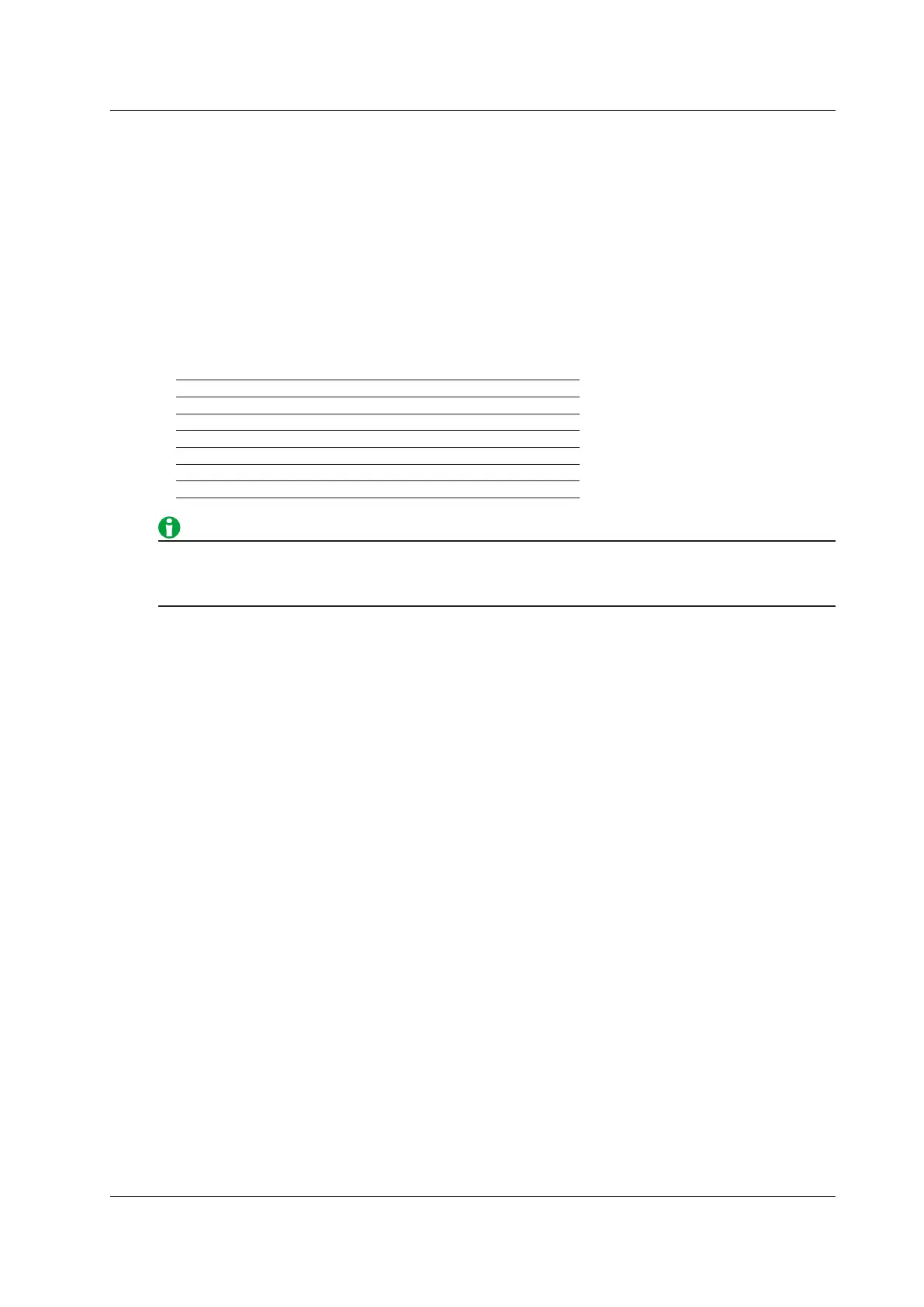22-9
IM DLM3054-01EN
Overview (Overview)
You can view a list of instrument information and settings.
System Information (System Overview)
You can view the instrument model, memory size, and installed options.
Setup Information (Setup Information1, Setup Information2)
You can view a list of current settings.
Additional Option License (Option Installation)
On 4-channel models, you can add the following options after purchase. Install the options after you have
purchased the license keys for them.
Options Available to 4-channel Models
/G02 User-defined computation
/G03 Power supply analysis
/F01 UART + I
2
C + SPI trigger & analysis
/F02 CAN + CAN FD + LIN trigger & analysis
/F03 FlexRay trigger & analysis
/F04 SENT trigger & analysis
/F05 CXPI trigger & analysis
The SUFFIX (suffix code) inscribed in the name plate on the instrument’s case indicates the installed options
at the time of factory shipment. After you add options through additional option licenses, check the options on
the instrument’s overview screen.
22 Other Features
