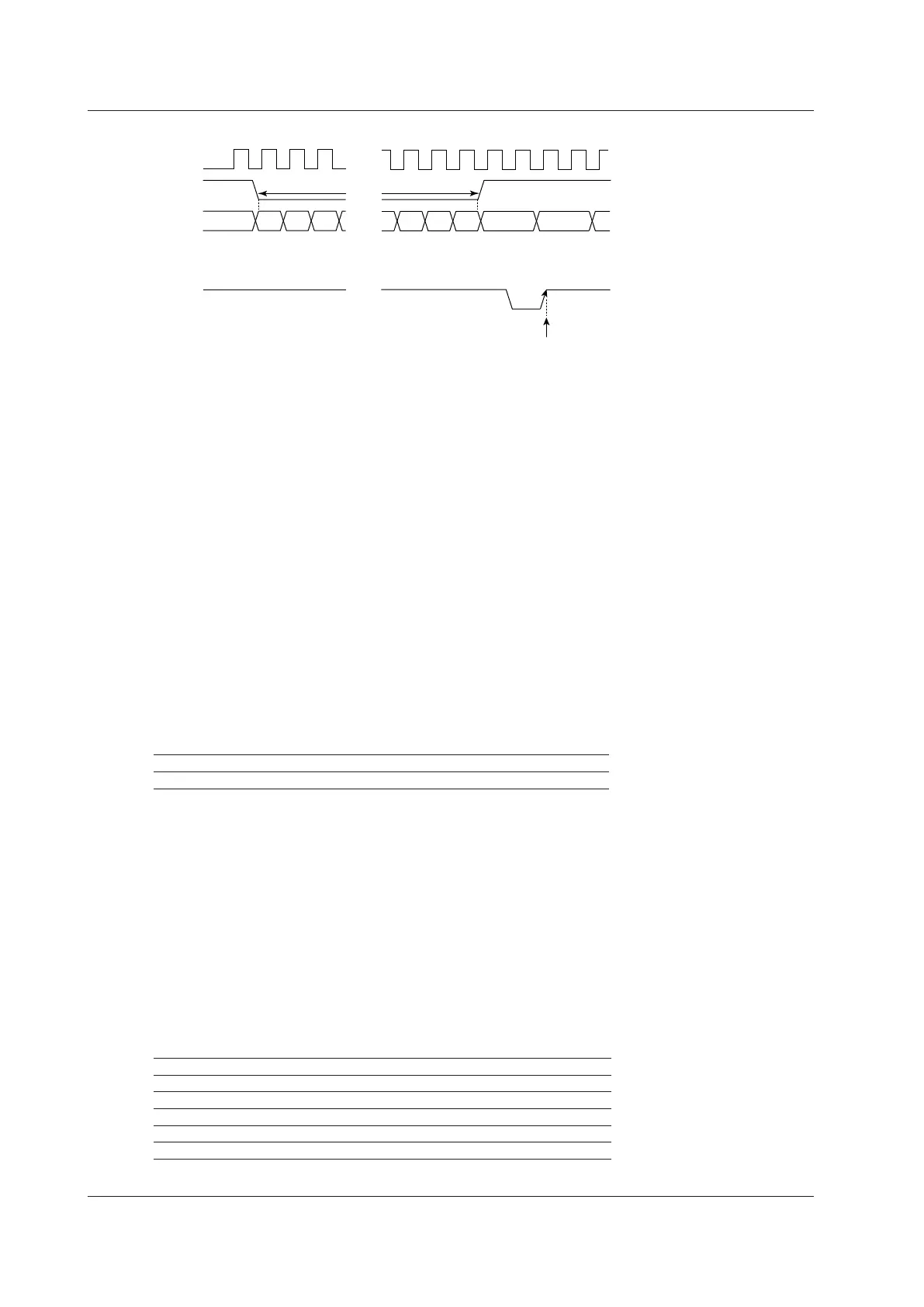4-74
IM DLM3054-01EN
Example
1 2 3 8 9 10
Data detection
The latch signal specifies the time when data is compared.
Trigger point
...
...
...
TV Trigger [ENHANCED]
The instrument triggers based on the trigger conditions of a particular field or line in a TV signal.
Broadcasting System (Type)
Set the broadcasting system to one of the settings below.
NTSC(525/60/2)
PAL(625/50/2)
SDTV(480/60p)
HDTV(1080/60i, 1080/50i, 720/60p, 1080/25p, 1080/24p, 1080/24sF, 1080/60p)
UserdefTV: Specify appropriate settings such as the definition (SD or HD), horizontal sync frequency, and sync
guard frequency.
Trigger Source (Source)
Set the trigger source to a channel from CH1 to CH4. The available settings vary depending on the model.
Polarity (Polarity)
Select which polarity the TV signal must be with respect to the trigger level for the instrument to trigger.
Pos Positive
Neg Negative
Trigger Level (Level)
Set the trigger level in units of divisions with the peak value equal to 0 divisions.
Selectable range: 0.1 to 2.0 div
Resolution: 0.1 div
The default setting is 0.5 divisions.
Line Number (Line)
Set the trigger source line number.
• One: The instrument triggers on the start of the selected line number.
• All: The instrument triggers on all lines.
The selectable range for various broadcasting systems is as follows:
Broadcasting System Range
NTSC 5 to 1054
PAL 2 to 1251
SDTV 8 to 2251
HDTV 2 to 2251
User Define 2 to 2251
4 Triggering
