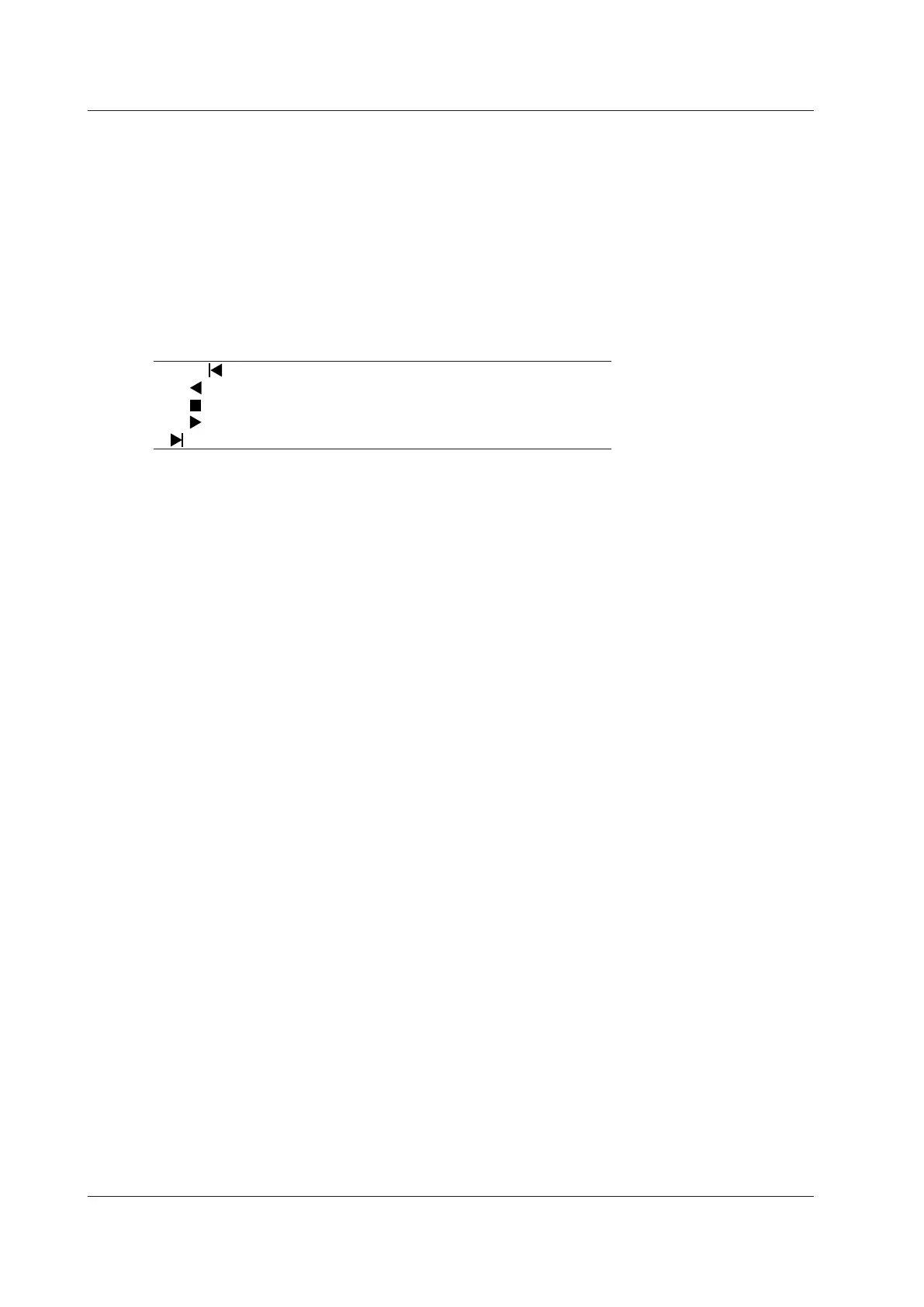18-4
IM DLM3054-01EN
Executing a Search (Exec)
Searches for waveforms that meet the specified search conditions and displays only the waveforms and
timestamps that are detected according to the display mode.
Finishing the Search (Reset)
Clears the history waveforms that were detected and displays all history waveforms.
Replay (Replay)
Displays the specified waveform first and then the older or newer data in order.
The following replay features are available.
Oldest
Display the oldest history waveform
Replays waveforms toward older waveforms
Stop replay
Replays waveforms toward newer waveforms
Latest
Display the latest history waveform
Start Waveform (Select No.)
Specifies the record number to start replaying.
Selectable range: 0 to −(the number of waveform acquisitions − 1)
Replay Speed (Speed, Down/Up)
There are seven replay speed levels (Speed): x1/60, x1/30, x1/10, x1/3, x1, x3, and x10.
• Down: Decreases the replay speed by one level.
• Up: Increases the replay speed by one level.
Notes on Using the History Feature
Notes about Configuring the History Feature
• When the acquisition mode is set to Average and the sampling mode is set to Repetitive, you cannot use the
history feature.
• When the display is in roll-mode, you cannot use the history feature.
• If you stop waveform acquisition, the instrument only displays waveforms that have been acquired completely.
Notes about Recalling Data Using the History Feature
• Waveform acquisition stops when you display the History menu. You cannot display history waveforms while
waveform acquisition is in progress.
• You can start waveform acquisition when the History menu is displayed. However, you cannot change the
history feature settings while waveform acquisition is in progress.
• The settings are restricted so that the following relationship is retained: Last record (End) ≤ Select No. ≤ First
record (Start).
• When you load waveform data from the specified storage device, history waveforms up to that point are
cleared. The loaded waveform data is placed in record number zero. If you load a file containing multiple
waveforms, the latest waveform is placed in zero, and earlier waveforms are placed in order to record
numbers 1, 2, and so on.
• Computation and automated measurement of waveform parameters are performed on the waveform of
the record number specified by Select No. You can analyze old data as long as you do not overwrite the
acquisition memory contents by restarting waveform acquisition. If Average is set to ON, analysis is performed
on the averaged waveform.
• History waveforms are cleared when you turn the power off.
18 Displaying and Searching History Waveforms
