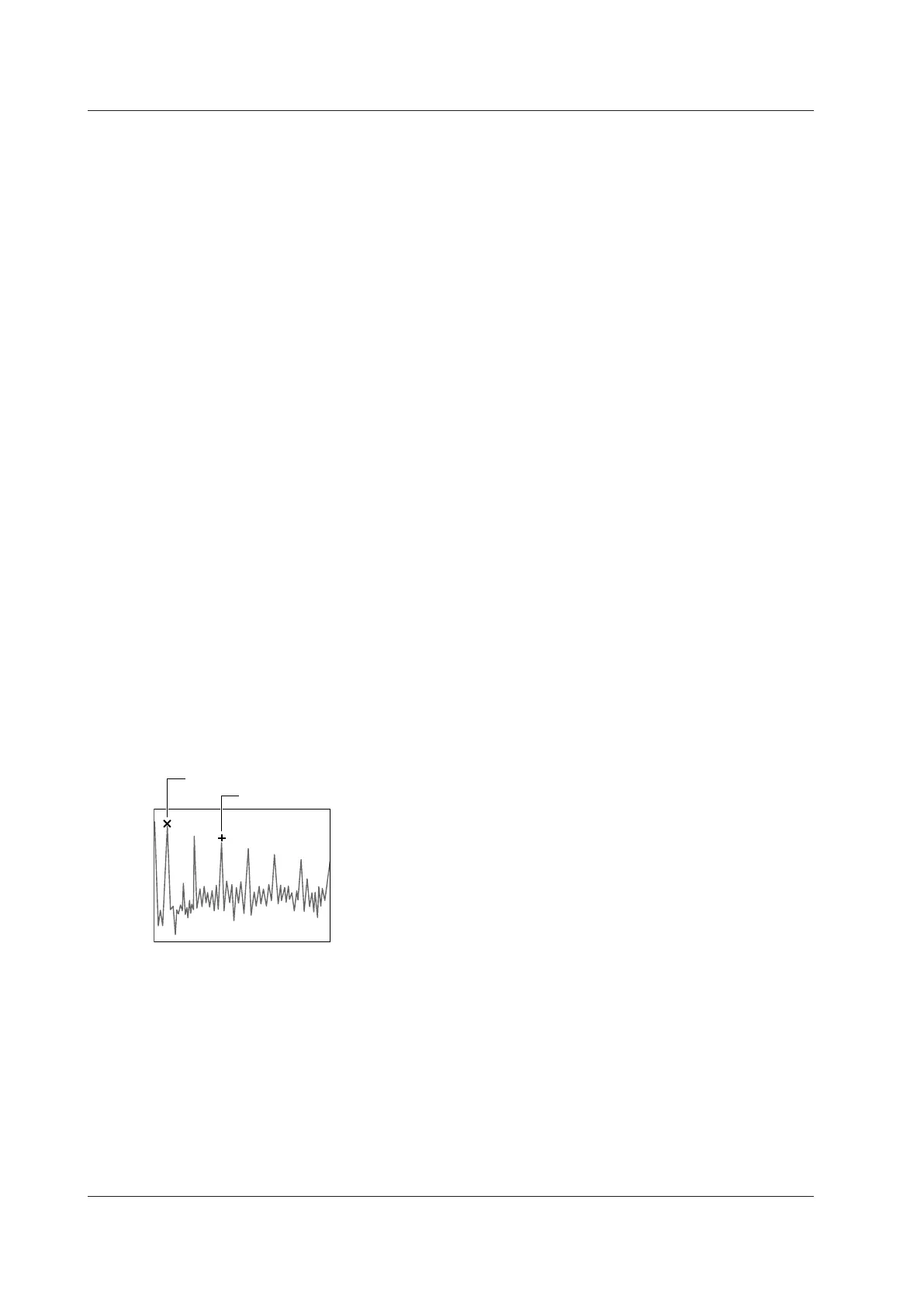10-4
IM DLM3054-01EN
Scale Value (Display Setup)
Set the vertical and horizontal scale values.
Vertical Scale (Vert.Scale)1
You can select from one of the settings below.
• Auto: Sets the vertical scale values automatically
• Manual: For manually setting the center (Center) of the vertical axis and the value per division (Sensitivity)
Horizontal Scale (Horiz.Scale)
You can select from one of the settings below.
• Auto: Sets the center point and span automatically
• Center/Span: You must set the center point and span manually
• Left/Right: You must set the left and right ends of the scale manually
Displaying the Source Waveform (VT Display)
Select whether or not to display the FFT source waveform.
• ON: Displays the source waveform
• OFF: Does not display the source waveform
Cursor Measurement (Measure Setup)
You can analyze values on an FFT waveform using marker cursors and peak cursors.
Cursor Type (Mode)
Set the cursor that you want to use for analyzing to one of the settings below.
• OFF: Disables cursor measurement.
• Marker: Using two marker cursors, you can display frequencies, levels, and the difference between the
markers.
• Peak: Using the detection level and excursion, you can display frequencies and levels.
Marker Cursor (Marker)
The instrument displays the frequencies and levels at the two marker cursors (Marker1 and Marker2). It can also
display the difference between the cursors. Marker cursors move on the waveform data points.
Marker2
• Measurement Item (Item)
Set the measurement item to one of the settings below.
F1: Displays the Marker1 frequency
F2: Displays the Marker2 frequency
ΔF: Displays the frequency difference between Marker1 and Marker2
V1: Displays the Marker1 level
V2: Displays the Marker2 level
ΔV: Displays the level difference between Marker1 and Marker2
• Marker Cursor Positions (Marker1/Marker2)
Set the Marker1 and Marker2 positions.
Selectable range: ±5.00 div
10 FFT
