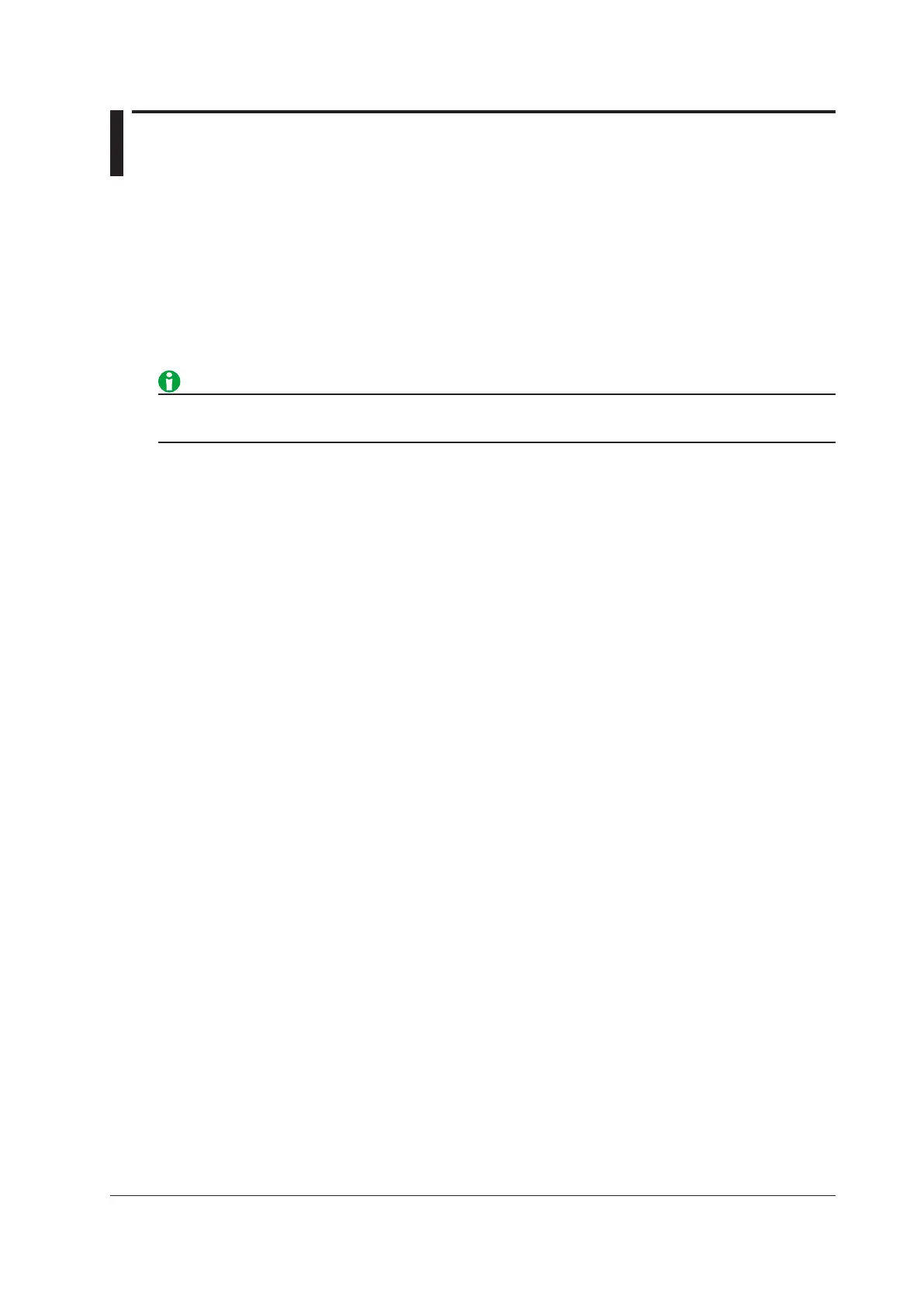9-1
IM DLM3054-01EN
9 Computed and Reference Waveforms
The instrument can display up to four computed or reference waveforms (Math/Ref1 to Math/Ref4).*
* Only MATH1/REF1 and Math/Ref2 on 2-channel models
Computation Mode (Mode)
Select the waveforms that will be displayed for Math/Ref1 to Math/Ref4 from one of the settings below.
OFF: Does not display computed or reference waveforms
Math: Displays computed waveforms
Ref: Displays reference waveforms
• When the state display of the logic signal is on, Math4/Ref4 cannot be used.
• Even if Ref is selected, it appears as Math1 to Math4 in the various source selection menus.
Computation Source Waveforms (Source1/Source2)
If you set the computation mode to Math, you can select the computation source waveforms for Math/Ref1 to
Math/Ref4 from one of the settings below.
Depending on the operator, you may need to select only Source1 or Source1 and Source2. The available
settings vary depending on the model.
• Math1 (Math/Ref1): CH1 to CH4
• Math2 (Math/Ref2): CH1 to CH4, Math1*
• Math3 (Math/Ref3): CH1 to CH4, Math1,* Math2*
• Math4 (Math/Ref4): CH1 to CH4, Math1* to Math3*
* If Ref is selected, even if it is displayed as Math1 to Math3 on the source selection menu, the computation
source is Ref1 to Ref3.
