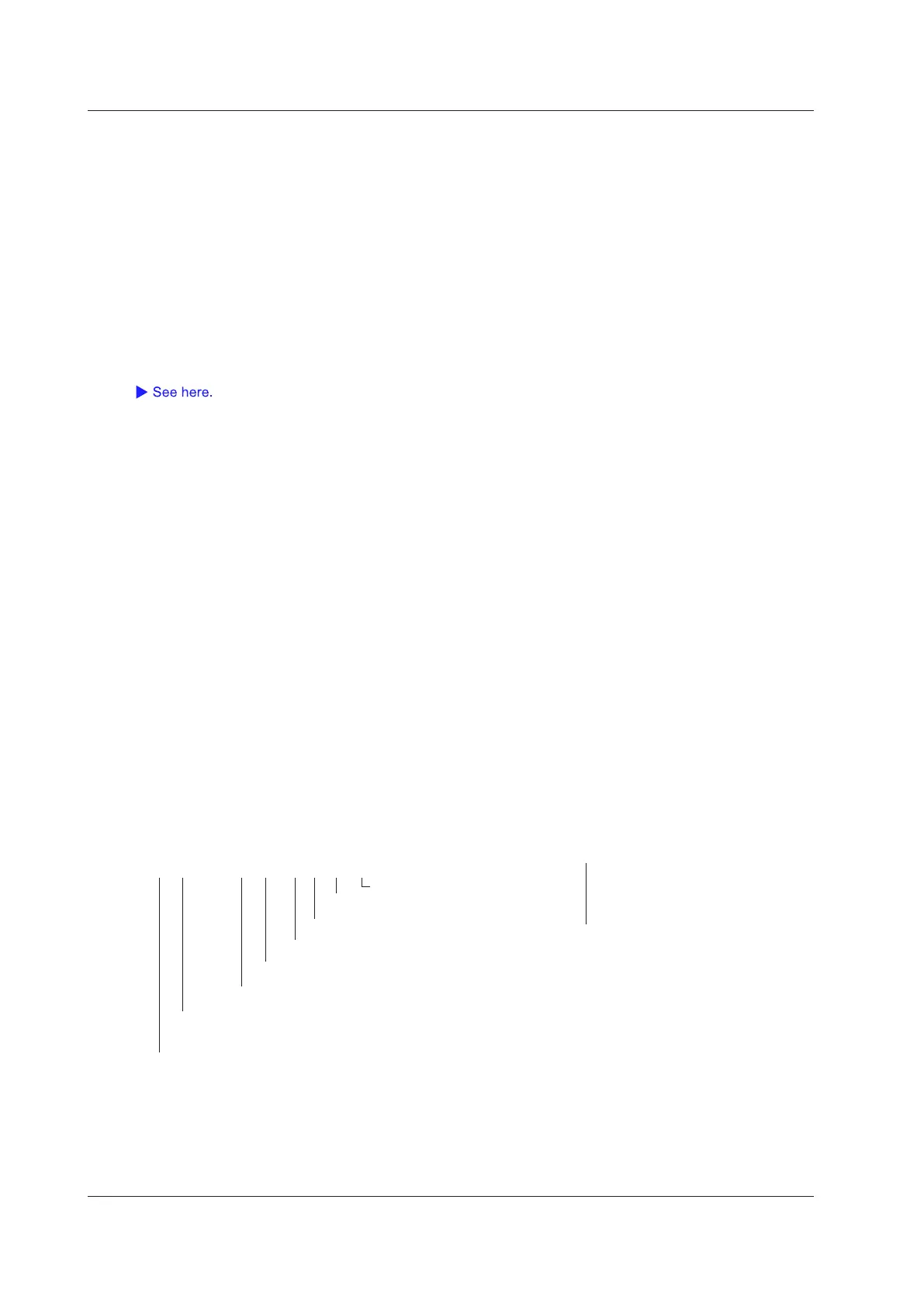20-8
IM DLM3054-01EN
Serial Bus Analysis Results (Others - Serial Bus (FlexRay/CAN/
CAN FD/LIN/CXPI))
You can save analysis results for the buses that you specified with the Serial Bus1, Serial Bus2, Serial Bus3 and
Serial Bus4 settings.
For details on SENT, UART, I
2
C, and SPI analysis results, see “Serial Bus Analysis Results (Others - Serial Bus
(SENT/UART/I
2
C/SPI)).”
History Range (History)
The analysis results are saved according to the settings made on the HISTORY menu and the analysis result
save menu. For details on the feature, see “Setting the History Range” for when saving waveform data. You can
select the history range for saving analysis results from the same options that are available as when you save
waveform data in binary format.
You cannot save the results of analyzing a user-defined serial bus signal (User Define).
FlexRay
You can save analysis results of FlexRay bus signals to a file in CSV format. The extension is .csv. Analysis
results of up to 5000 frames can be saved.
Data size* = (The number of frames in analysis results + 4) × 60 bytes
* The data size is for reference. It is not strictly warranted. Use this as reference for saving data.
Output Example
Amount of time from the trigger position
to the start of frame
Analysis number
Analysis Type SerialBus(FlexRay)
Model Name DLM3000
Model Version *.**
No. Time(ms) S/D IND ID Len CC Data Information
-7 -0.358624 S 1111 4 4 5 01 02 03 04 05 06 07 08
-6 -0.307424 S 0000 5 4 5 00 00 00 00 00 00 00 00
-5 -0.256224 D 1111 6 5 5 C8 C9 CA CB CC CD CE CF D0 D1
-4 -0.205008 D 1111 7 2 5 FF FF FF FF
-3 -0.153808 D 1111 8 6 5 01 01 01 01 02 02 02 02 03 03 03 03
-2 -0.102608 S 0011 1 4 6 01 01 01 01 01 01 01 01
-1 -0.051408 S 0011 2 4 6 02 02 02 02 02 02 02 02
0 -0.000208 S 0010 3 4 6 03 03 03 03 03 03 03 03
1 0.050992 S 1111 4 4 6 01 02 03 04 05 06 07 08
2 0.102192 S 0000 5 4 6 00 00 00 00 00 00 00 00
3 0.153392 D 1111 6 5 6 C8 C9 CA CB CC CD CE CF D0 D1
4 0.204584 D 1111 7 2 6 FF FF FF FF
5 0.255784 D 1111 8 6 6 01 01 01 01 02 02 02 02 03 03 03 03
6 0.307184 0000 FES Error
7 0.358184 S 0011 2 4 7 02 02 02 02 02 02 02 02
Data1 in hexadecimal
Frame type
Indicator information in binary
ID in decimal
Payload length in decimal
Cycle count
Error information
BSS Error
CRC Error
HCRC Error
FES Error
20 Saving and Loading Data
