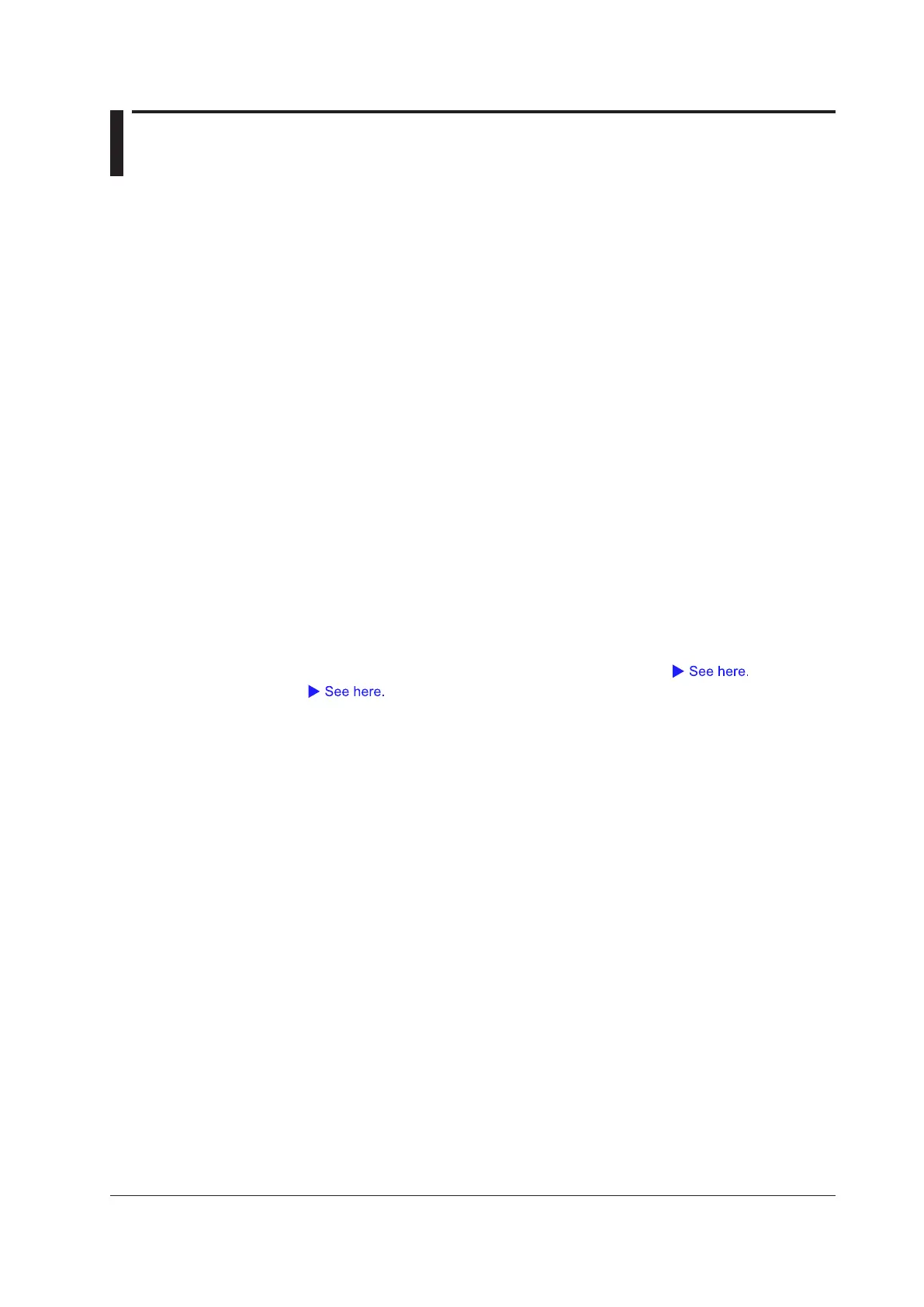2-1
IM DLM3054-01EN
2 Vertical Axis (Logic Signal)
You can configure the vertical display range, bus display on/off, threshold level, and other settings for the input
(logic) signals.
Logic signals are applied through the logic signal input port (8 bits) on the front panel.
Turning the Display On and Off (Display)
Select whether to show or hide the logic signal waveform. When shown, logic signal waveforms are displayed in
the CH4 waveform display area.
• ON: The waveforms are shown.
• OFF: The waveforms are hidden.
Vertical Display Range (SCALE knob)
You can set the logic signal’s vertical display range to one of three levels.
Press LOGIC, and use the SCALE knob to set the range while the key is illuminated.
Vertical Position (POSITION knob)
You can move the logic signal’s vertical display position within ±4 divisions.
Press LOGIC, and use the POSITION knob to set the position while the key is illuminated.
Setting the Bits (Bit Setup)
For each bit, you can turn on or off the display, set the label (name), and threshold level (Threshold, Level).
You can set whether to set the threshold level separately for each bit (ThresholdType)
and noise
rejection (Noise Rejection)
.
Turning the Display On or Off
For each bit, you can turn the display on or off. You can also turn on or off the display of all bits at once.
Label (Name)
Set the label that appears when the bit display is turned on using up to eight characters.
