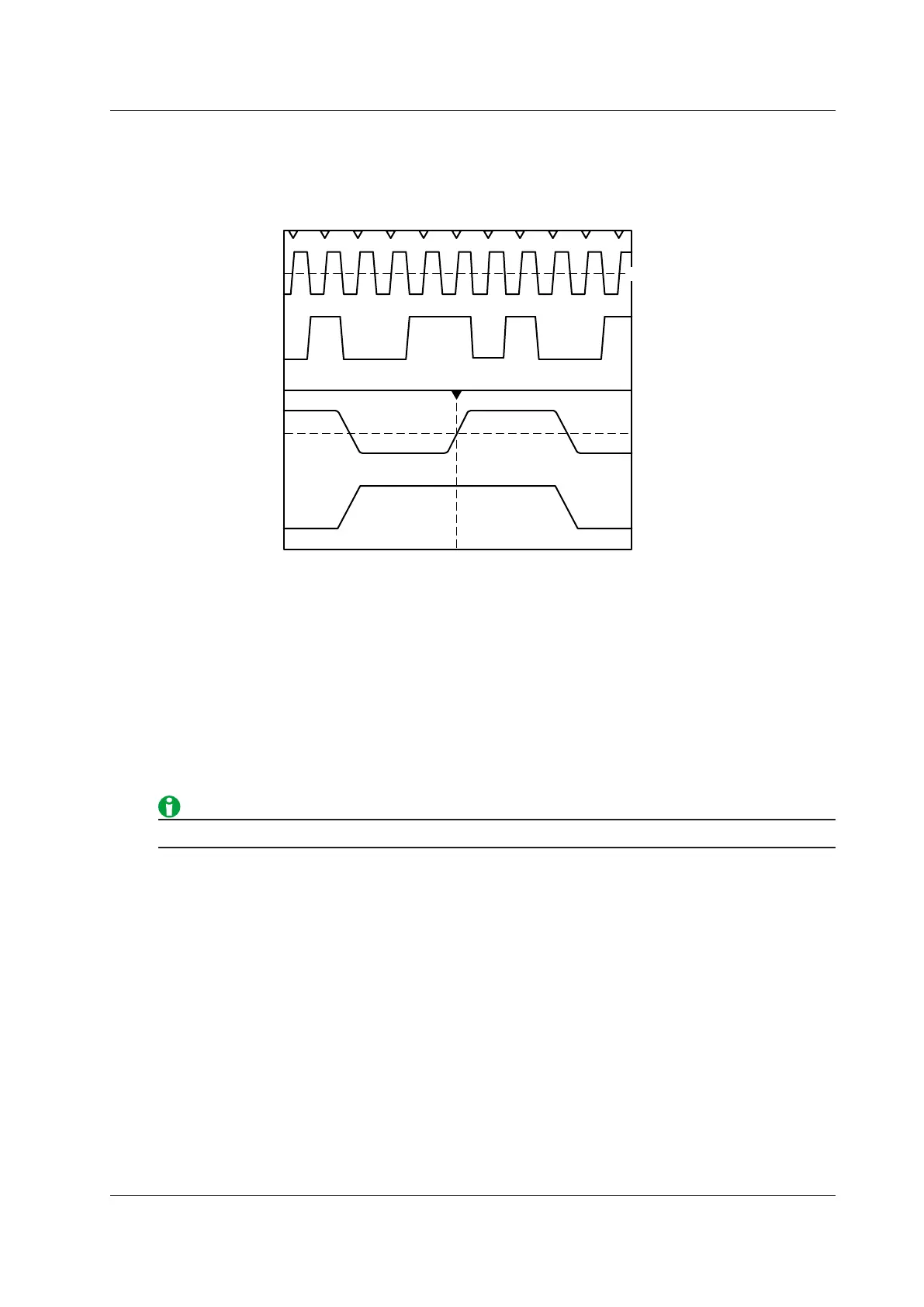14-7
IM DLM3054-01EN
Displaying Detected Waveforms (Display Setup)
Displays the detected point of the detected point number specified by (Pattern No.) in the center of the zoom
window.
When the pattern number is set to 2
Zoom window
Main window
Other
waveforms
Source
waveform)
Other
waveforms
Source
Mark (Mark)
Select whether or not to display marks on the detected points. When this feature is turned on, detected point
marks appear at the top section of the main Window.
• OFF: Does not display the marks
• ON: Displays the marks
Specifying the Zoom Window (Result Window)
Select the Zoom1 or Zoom2 window to display an expanded view of the detected points.
You only need to make this selection when both the Zoom1 and Zoom2 displays are turned on.
If Zoom1 and Zoom2 displays are both off and you press SEARCH, the Zoom1 display turns on.
Zoom Position (Z1 Position, Z2 Position)
You can change the zoom position in the zoom window that is specified using Result Window in the menu
accessible with the Display Setup soft key.
Search Skip (Skip Mode)
After a search condition is met, you can skip the detection of search conditions for the specified amount of time
or the specified number of counts.
Set the skip method to one of the settings below.
• OFF: Searches for all points that meet the search conditions
• Holdoff: Skips the detection of search conditions for the specified amount of time
(You can set the amount of time to a value from 0.1 ns to 1.00000 s (6 significant digits) in 0.1-ns steps.)
• Decimation: Skips the detection of search conditions for the specified number of counts
(The selectable range is 1 to 9999.)
14 Searching Waveforms
