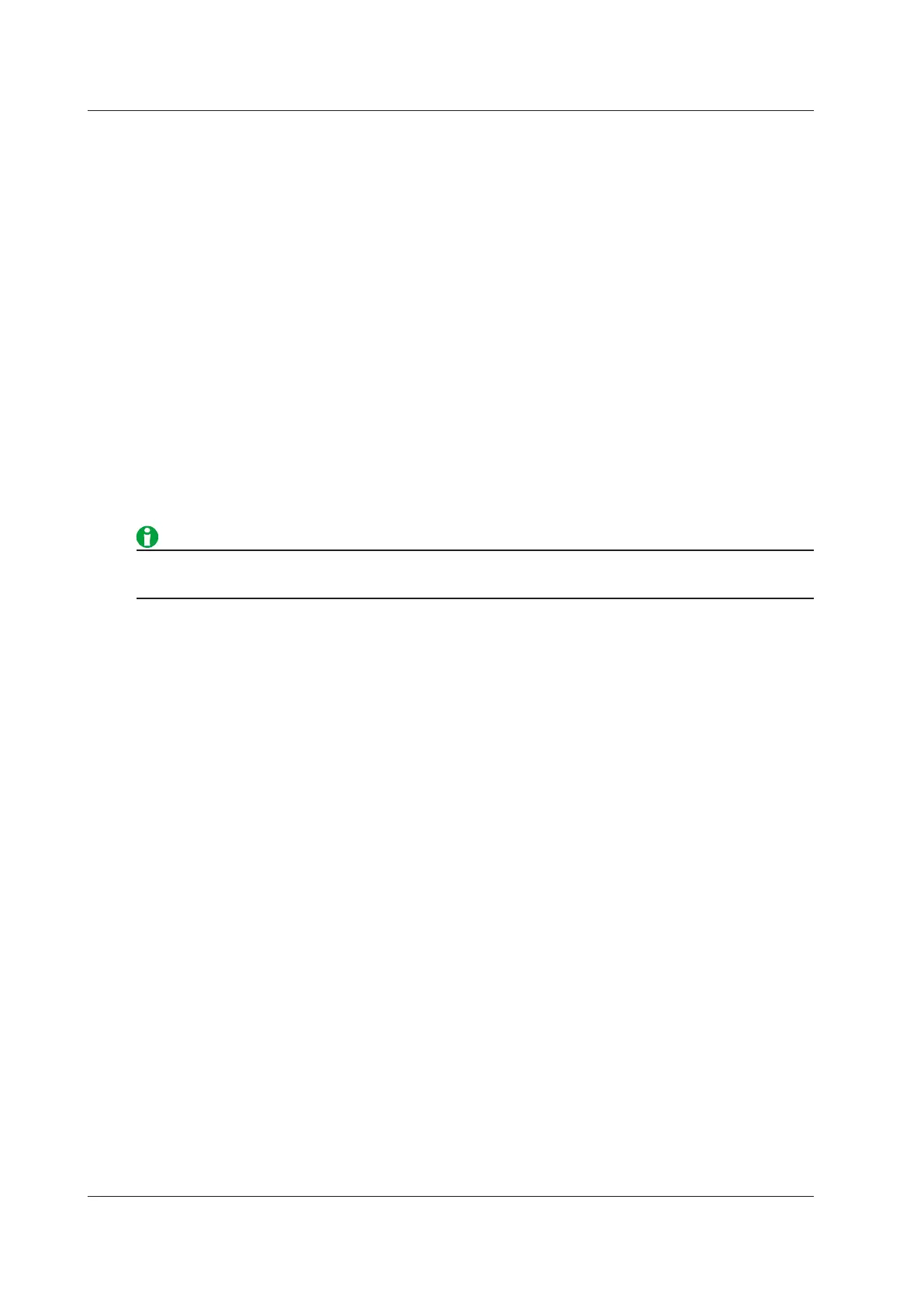14-8
IM DLM3054-01EN
Search Range (Start/End Point)
Set the search start and stop points (Start Point/End Point) in the range shown below.
Selectable range: −5 div to +5 div
Detected Point number (Pattern No.)
Specify the number of the detected point to display in the zoom window.
Detected points are numbered in order. The first detected point is zero.
The maximum detected point number is 50000.
Executing a Search (Search)
The instrument searches for positions where the specified search conditions are met. Then, the instrument
displays the waveform expanded in the zoom window with the detected point that corresponds to the number
you specify at the center.
Detected Points
The detected points are the same as the trigger points.
• You cannot search while waveform acquisition is in progress (RUN).
• You cannot search accumulated waveforms.
14 Searching Waveforms
