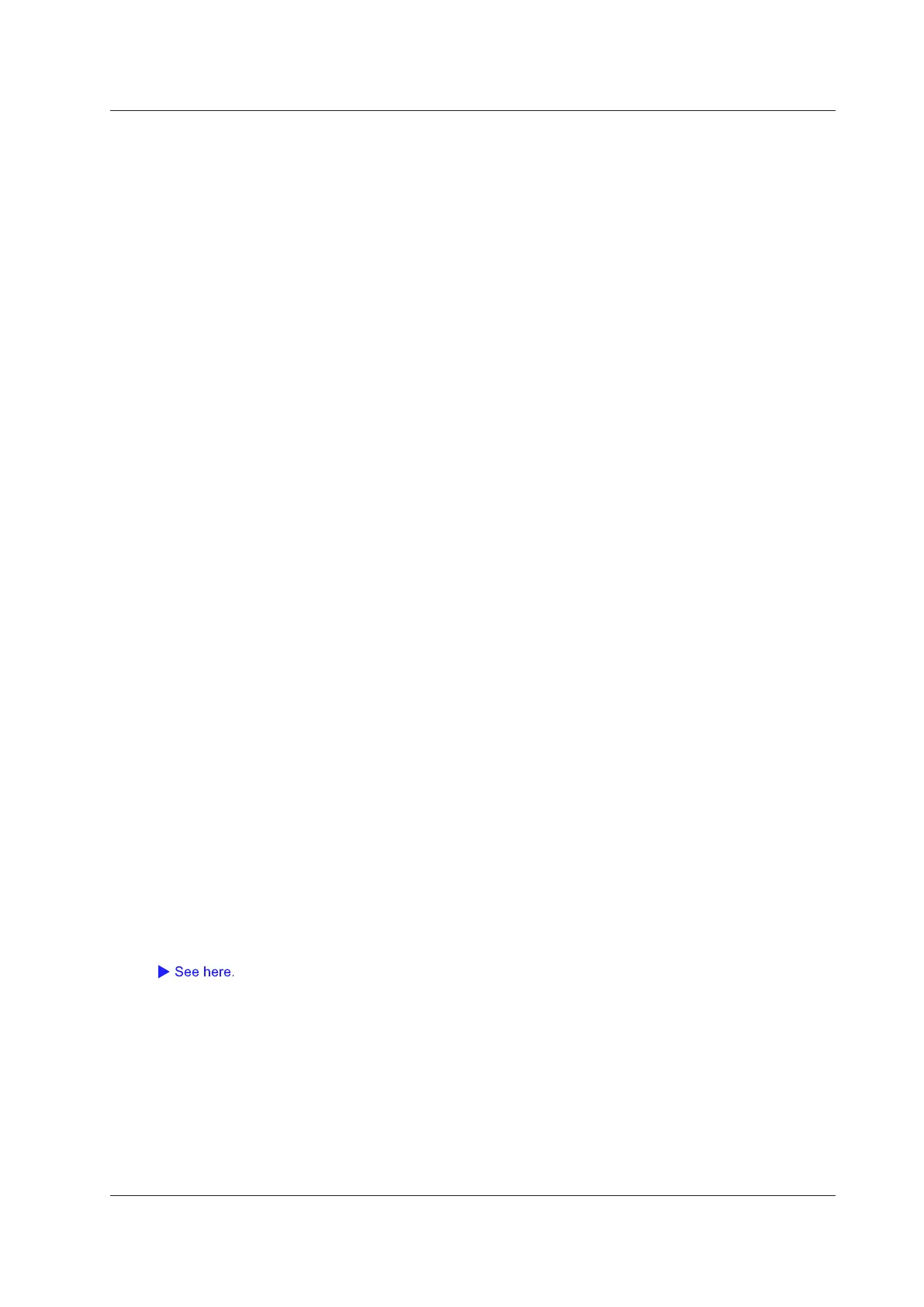15-17
IM DLM3054-01EN
Analyzing and Searching CXPI Bus Signals (Option)
Analysis Source
Normal frames, long frames (burst frames), sleep frames, wakeup pulses, wakeup state, sleep state
For the CXPI frame format, see “CXPI Bus Trigger” in chapter 4, “Triggering.”
Bus Setup (Setup)
Source (Source)
Set the analysis source to one of the settings below.
CH1 to CH4,* Math1 to Math4
* You can select CH4 when the key is illuminated.
Bit Rate (Bit Rate)
Select the CXPI bus signal’s data transfer rate from one of the settings below.
4800 bps, 9600 bps, 19200 bps, User Define
If you select User Define, set the transfer rate in the range of 4000 bps to 50000 bps in 10-bps steps.
T Sample(T Sample)
Set the sum value, T Sample, for determining the logical value of the current bit.
The value in which T Sample is added to the low width of logical value 1 detected with the last bit is used as the
threshold to determine the value as follows:
• Logical value 1 when the low width of the current bit is less than or equal to the threshold
• Logical value 0 when the low width of the current bit is greater than the threshold
Selectable range: 0.010 Tbit to 0.300 Tbit
Resolution: 0.001 Tbit
* Tbit is the time width of a bit calculated from the bit rate.
Clock Tolerance(Clock Tolerance)
Set the tolerance of the clock width calculated from the bit rate.
Selectable range: ±0.5% to ±5.0%
Resolution: 0.1%
Counter Error Detection (Counter Error Detection)
Set whether to detect counter errors.
• ON: Counter errors are detected.
• OFF: Counter errors are not detected.
Level (Level) and Hysteresis (Hys)
You can set the level and hysteresis for detecting the signal high and low states. These items are the same as
those of the edge search.
15 Analyzing and Searching Serial Bus Signals
