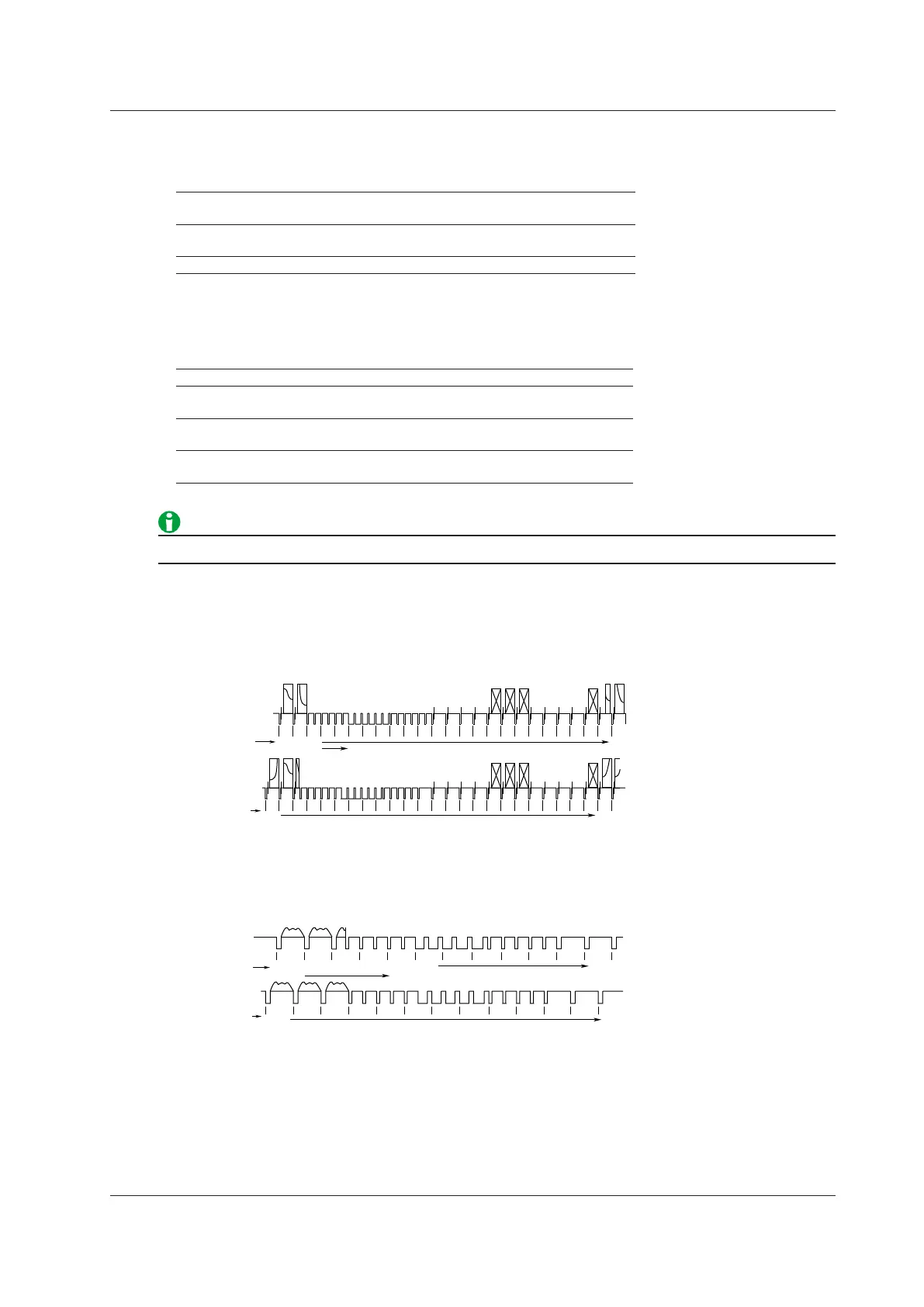4-75
IM DLM3054-01EN
Field Number (Field)
Select the field number to detect.
You can only set the field number for NTSC, PAL, or HDTV (1080/60i, 1080/50i, or 1080/24sF).
1 Detects fields whose vertical sync pulse starts at the same time as the
start of a line
2 Detects fields whose vertical sync pulse starts 1/2H (where H is the
horizontal scanning period) behind the start of a line
X Detects both
Frame Skip (Frame Skip)
This feature skips frames in cases such as when the color burst is inverted for every frame. You can select how
many frames to skip.
1 The instrument triggers on the specified field of every frame.
2 The instrument skips 1 frame and triggers on the specified field on the
subsequent frame. This operation is repeated every 2 frames.
4 The instrument skips 3 frame and triggers on the specified field on the
subsequent frame. This operation is repeated every 4 frames.
8 The instrument skips 7 frame and triggers on the specified field on the
subsequent frame. This operation is repeated every 8 frames.
HF rejection settings are ignored.
NTSC Example
The following line numbers are those when the field number is set to 1
(if the field number is set to 2, the numbers are assigned sequentially by setting 268 to 5).
524 525
(1) (2) (3) (4) 5 6 7 8 9 10 11 12 13 14 15 16 17 18 19 20 21 22 23
Field 1
262 263 264 265 266 267 268 269 270 271 272 273 274 275 276 277 278 279 280 281 282 283 284 285
Field 2
261
1049 1050
526 548
1051 1054
Line number
Line number
The line numbers inside parentheses
cannot be specified.
PAL Example
The following line numbers are those when the field number is set to 1
(if the field number is set to 2, the numbers are assigned sequentially by setting 315 to 2).
621 622 623 624 625
2 3 4 5 6 7(1)
Field 1
308 309 310 311 312 313 315314 316 318317 320319
Field 2
1246 1250
632626
1251
Line number
933 945
The line numbers inside parentheses
cannot be specified.
4 Triggering
