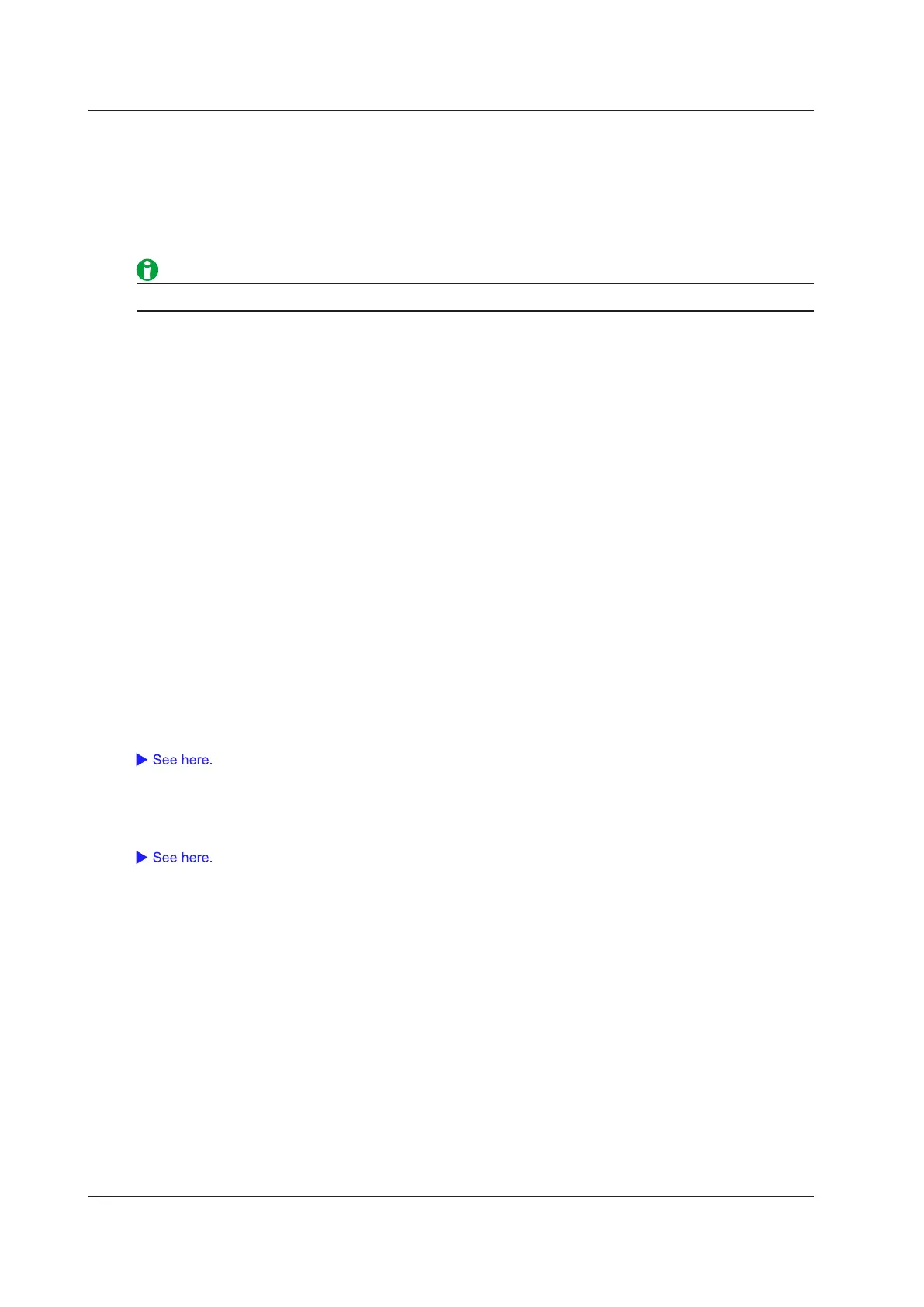19-6
IM DLM3054-01EN
Data Format (Format)
• PNG: The extension is .png. The file size is approximately 50 KB when you save a black and white screen
capture and approximately 200 KB when you save a color screen capture.
• BMP: The extension is .bmp. The file size is approximately 100 KB when you save a black and white screen
capture and approximately 1.6 MB when you save a color screen capture.
• JPEG: The extension is .jpg. The file size is approximately 300 KB.
The file sizes listed here are for reference. Actual file sizes will vary depending on the image that is saved.
Color Data (Color)
• OFF: Saves data in black and white.
• ON: Saves data using 65536 colors.
• ON(Rev): Saves data using 65536 colors. The image background will be white.
• ON (Gray): Saves data using 32 grayscale levels.
Background Transparent or Opaque (Background)
For PNG format, you can save the waveform display area with a transparent background. This feature is
convenient when you want to compare waveforms by overlaying screen captures on the PC.
• Normal: Saves data without changing the background (opaque).
• Transparent: Saves data by making the background transparent.
Including Setting Information (Information)
When save mode is set to Hardcopy or Normal, channels, triggers, waveform acquisition, and other setting
information can be included in waveform screen captures.
• OFF: Setting information is not included.
• ON: Setting information is included.
Displaying the File List (File List)
Like the file feature, the instrument lists the files on the specified drive.
Assigning File Names (File Name)
Like the file feature, you can save files with automatically generated names using sequence numbers or dates,
or save the files with specific file names.
19 Printing and Saving Screen Captures
