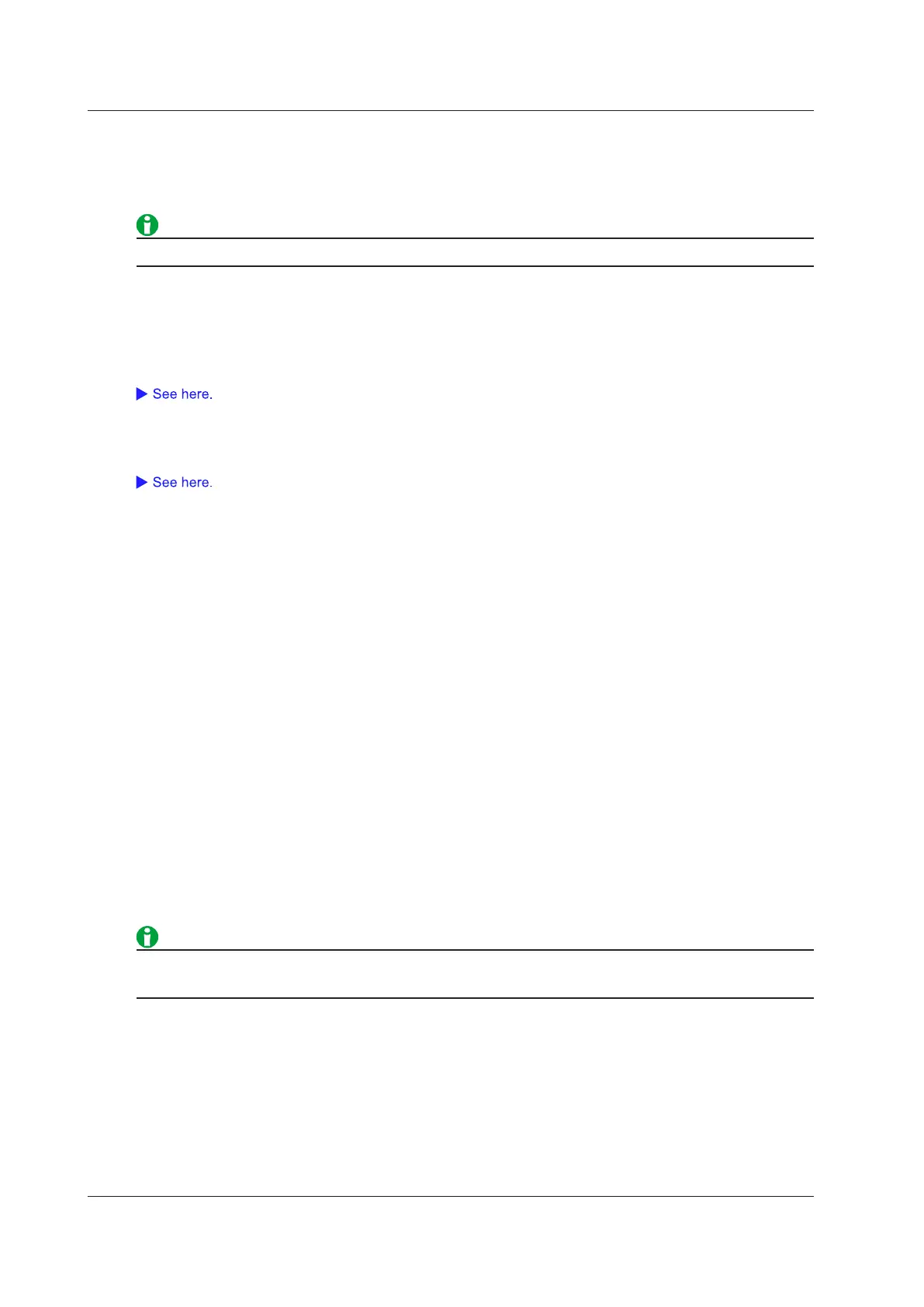17-6
IM DLM3054-01EN
Unit (Unit)
Select the unit to use when displaying the measured values of Turn On, On, Turn Off, and Total of loss (Wp).
Wh: Watt-hours
J: Joules
The relationship between watt-hours and joules is as follows: Wh=J/3600
Turning the Measurement Location Indicator On and Off (Indicator)
Indicates with cursors the switching period (Turn On, Turn Off), the loss calculation period (On), and the
measurement location on the time axis at the end of the cycle.
• ON: Cursors are displayed on the screen.
• OFF: Cursors are not displayed.
Statistics (Statistics)
Statistics are displayed for the automated measurement values of waveform parameters. This item is the same
as that of the automated measurement of waveform parameters.
Source Window (Time Range)
Specify the range over which to measure the loss by selecting one of the following windows.
Main: Main window
Zoom1: Zoom1 window
Zoom2: Zoom2 window
Measurement Time Period (T Range1/T Range2)
The measurement time period is the range that can be extracted as a cycle within the range specified by T
Range1 and T Range2.
Displaying Measured Results
When measurement results are displayed on the screen, symbols that indicate the measurement item and
measurement channel are shown in front of the measured values as shown below.
Example
PTotal(C1)
PTotal: Sum of active power
C1: Voltage channel
Power Waveform Display (Power(Math1))
ON: The power waveform is displayed.
OFF: The power waveform is not displayed.
The instrument computes the power value by multiplying the actual measured values for voltage and current.
The power waveform display is not affected by the specified U Level or I Level, even when cycle mode is on.
Scaling (Ranging)
Specify the vertical display range of the power waveform.
Auto (Auto Scaling)
The vertical display range is determined automatically based on the computed results.
Manual (Manual Scaling)
Set the display range by specifying the center power value (Center) on the vertical axis and the power per
division (Sensitivity).
17 Power Supply Analysis Feature (Power Analysis and Power Measurement, Option)
