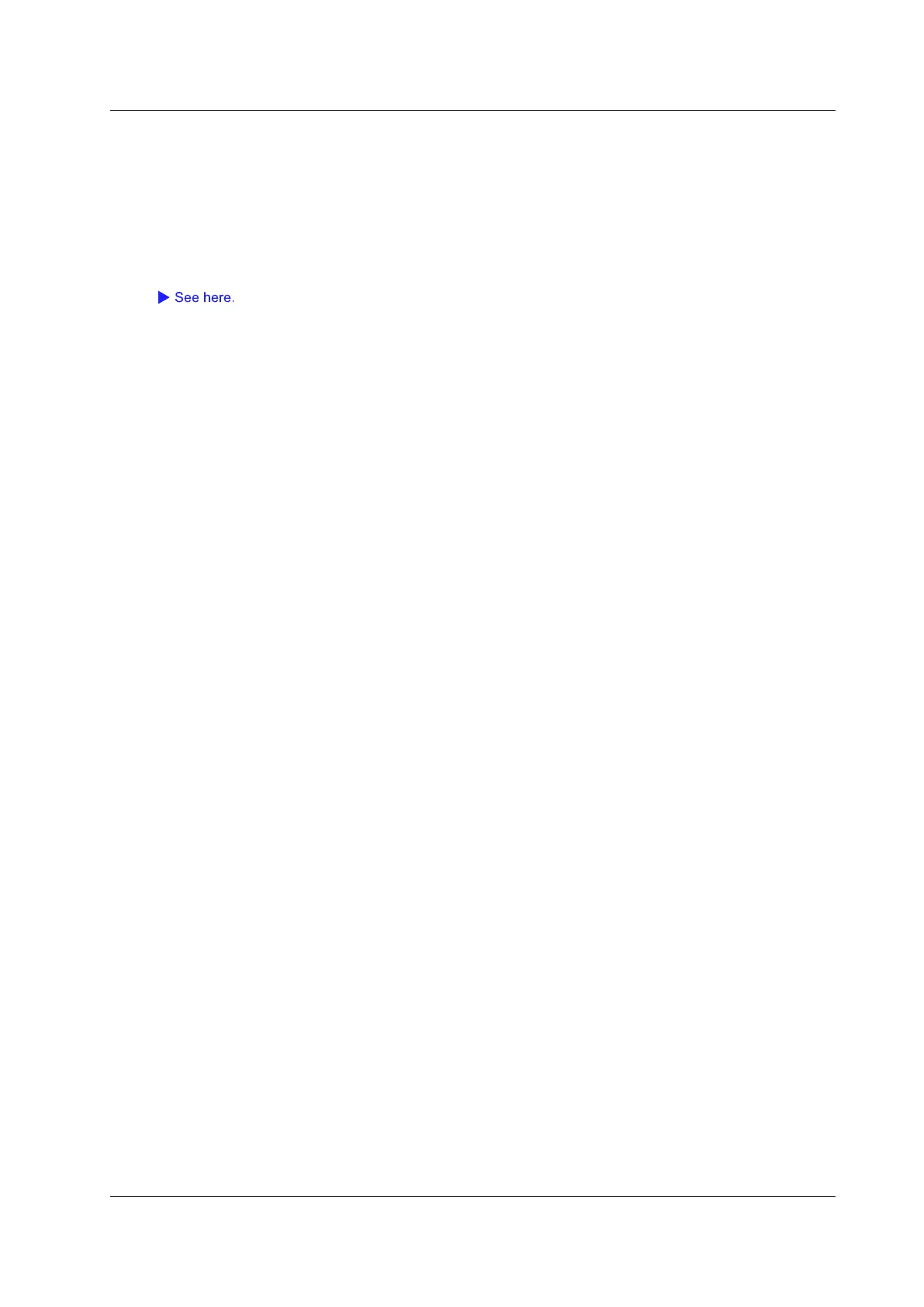17-17
IM DLM3054-01EN
Statistics (Statistics)
Display the following five statistics on the automated measurement values of waveform parameters.
• Maximum (Max)
• Minimum (Min)
• Mean (Mean)
• Standard deviation (σ)
• The number of measured values used to calculate statistics (Count)
This item is the same as that of the automated measurement of waveform parameters.
Source Window (Time Range)
Specify the range over which to measure the power by selecting one of the following windows.
Main: Main window
Zoom1: Zoom1 window
Zoom2: Zoom2 window
Measurement Time Period (T Range1/T Range2)
Set the measurement time period in the source window.
17 Power Supply Analysis Feature (Power Analysis and Power Measurement, Option)
