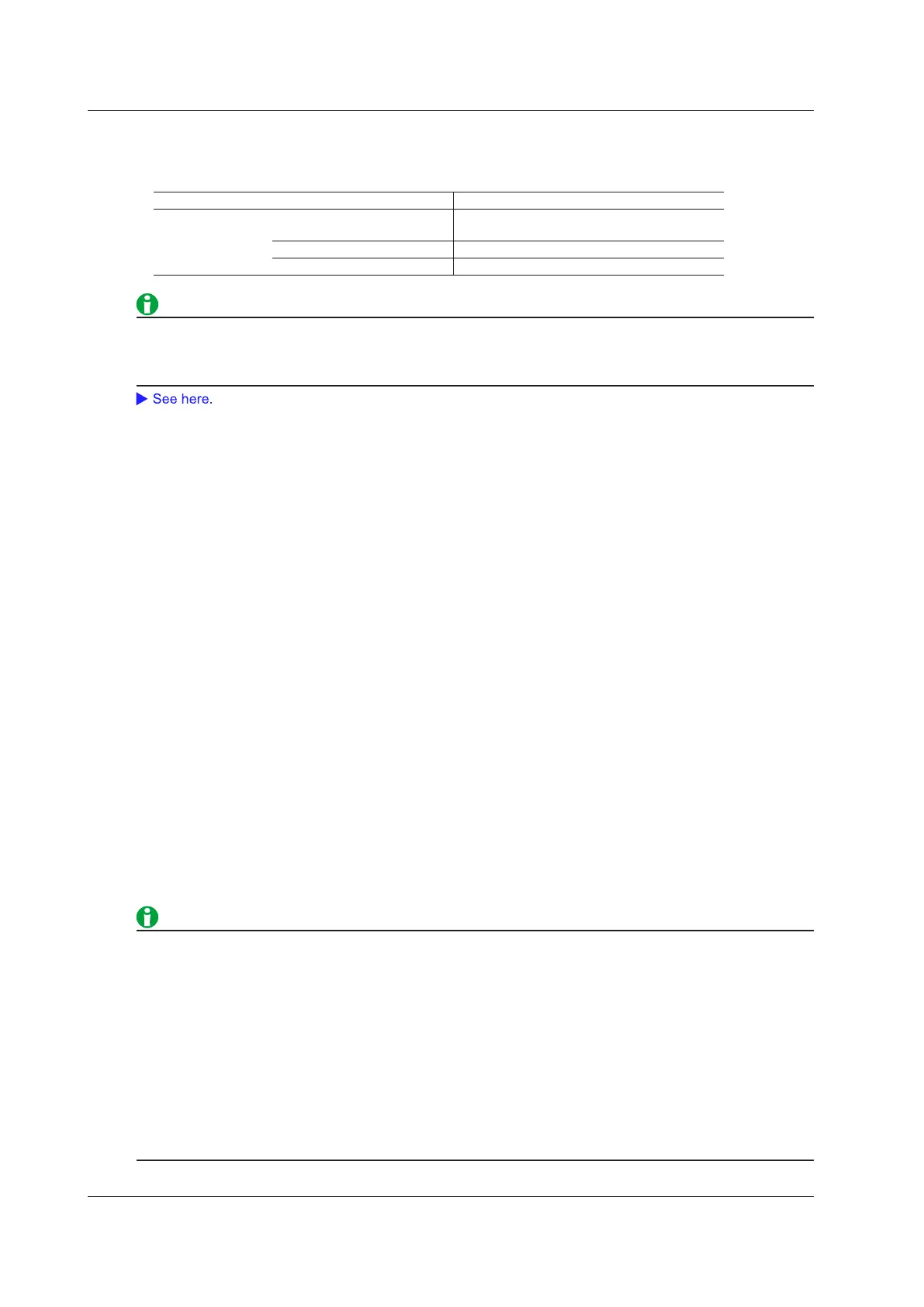20-4
IM DLM3054-01EN
History Range One and All Settings
The history range is fixed to One or All depending on the display mode (Mode) and the type of data to be saved
(Data Type) on the HISTORY menu.
Display Mode (Mode) on the HISTORY Menu One All Accumulate
Type of data to be
saved (Data Type)
Binary One or All
selectable
One or All
selectable
Fixed to All
ASCII Fixed to One Fixed to One Fixed to One
ASCII with TimeInfo. Fixed to One Fixed to One Fixed to One
If Average on the HISTORY menu is set to ON, only a single set of averaged waveform data will be saved
regardless of the display mode specified on the HISTORY menu, the type of data to be saved, and the history
range.
Window to Be Saved (Range)
Select the window to be saved from the following:
• Main: Main window
• Zoom1: Zoom1 window
• Zoom2: Zoom2 window
Data Compression (Compression)
If the window to be saved is set to Main, you can save the waveform data by compressing or sampling it. If you
want to save waveform data whose record length exceeds is 1.25 Mpoints to a file in ASCII format, the data must
be compressed.
OFF
All the data in the specified range is saved without compression or sampling. Binary files can be loaded into the
instrument. Data in ASCII format or Data with time information in ASCII format cannot be loaded.
Saving Data through Compression (p-p)
The waveform data is P-P compressed so that the number of data points is equal to the specified number and
then saved. Data that has been compressed and saved cannot be loaded into the instrument regardless of the
format (data in ASCII format, data with time information in ASCII format, or data in binary format).
Saving Data through Sampling (Decim)
The data is sampled (decimated) so that the number of data points is equal to the specified number and then
saved. Data that has been sampled and saved cannot be loaded into the instrument regardless of the format (data
in ASCII format, data with time information in ASCII format, or data in binary format).
• The accumulate setting is always off while waveform data is loaded.
• Compressed and sampled waveform data in binary format can be loaded into the instrument as a reference
waveform. For details, see the explanation under "Loading Data."
• If you change the extension of the saved data file, by using a PC or some other device, the instrument will
no longer be able to load it.
• Up to 2500 files and folders can be displayed in the file list. If there are more than a total of 2500 files and
folders in a given folder, the file list for that folder will display only 2500 files and folders. There is no way to
set which files and folders are displayed.
• If the window to be saved is set to Zoom1 or Zoom2, data compression is not possible. Therefore,
waveform data whose number of data points on the window to be saved exceeds1.25 Mpoints cannot be
saved to a file in ASCII format.
20 Saving and Loading Data
