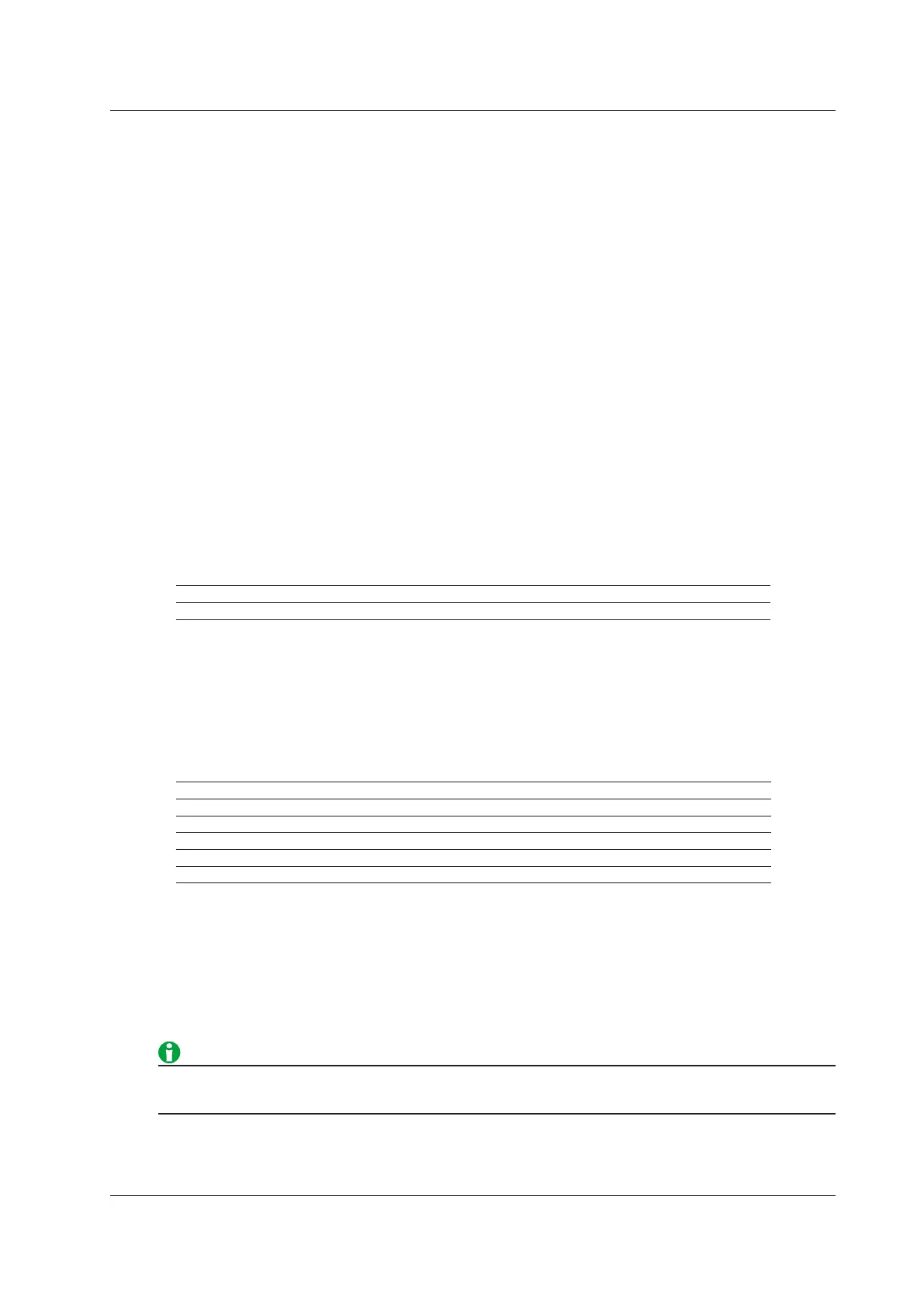4-57
IM DLM3054-01EN
Fast CH Data
The instrument triggers on the AND of fast channel Data conditions.
• Data Type (Data Type)
Select the fast channel data type from one of the settings below.
Nibble: Set a 4 to 24 bit data pattern in unit of nibbles (4 bits).
User: Set the data sizes of Data1 to Data4 in the range of 0 to 24 bits.
• User Setup (User Setup)
When the data type is USER, set the comparison conditions for Data1 to Data4, the data size, and nibble
order.
Data size (Size): The total number of bits for Data1 to Data4 is up to 24. If you try to exceed the total number
of bits, the data size of other pieces of Data is reduced.
Nibble order (Order): Select Big or Little.
When version is APR 2016 and Multiplexing is on, the data size of Data 1 is fixed to 4 bits to correspond to
FC.
• Trigger Condition (Condition Setup)
Set the fast channel data trigger conditions.
When the data type is nibble
• Comparison Condition (Condition)
The data trigger condition is met when the result of comparing the data pattern to the input signal’s data
value meets the specified comparison condition.
True When the value matches the data pattern
False When the value does not match the data pattern
• Data Pattern (Hex/Bin)
Set the data pattern for the data nibble in hexadecimal (Hex) or binary (Bin) notation.
When the data type is User
• Comparison Condition (Condition)
The data trigger condition is met when the result of comparing the user-specified Data1 to Data4 values
to the input signal’s data value meets the specified comparison condition. Only the data pieces that were
selected to be comparison conditions can be specified.
Data=a
1
When the value is equal to the reference value
Data≠a
1
When the value is not equal to the reference value
a≤Data
1
When the value is greater than or equal to the reference value
Data≤b
1
When the value is less than or equal to the reference value
a≤Data≤b
2
When the value is within the reference range (including the reference values)
Data<a, b<Data
2
When the value is outside the reference range (excluding the reference values)
1 Set one reference value
2 Set two reference values
• Reference Values (a and b)
Set the reference values in decimal notation.
Selectable range: 0 to 2
N
−1
N: Data size (bits) assigned in User settings
If the comparison condition is a ≤ Data ≤ b or “Data < a or b < Data,” the two reference values are
automatically adjusted so that the lower limit is less than or equal to the upper limit.
4 Triggering
