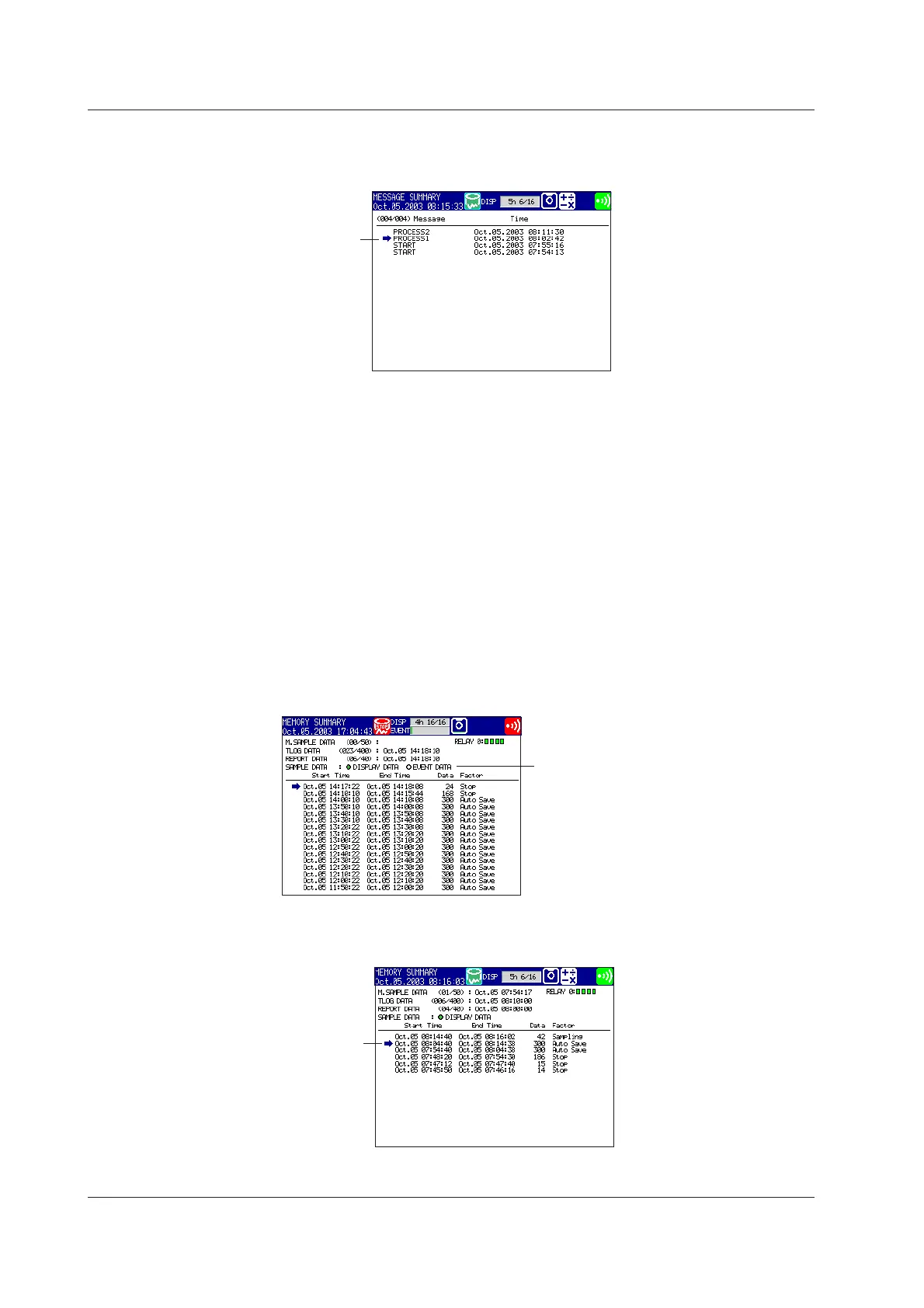5-6 IM 04L20A01-01E
Recalling the Historical Trend for When the Message Was Written.
This operation is carried out on the message summary.
1. Move the cursor using the up and down arrow keys and select the message.
Cursor
2. Display the historical trend according to the procedure described in “
Changing
the Display
.”
The data of the following type is displayed.
• When configured to acquire the display data to the internal memory: Display
data
• When configured to acquire the event data to the internal memory: Event
data
• When configured to acquire the display data and the event data to the
internal memory: Data type selected in the memory summary
Selecting the Type of File (Display Data or Event Data) to Display in the Memory
Summary
This operation is carried out on the memory summary screen.
Select display data or event data using the left and right arrow keys. The selected
file type is indicated by a green circle to the left of [DISPLAY DATA] or [EVENT
DATA]. Information about the selected file is displayed. You can select display data
or event data when both data reside in the internal memory.
Data type
Displaying the Historical Trend for the Data Specified by Memory Summary
This operation is carried out on the memory summary screen.
1. Move the cursor using the up and down arrow keys and select the data.
Cursor
2. Display the historical trend according to the procedure described in “
Changing
the Display
.”
5.3 Displaying Information List (Alarm Summary, Message Summary, and Memory Summary)
