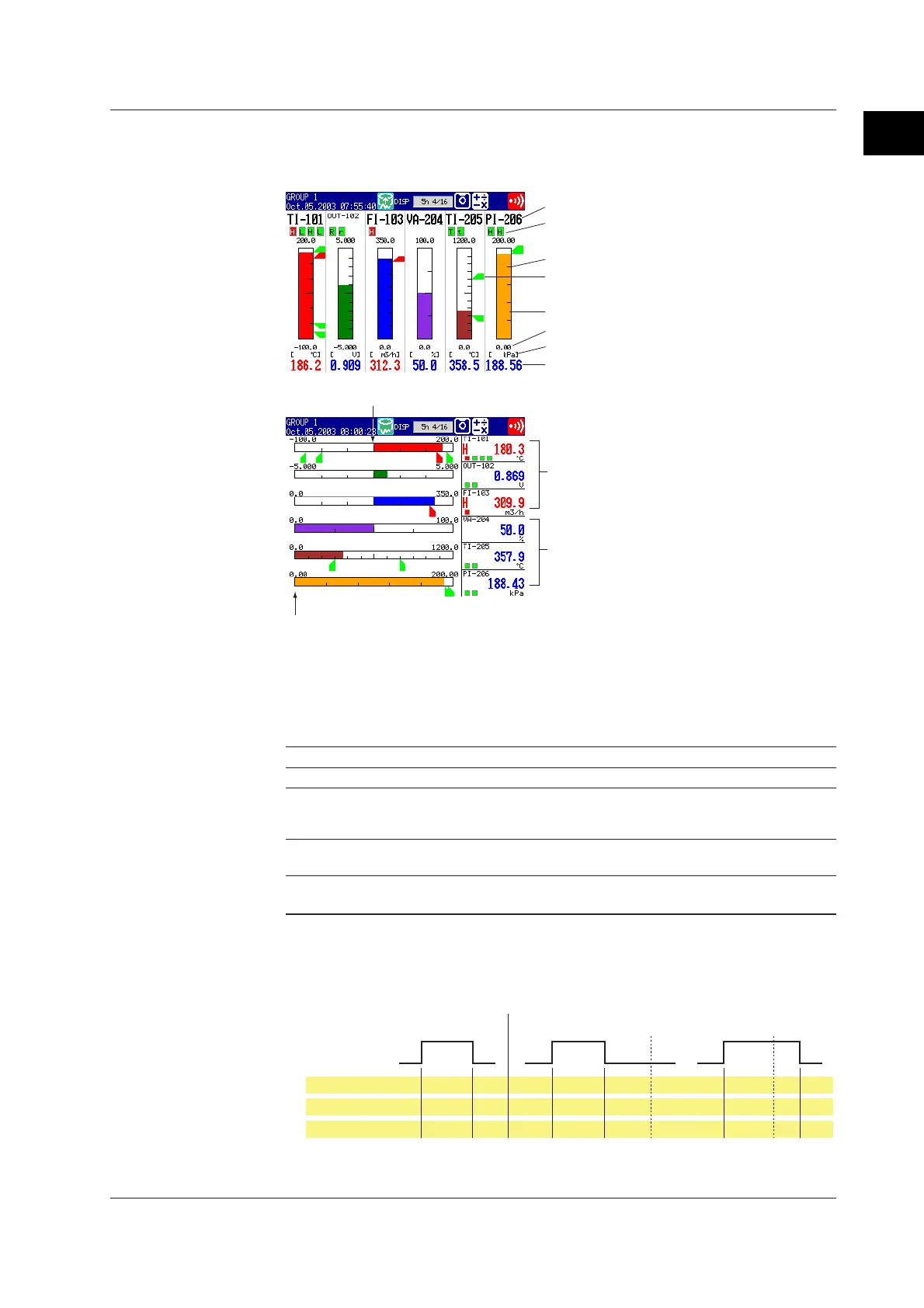IM 04L20A01-01E
1-21
1
Explanation of Functions
Bar Graph Display
The measured/computed data are displayed using bar graphs.
Bar Graph (Horizontal)
Tag/channel no.
Unit
Measured value
Alarm mark
Lower limit of span
Scale
Bar graph
Upper limit of span
Alarm point mark
Bar Graph (Vertical)
Center
Left end
Bar graph base position: [Center]
Bar graph base position: [Normal]
Updating of the Numerical Display
Numerical display is updated every second. However, when the scan interval on the
FX106/FX112 is 2 s, the update rate is also 2 s.
Displayed Information
The following Information can be displayed.
Information Description
Display direction The bar graph can be displayed vertically or horizontally.
Reference position When the bar graph is displayed horizontally, the starting point of the bar
(reference position) can be set to standard (Left or right end of the scale,
whichever the value is smaller) or the center.
Display color The displayed color of bar graphs can be specified for each channel. The
display color is common to the trend display color.
Scale display Main scale marks are displayed for each channel. This is common with the
number of scale divisions of the trend display.
Alarm Indication
The indications of preset alarm marks vary depending on the hold/non-hold setting of
alarm indication as follows.
Red Green Red
Green Red RedGreen Green Green
None None
Alarm piont mark
Red Blue Red
Blue Red RedBlue Blue Blue Blue Blue
Measured value
Brinks
in red
Brinks
in red
Brinks
in green
Green Red RedGreen Green GreenGreen Green
Alarm mark
Alarm
Release
Alarm ACK Alarm ACK
Occurrence
Non hold Hold
For a description on the hold/non-hold setting of alarm indication, see section 1.3, “
Alarm
Function
.”
1.4 Display Function
