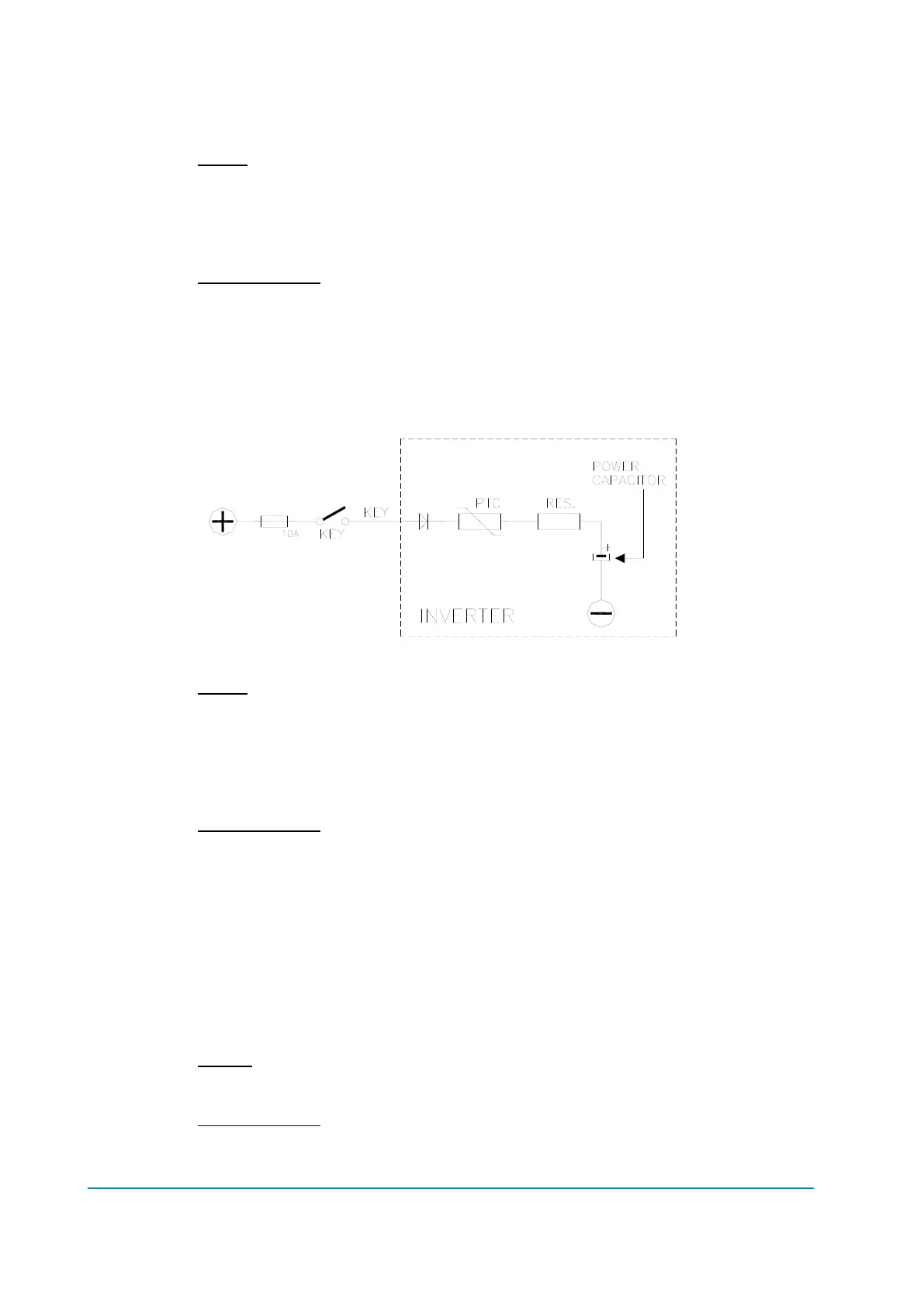Page 128/169 AFNZPxxx – DUALACE2 NEW GENERATION – User Manual
If the alarm is still present, replace the logic board.
BUMPER STOP (MDI/LED code = 0)
Cause
The two digital inputs dedicated to the bumper functionality are high at the same
time. The alarm can occur only if parameter BUMPER STOP = ON and only if
DUALACE2 is in OPEN CAN configuration (see parameter CONTROLLER TYPE
in SPECIAL ADJUST. list, paragraph 8.2.6).
Troubleshooting
Turn off one or both inputs dedicated to the bumper functionality.
If the alarm occurs even if the inputs are in the rest position, check if the
microswitches are stuck.
In case the problem is not solved, replace the logic board.
CAPACITOR CHARGE (MDI/LED code = 60)
It is related to the capacitor-charging system:
Cause
When the key is switched on, the inverter tries to charge the power capacitors
through the series of a PTC and a power resistance, checking if the capacitors
are charged within a certain timeout. If the capacitor voltage results less than a
certain percentage of the nominal battery voltage, the alarm is raised and the
main contactor is not closed.
Troubleshooting
Check if an external load in parallel to the capacitor bank, which sinks current
from the capacitors-charging circuit, thus preventing the caps from charging well.
Check if a lamp or a DC/DC converter or an auxiliary load is placed in parallel to
the capacitor bank.
The charging resistance or PTC may be broken. Insert a power resistance across
line-contactor power terminals; if the alarm disappears, it means that the charging
resistance is damaged.
The charging circuit has a failure or there is a problem in the power section.
Replace the controller.
CHECK UP NEEDED (MDI/LED code = 0)
Cause:
This is a warning to point out that it is time for the programmed maintenance.
Troubleshooting:
Turn on the CHECK UP DONE option after that the maintenance service.
CONT. DRV. EV XX (MDI/LED code = 21)