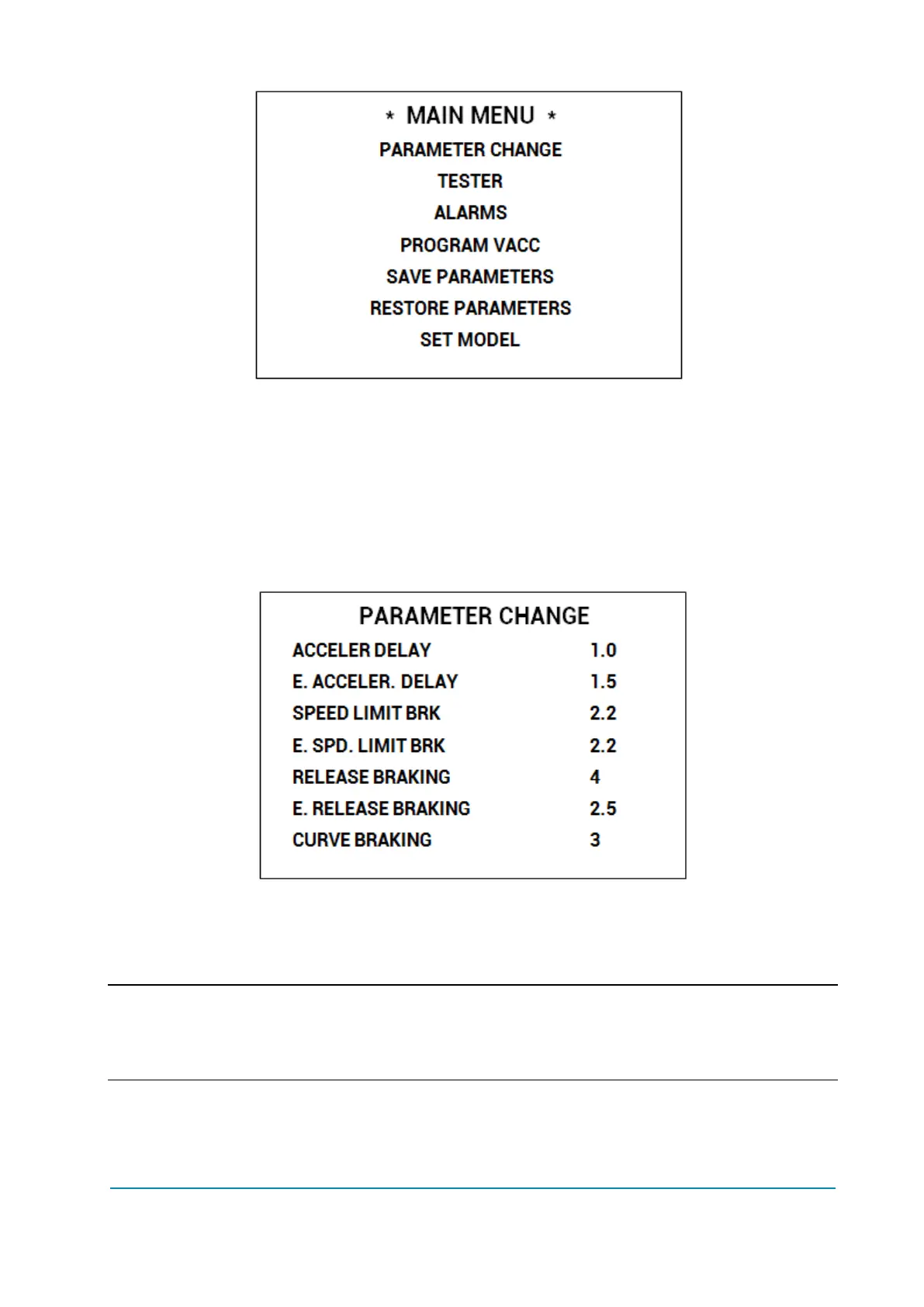AFNZPxxx– DUALACE2 NEW GENERATION – User Manual Page 163/169
MAIN MENU contains the complete list of menus available in the controller.
Contrary to Console Ultra there are no “hidden” menus which must be reached by
some combinations of buttons: here all menus are visible.
Use UP and DOWN keys to navigate the list: once you find the desired menu
press OK to enter it.
13.2.5 How to modify parameters
From MAIN MENU enter the desired menu (for example the PARAMETER
CHANGE menu).
With UP and DOWN keys you can scroll the list: once you have highlighted the
parameter you want to modify, press either LEFT or RIGHT keys to decrease or
increase the parameter value.
Keep LEFT/RIGHT button pressed to continuously repeat the value modification
(“auto-repeat” function): this function will speed up the procedure in case many
parameter values must be changed.
You can press ESC to exit the menu at any time. In case parameters have been
modified, the console will prompt the request to confirm/discard changes.